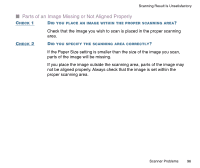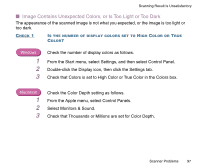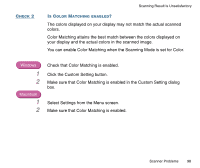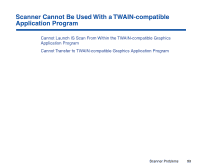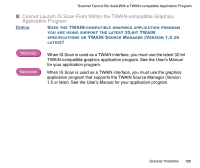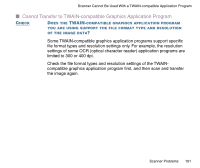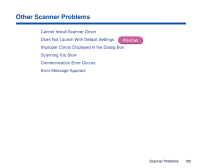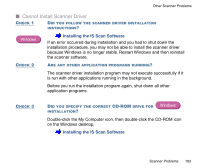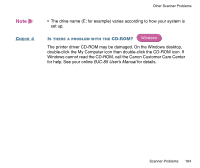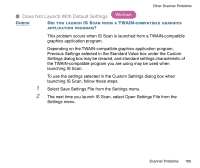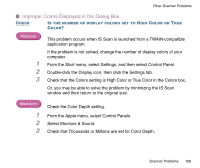Canon BJC-85 User manual for the BJC-85 IS12 - Page 101
Cannot Transfer to TWAIN-compatible Graphics Application Program
 |
View all Canon BJC-85 manuals
Add to My Manuals
Save this manual to your list of manuals |
Page 101 highlights
Scanner Cannot Be Used With a TWAIN-compatible Application Program I Cannot Transfer to TWAIN-compatible Graphics Application Program CHECK DOES THE TWAIN-COMPATIBLE GRAPHICS APPLICATION PROGRAM YOU ARE USING SUPPORT THE FILE FORMAT TYPE AND RESOLUTION OF THE IMAGE DATA? Some TWAIN-compatible graphics application programs support specific file format types and resolution settings only. For example, the resolution settings of some OCR (optical character reader) application programs are limited to 300 or 400 dpi. Check the file format types and resolution settings of the TWAINcompatible graphics application program first, and then scan and transfer the image again. Scanner Problems 101

101
Scanner Problems
Scanner Cannot Be Used With a TWAIN-compatible Application Program
■
Cannot Transfer to TWAIN-compatible Graphics Application Program
C
HECK
D
OES
THE
TWAIN-
COMPATIBLE
GRAPHICS
APPLICATION
PROGRAM
YOU
ARE
USING
SUPPORT
THE
FILE
FORMAT
TYPE
AND
RESOLUTION
OF
THE
IMAGE
DATA
?
Some TWAIN-compatible graphics application programs support speci
fi
c
fi
le format types and resolution settings only. For example, the resolution
settings of some OCR (optical character reader) application programs are
limited to 300 or 400 dpi.
Check the
fi
le format types and resolution settings of the TWAIN-
compatible graphics application program
fi
rst, and then scan and transfer
the image again.