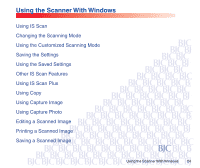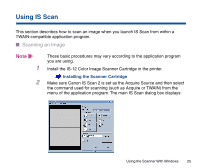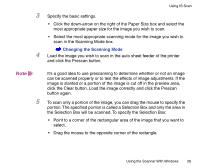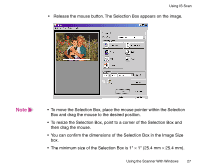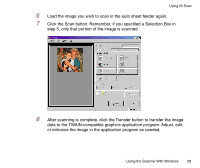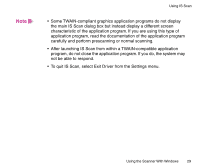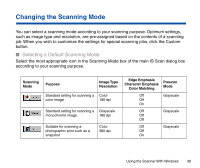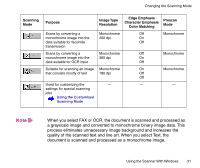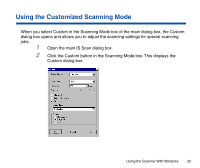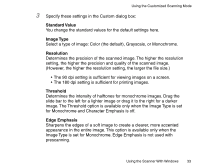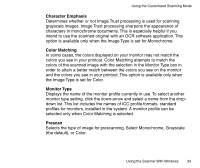Canon BJC-85 User manual for the BJC-85 IS12 - Page 29
To quit IS Scan, select Exit Driver from the Settings menu., program
 |
View all Canon BJC-85 manuals
Add to My Manuals
Save this manual to your list of manuals |
Page 29 highlights
Note Using IS Scan • Some TWAIN-compliant graphics application programs do not display the main IS Scan dialog box but instead display a different screen characteristic of the application program. If you are using this type of application program, read the documentation of the application program carefully and perform prescanning or normal scanning. • After launching IS Scan from within a TWAIN-compatible application program, do not close the application program. If you do, the system may not be able to respond. • To quit IS Scan, select Exit Driver from the Settings menu. Using the Scanner With Windows 29

29
Using the Scanner With Windows
Using IS Scan
•
Some TWAIN-compliant graphics application programs do not display
the main IS Scan dialog box but instead display a different screen
characteristic of the application program. If you are using this type of
application program, read the documentation of the application program
carefully and perform prescanning or normal scanning.
•
After launching IS Scan from within a TWAIN-compatible application
program, do not close the application program. If you do, the system may
not be able to respond.
•
To quit IS Scan, select Exit Driver from the Settings menu.
Note