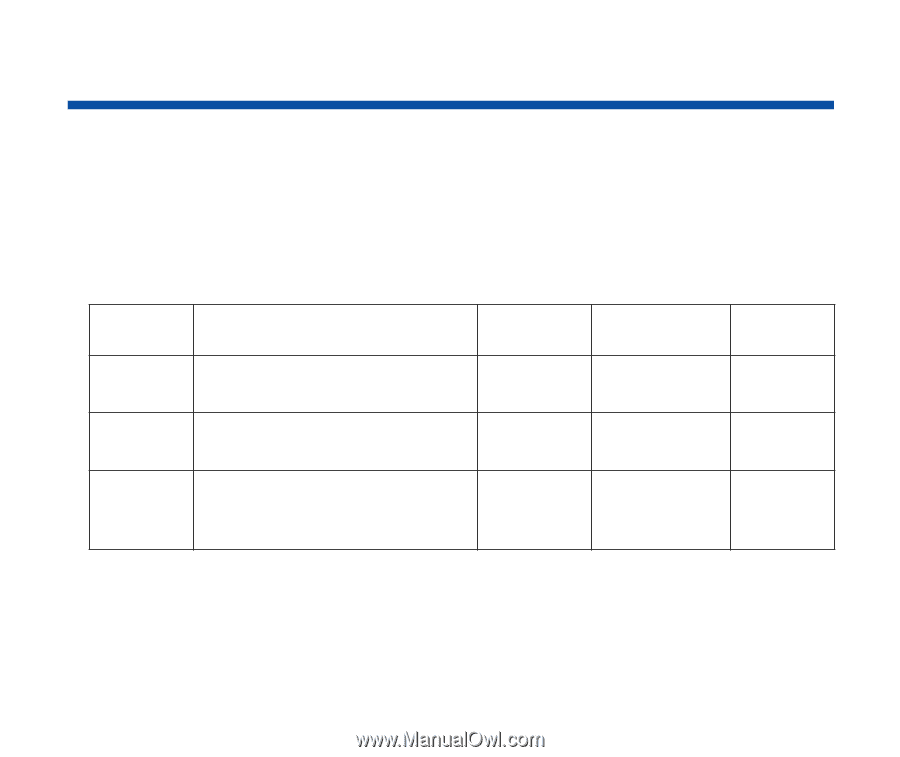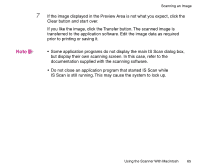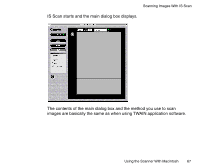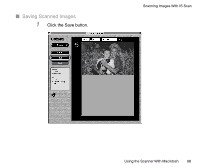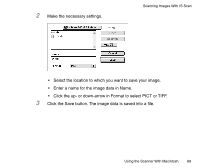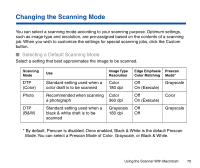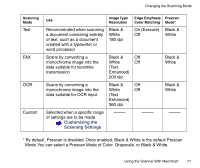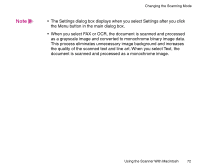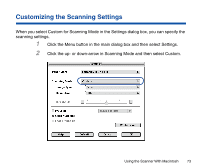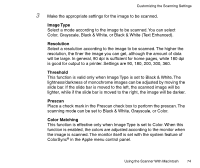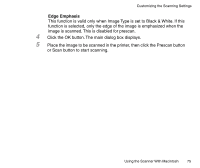Canon BJC-85 User manual for the BJC-85 IS12 - Page 70
Changing the Scanning Mode, On Execute
 |
View all Canon BJC-85 manuals
Add to My Manuals
Save this manual to your list of manuals |
Page 70 highlights
Changing the Scanning Mode You can select a scanning mode according to your scanning purpose. Optimum settings, such as image type and resolution, are pre-assigned based on the contents of a scanning job. When you wish to customize the settings for special scanning jobs, click the Custom button. I Selecting a Default Scanning Mode Select a setting that best approximates the image to be scanned. Scanning Mode DTP (Color) Photo DTP (B&W) Use Image Type Resolution Standard setting used when a Color color draft is to be scanned 180 dpi Recommended when scanning Color a photograph 360 dpi Standard setting used when a black & white draft is to be scanned Grayscale 180 dpi Edge Emphasis Prescan Color Matching Mode* Off Grayscale On (Execute) Off Color On (Execute) Off Grayscale Off * By default, Prescan is disabled. Once enabled, Black & White is the default Prescan Mode. You can select a Prescan Mode of Color, Grayscale, or Black & White. Using the Scanner With Macintosh 70