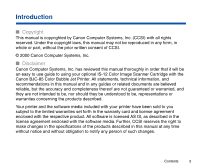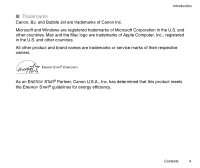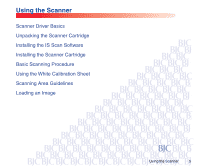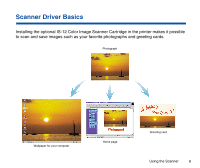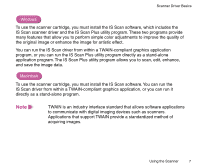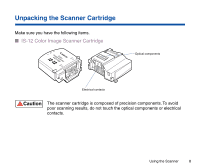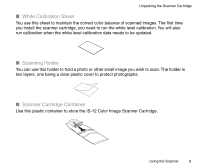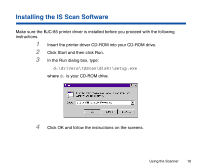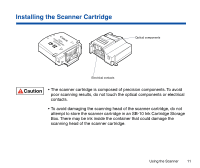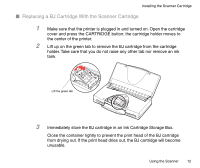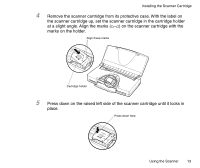Canon BJC-85 User manual for the BJC-85 IS12 - Page 8
Unpacking the Scanner Cartridge, Caution
 |
View all Canon BJC-85 manuals
Add to My Manuals
Save this manual to your list of manuals |
Page 8 highlights
Unpacking the Scanner Cartridge Make sure you have the following items. I IS-12 Color Image Scanner Cartridge Optical components Electrical contacts Caution The scanner cartridge is composed of precision components. To avoid poor scanning results, do not touch the optical components or electrical contacts. Using the Scanner 8
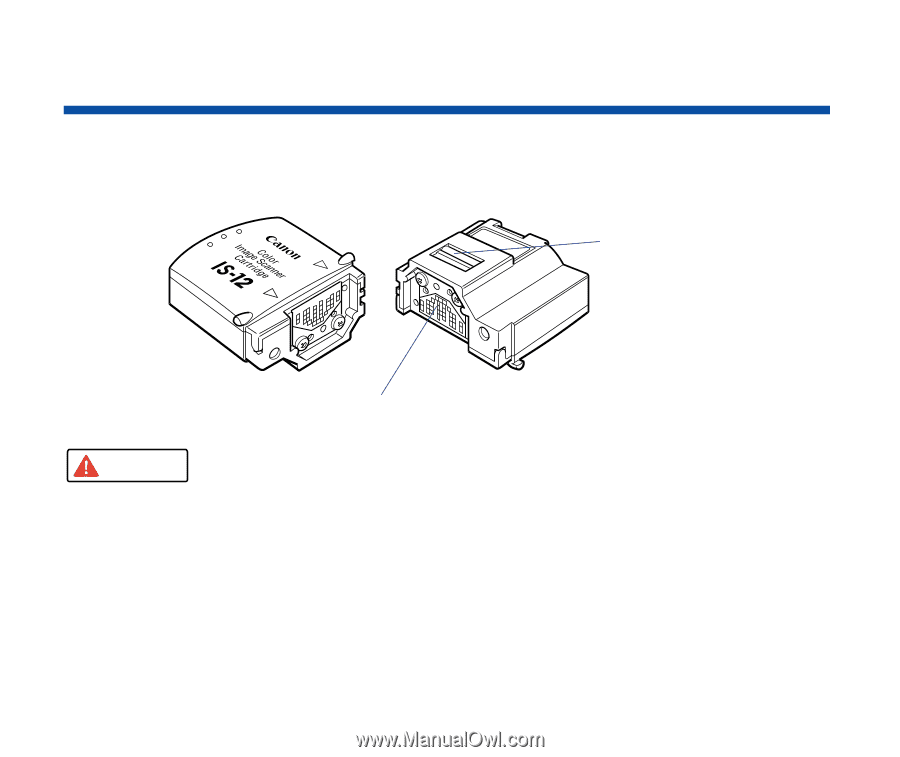
8
Using the Scanner
Unpacking the Scanner Cartridge
Make sure you have the following items.
■
IS-12 Color Image Scanner Cartridge
The scanner cartridge is composed of precision components. To avoid
poor scanning results, do not touch the optical components or electrical
contacts.
Optical components
Electrical contacts
Caution