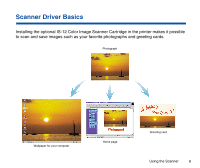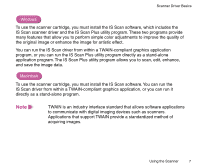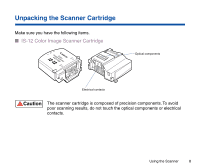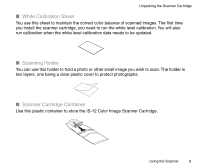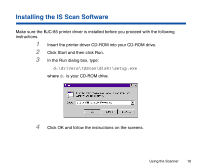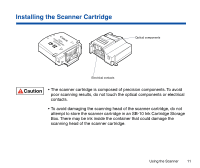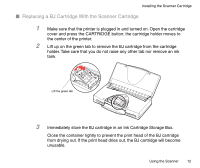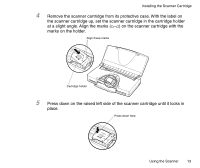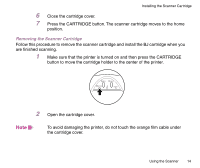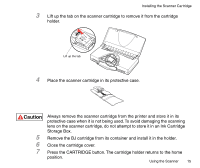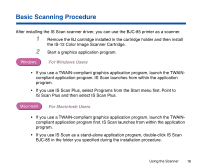Canon BJC-85 User manual for the BJC-85 IS12 - Page 11
Installing the Scanner Cartridge - ink cartridges
 |
View all Canon BJC-85 manuals
Add to My Manuals
Save this manual to your list of manuals |
Page 11 highlights
Installing the Scanner Cartridge Optical components Electrical contacts Caution • The scanner cartridge is composed of precision components. To avoid poor scanning results, do not touch the optical components or electrical contacts. • To avoid damaging the scanning head of the scanner cartridge, do not attempt to store the scanner cartridge in an SB-10 Ink Cartridge Storage Box. There may be ink inside the container that could damage the scanning head of the scanner cartridge. Using the Scanner 11
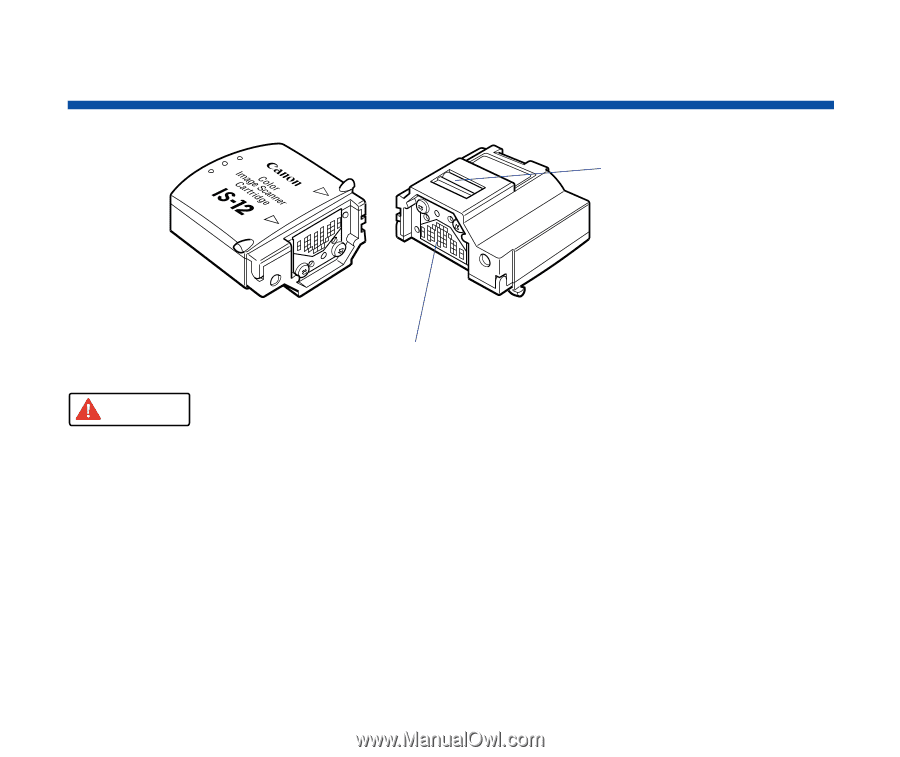
11
Using the Scanner
Installing the Scanner Cartridge
•
The scanner cartridge is composed of precision components. To avoid
poor scanning results, do not touch the optical components or electrical
contacts.
•
To avoid damaging the scanning head of the scanner cartridge, do not
attempt to store the scanner cartridge in an SB-10 Ink Cartridge Storage
Box. There may be ink inside the container that could damage the
scanning head of the scanner cartridge.
Optical components
Electrical contacts
Caution