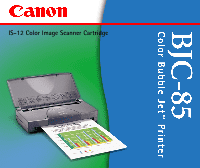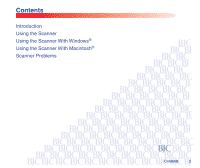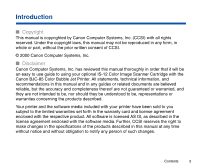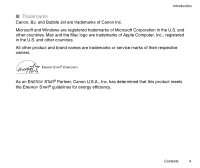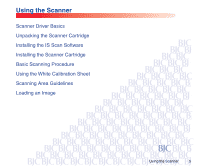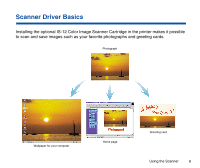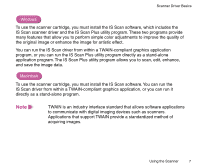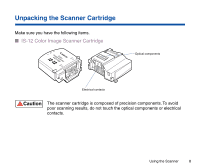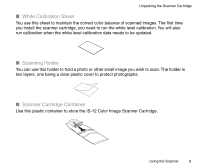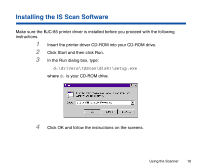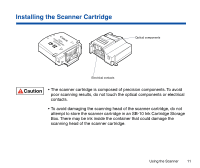Canon BJC-85 User manual for the BJC-85 IS12 - Page 6
Scanner Driver Basics, to scan and save images such as your favorite photographs and greeting cards.
 |
View all Canon BJC-85 manuals
Add to My Manuals
Save this manual to your list of manuals |
Page 6 highlights
Scanner Driver Basics Installing the optional IS-12 Color Image Scanner Cartridge in the printer makes it possible to scan and save images such as your favorite photographs and greeting cards. Photograph Wallpaper for your computer Home page Greeting card Using the Scanner 6
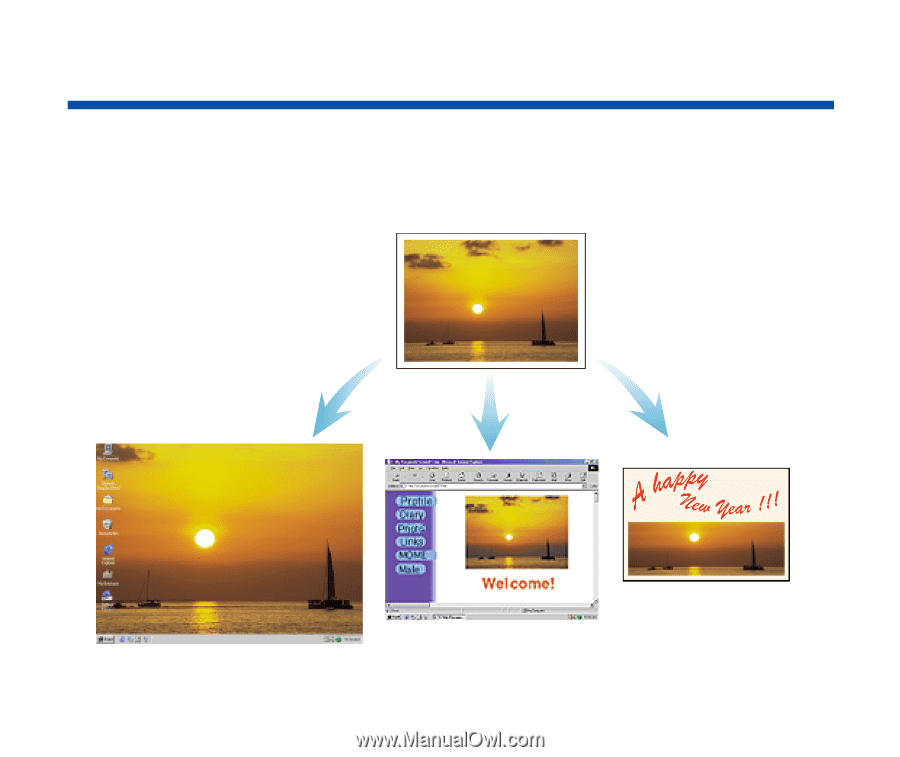
6
Using the Scanner
Scanner Driver Basics
Installing the optional IS-12 Color Image Scanner Cartridge in the printer makes it possible
to scan and save images such as your favorite photographs and greeting cards.
Photograph
Wallpaper for your computer
Home page
Greeting card