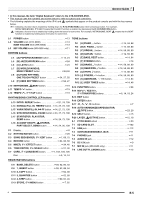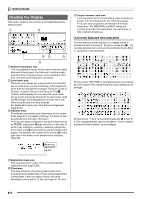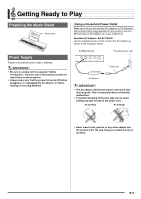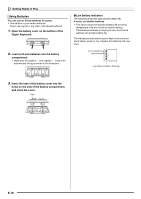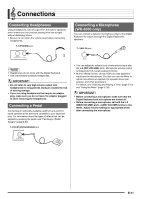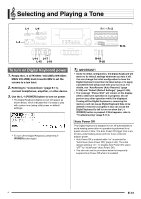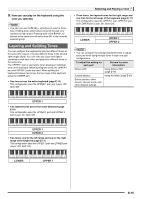Casio WK-6500 User Guide - Page 12
Using Batteries
 |
View all Casio WK-6500 manuals
Add to My Manuals
Save this manual to your list of manuals |
Page 12 highlights
Getting Ready to Play Using Batteries You can use six D-size batteries for power. • Use alkaline or zinc-carbon batteries. Never use oxyride or any other nickel based batteries. 1. Open the battery cover on the bottom of the Digital Keyboard. ■ Low Battery Indication The following shows the approximate battery life. 4 hours* on alkaline batteries * The above values are standard battery life at normal temperature, with the volume at medium setting. Temperature extremes or playing at very loud volume settings can shorten battery life. The indicators shown below start to flash to let you know when battery power is low. Replace the batteries with new ones. 2. Load six D-size batteries into the battery compartment. • Make sure the positive + and negative - ends of the batteries are facing as shown in the illustration. Low battery indication (flashing) 3. Insert the tabs of the battery cover into the holes on the side of the battery compartment, and close the cover. Tabs E-10