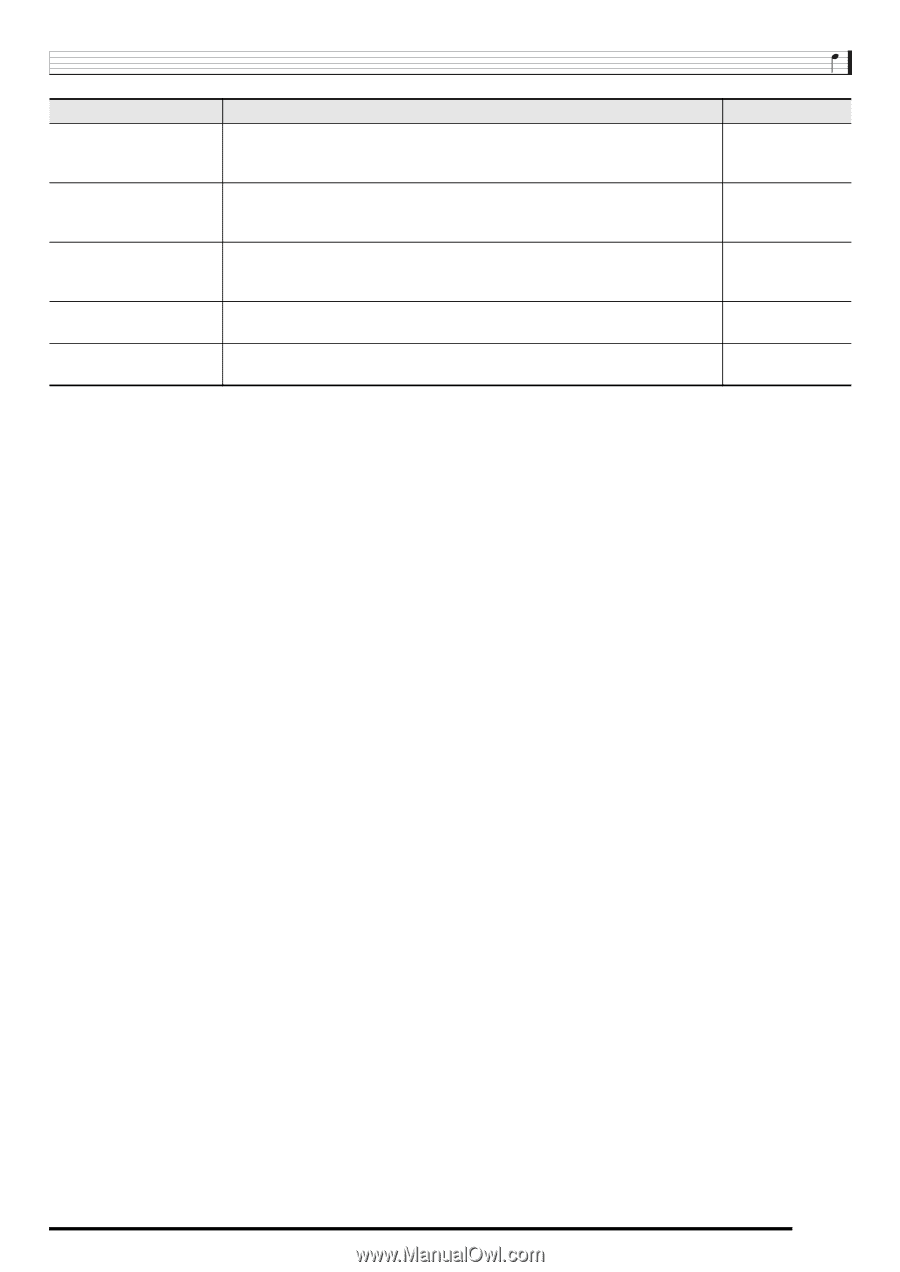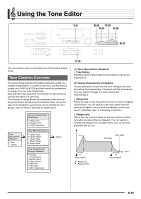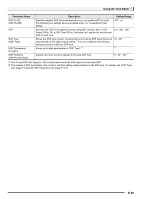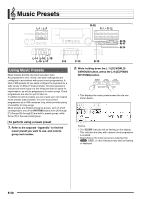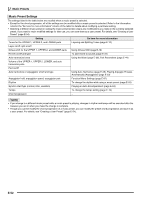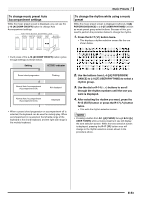Casio WK-6500 User Guide - Page 51
Parameter Name, Description, Setting Range - tone list
 |
View all Casio WK-6500 manuals
Add to My Manuals
Save this manual to your list of manuals |
Page 51 highlights
Using the Tone Editor Parameter Name DSP On Off (DSP On/Off) DSP DSP Type (DSP Type) DSP Parameters 1 through 8 DSP RevSend (DSP Reverb Send) Description Specifies whether DSP should be applied (on) or not applied (oFF) to notes. The following four settings become enabled when "on" is selected for this setting. Specifies the DSP to be applied to tones using DSP numbers (001 to 100: Preset DSPs; 101 to 200: User DSPs). Selecting "ton" applies the initial preset DSP of each tone. Shows the DSP type number corresponding to the above DSP value that is set automatically as the initial default setting.*1 You can modify the initial default setting and select a different DSP type. Shows up to eight parameters for "DSP Type". *2 Setting Range oFF*, on ton*, 001 - 200 01 - 46*1 *2 Adjusts how much reverb is applied to the post-DSP note. 0 - 40* - 127 *1 See "Preset DSP List" (page E-119) for information about the DSP types of each preset DSP. *2 The number of DSP parameters, their content, and their setting ranges depend on the DSP type. For details, see "DSP Type List" (page E-120) and "DSP Parameter List" (page E-121). E-49