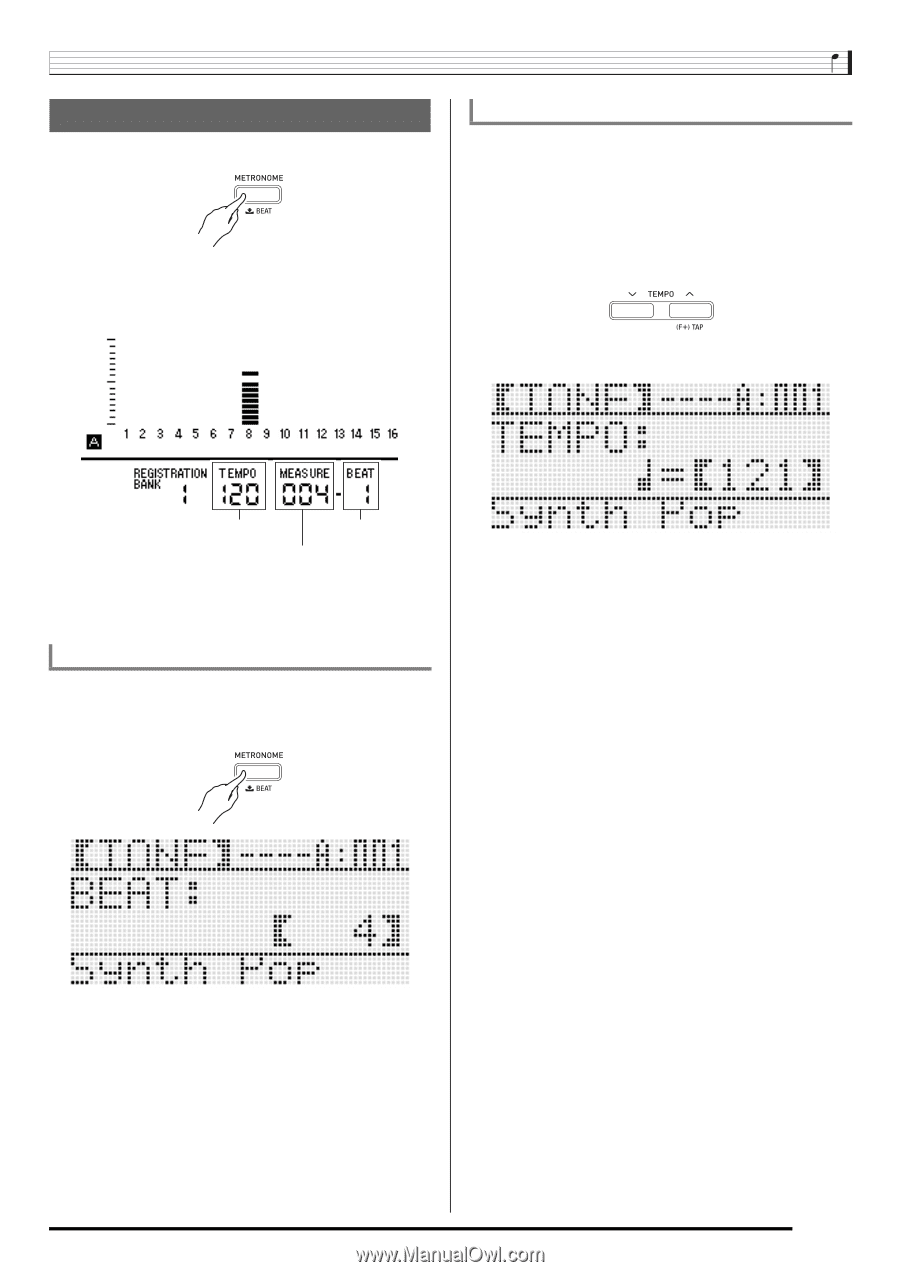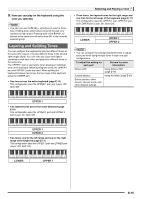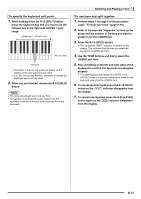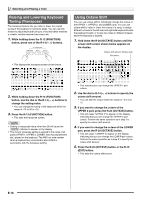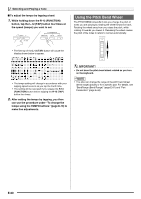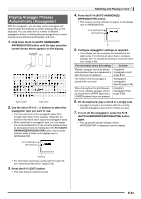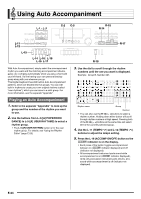Casio WK-6500 User Guide - Page 21
Using the Metronome
 |
View all Casio WK-6500 manuals
Add to My Manuals
Save this manual to your list of manuals |
Page 21 highlights
Using the Metronome 1. Press the L-10 (METRONOME) button. • This will start the metronome. • The display will show the tempo along with a count of the measures and beats since you started the metronome. Selecting and Playing a Tone To change the tempo setting There are two different methods you can use to change the tempo setting: using the TEMPO buttons or tapping a beat with a button. ■ To change the tempo using the TEMPO buttons 1. Press the L-11 (TEMPO w) (slower) or L-12 (TEMPO q) (faster) button. • This displays the tempo screen shown below. Tempo Measure Beat 2. Press the L-10 (METRONOME) button again to stop the metronome. To change the beats per measure 1. Hold down the L-10 (BEAT) button until the metronome beat screen shown below appears on the display. • If you do not perform any operation for a few seconds, the display will return to previous screen automatically. 2. Use the L-11 (TEMPO w) and L-12 (TEMPO q) buttons to change the tempo (beats per minute). • Holding down either button will scroll the setting values at high speed. • You can specify a tempo value in the range of 30 to 255. 3. Press the R-15 (EXIT) button. • This exits the tempo screen. 2. Use the dial or R-14 (-, +) buttons to select a beat setting. • You can select 0, or a value within the range of 2 to 6. Specifying 0 for this setting will cause each beat to be indicated by the same sound (no chime at the beginning of each measure). 3. Press the L-10 (BEAT) or R-15 (EXIT) button. • This exits the metronome beat screen. E-19