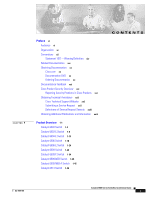Cisco 6509 Installation Guide
Cisco 6509 - Catalyst Chassis Switch Manual
 |
UPC - 746320196077
View all Cisco 6509 manuals
Add to My Manuals
Save this manual to your list of manuals |
Cisco 6509 manual content summary:
- Cisco 6509 | Installation Guide - Page 1
Catalyst 6500 Series Switches Installation Guide June 2005 Corporate Headquarters Cisco Systems, Inc. 170 West Tasman Drive San Jose, CA 95134-1706 USA http://www.cisco.com Tel: 408 526-4000 800 553-NETS (6387) Fax: 408 526-4100 Text Part Number: OL-5781-04 - Cisco 6509 | Installation Guide - Page 2
be required to correct the interference at their own expense. The following information is for FCC compliance of Class B devices: The equipment described in this manual generates and may radiate radio-frequency energy. If it is not installed in accordance with Cisco's installation instructions, it - Cisco 6509 | Installation Guide - Page 3
in this document or Website are the property of their respective owners. The use of the word partner does not imply a partnership relationship between Cisco and any other company. (0502R) Catalyst 6500 Series Switches Installation Guide Copyright © 1999-2005 Cisco Systems, Inc. All rights reserved. - Cisco 6509 | Installation Guide - Page 4
- Cisco 6509 | Installation Guide - Page 5
Catalyst 6504-E Switch 1-13 Catalyst 6506 Switch 1-18 Catalyst 6506-E Switch 1-24 Catalyst 6509 Switch 1-28 Catalyst 6509-E Switch 1-34 Catalyst 6509-NEB Switch 1-39 Catalyst 6509-NEB-A Switch 1-45 Catalyst 6513 Switch 1-50 CONTENTS OL-5781-04 Catalyst 6500 Series Switches Installation Guide v - Cisco 6509 | Installation Guide - Page 6
Switch 3-5 Installing the Rack-Mount Kit 3-6 Required Tools 3-6 Installing the Shelf Brackets and Crossbar Bracket 3-7 Installing the L Brackets and Cable Guides on the Catalyst 6503 and the Catalyst 6503-E Switches 3-8 Installing the L Brackets and Cable Guides on the Catalyst 6504-E Switch 3-10 - Cisco 6509 | Installation Guide - Page 7
R Installing the Cable Management System (Catalyst 6509-NEB-A Switch Only) 3-23 Replacing the Cable Guide 3-25 Establishing the System Ground 3-27 Required Tools and Parts 3-28 Connecting the System Ground 3-29 Installing the Power Supplies in the Switch Chassis 3-34 Attaching the Interface Cables - Cisco 6509 | Installation Guide - Page 8
47 Power Supply Redundancy A-57 B A P P E N D I X Transceivers, Module Connectors, and Cable Specifications B-1 Transceivers B-1 100-MB Transceiver Modules B-2 1-GB Transceiver Modules B-3 10-GB Transceiver Modules B-8 WDM Transceiver Modules B-10 Catalyst 6500 Series Switches Installation Guide - Cisco 6509 | Installation Guide - Page 9
the System Component Level E-2 Identifying Startup Problems E-3 Troubleshooting the Power Supply E-4 Troubleshooting the Fan Assembly E-5 Troubleshooting Modules E-5 STATUS LED Indications E-5 Contacting Customer Service E-7 Contents OL-5781-04 Catalyst 6500 Series Switches Installation Guide ix - Cisco 6509 | Installation Guide - Page 10
Contents Catalyst 6500 Series Switches Installation Guide x OL-5781-04 - Cisco 6509 | Installation Guide - Page 11
procedures for removing and installing chassis Replacement Procedures components. Power Supply Specifications Provides specifications for the Catalyst 6500 series switch AC-input and DC-input power supplies and the AC power cords. OL-5781-04 Catalyst 6500 Series Switches Installation Guide xi - Cisco 6509 | Installation Guide - Page 12
. Provides listings of the power consumption and heat dissipation values for the Catalyst 6500 series switch chassis and modules. Provides troubleshooting guidelines for the initial hardware installation and suggests steps to help isolate and resolve problems. Conventions This publication uses - Cisco 6509 | Installation Guide - Page 13
or references to material not covered in the publication. Cautions use the following conventions: Caution Means reader be careful. In this situation, you might do something that could result in equipment damage or loss of data. OL-5781-04 Catalyst 6500 Series Switches Installation Guide xiii - Cisco 6509 | Installation Guide - Page 14
des traductions des avertissements figurant dans les consignes de sécurité traduites qui accompagnent cet appareil, référez-vous au numéro de l'instruction situé à la fin de chaque avertissement. CONSERVEZ CES INFORMATIONS Catalyst 6500 Series Switches Installation Guide xiv OL-5781-04 - Cisco 6509 | Installation Guide - Page 15
Verfahren zur Vorbeugung vor Unfällen vertraut. Suchen Sie mit der am Ende jeder Warnung angegebenen Anweisungsnummer nach der jeweiligen Übersetzung in den übersetzten que acompaña a este dispositivo. GUARDE ESTAS INSTRUCCIONES OL-5781-04 Catalyst 6500 Series Switches Installation Guide xv - Cisco 6509 | Installation Guide - Page 16
det nummer som finns i slutet av varje varning för att hitta dess översättning i de översatta säkerhetsvarningar som medföljer denna anordning. SPARA DESSA ANVISNINGAR Catalyst 6500 Series Switches Installation Guide xvi OL-5781-04 - Cisco 6509 | Installation Guide - Page 17
erklæringsnummeret efter hver advarsel for at finde oversættelsen i de oversatte advarsler, der fulgte med denne enhed. GEM DISSE ANVISNINGER OL-5781-04 Catalyst 6500 Series Switches Installation Guide xvii - Cisco 6509 | Installation Guide - Page 18
Conventions Preface xviii Catalyst 6500 Series Switches Installation Guide OL-5781-04 - Cisco 6509 | Installation Guide - Page 19
Configuration Guide • Catalyst 6500 Series Switch Module Installation Guide • Catalyst 6500 Series Switch Software Configuration Guide • Catalyst 6500 Series Switch Command Reference • Catalyst 6500 Series Switch IOS Software Configuration Guide • Catalyst 6500 Series Switch IOS Command Reference - Cisco 6509 | Installation Guide - Page 20
• Nonregistered Cisco.com users can order documentation through a local account representative by calling Cisco Systems Corporate Headquarters (California, USA) at 408 526-7208 or, elsewhere in North America, by calling 1 800 553-NETS (6387). Catalyst 6500 Series Switches Installation Guide xx OL - Cisco 6509 | Installation Guide - Page 21
Policy portal at this URL: http://www.cisco.com/en/US/products/products_security_vulnerability_policy.html From this site, you can perform these tasks: • Report security vulnerabilities in Cisco =psirt%40cisco.com&op=index&exact=on OL-5781-04 Catalyst 6500 Series Switches Installation Guide xxi - Cisco 6509 | Installation Guide - Page 22
. (S1 or S2 service requests are those in which your production network is down or severely degraded.) Cisco TAC engineers are assigned immediately to S1 and S2 service requests to help keep your business operations running smoothly. Catalyst 6500 Series Switches Installation Guide xxii OL-5781-04 - Cisco 6509 | Installation Guide - Page 23
and troubleshooting tips, configuration examples, customer case studies, certification and training information, and links to scores of in-depth online resources. You can access Packet magazine at this URL: http://www.cisco.com/packet OL-5781-04 Catalyst 6500 Series Switches Installation Guide - Cisco 6509 | Installation Guide - Page 24
You can access the Internet Protocol Journal at this URL: http://www.cisco.com/ipj • World-class networking training is available from Cisco. You can view current offerings at this URL: http://www.cisco.com/en/US/learning/index.html xxiv Catalyst 6500 Series Switches Installation Guide OL-5781-04 - Cisco 6509 | Installation Guide - Page 25
6000 Series Switches Installation Guide. Note Throughout this publication, except where noted, the term supervisor engine is used to refer to Supervisor Engine 1, Supervisor Engine 2, Supervisor Engine 32, and Supervisor Engine 720. OL-5781-04 Catalyst 6500 Series Switches Installation Guide 1-1 - Cisco 6509 | Installation Guide - Page 26
Engine 720 requires that you install the optional high-speed fan tray. • The uplink ports are fully functional on the redundant supervisor engine in standby mode. Modules Backplane Bandwidth Clock and VTT modules Note Redundant supervisor engines must be configured identically. • Supports - Cisco 6509 | Installation Guide - Page 27
field replaceable. You must replace the fan tray. Note The WS-C6503-E-FAN tray is not supported in the Catalyst 6503 chassis. • Fan tray STATUS LED - Red-One or more individual fans have failed. - Green-Fan tray is operating normally. OL-5781-04 Catalyst 6500 Series Switches Installation Guide - Cisco 6509 | Installation Guide - Page 28
AC power supply inputs are isolated. • Single power supplies are installed in the lower power supply bay. The second power supply is installed in the upper power supply bay. 1. PEMs are required for Catalyst 6503 and Catalyst 6503-E switches only. Catalyst 6500 Series Switches Installation Guide - Cisco 6509 | Installation Guide - Page 29
/Hz at 10 Hz and 200 Hz. 5 dB/octave roll off at each end. 0.5 hours per axis (1.12 Grms). 64 to 76 dB. International Organization for Standardization (ISO) 7779: Bystander position operating to an ambient temperature of 86°F (30°C). OL-5781-04 Catalyst 6500 Series Switches Installation Guide 1-5 - Cisco 6509 | Installation Guide - Page 30
configured with 1 supervisor engine, 2 modules, 2 AC-input PEMs, and 2 AC-input power supplies: 85.4 lb (38.7 kg). • FAN-MOD-3 (Standard fan tray)-170 CFM • FAN-MOD-3HS (Optional high-speed fan tray)-270 CFM 1. RU = rack units Note To maintain proper air circulation through the Catalyst switch - Cisco 6509 | Installation Guide - Page 31
Chapter 1 Product Overview Figure 1-2 Catalyst 6503 Switch-Rear View Power supply 2 (redundant) Power supply 1 INPUT FAN OUTPUT OK OK FAIL INPUT OK FAN OUTPUT OK FAIL Catalyst 6503 Switch 63031 OL-5781-04 Catalyst 6500 Series Switches Installation Guide 1-7 - Cisco 6509 | Installation Guide - Page 32
- Supervisor engines are installed in slot 1 and slot 2. • The uplink ports are fully functional on the redundant supervisor engine in standby mode. Modules Backplane Bandwidth Clock and VTT module Note Redundant supervisor engines must be configured identically. • Supports up to two Catalyst 6500 - Cisco 6509 | Installation Guide - Page 33
swappable fan tray. These fan tray models are supported: - WS-C6503-E-FAN-282 CFM Note The fan tray contains four individual fans. The individual fans are not field replaceable. You must replace the fan tray. • Fan tray STATUS LED - Red-One or more individual fans have failed. Power Entry Module - Cisco 6509 | Installation Guide - Page 34
G2/Hz at 10 Hz and 200 Hz. 5 dB/octave roll off at each end. 0.5 hours per axis (1.12 Grms). 64 to 76 dB. International Organization for Standardization (ISO) 7779: Bystander position operating to an ambient temperature of 86°F (30°C). 1-10 Catalyst 6500 Series Switches Installation Guide OL-5781 - Cisco 6509 | Installation Guide - Page 35
33 lb (15 kg). • Chassis fully configured with 1 supervisor engine, 2 modules, 2 AC-input PEMs, and 2 AC-input power supplies: 85.4 lb (38.7 kg). • WS-C6503-E-FAN-282 CFM 1. RU = rack units Note To maintain proper air circulation through the Catalyst switch chassis, we recommend that you maintain - Cisco 6509 | Installation Guide - Page 36
LINK LINK 13 14 15 16 LINK LINK LINK LINK Slots 1-3 (top to bottom) Figure 1-4 Catalyst 6503-E Switch-Rear View 63031 Power supply 2 (redundant) Power supply 1 INPUT OK FAN OUTPUT OK FAIL INPUT FAN OUTPUT OK OK FAIL 1-12 Catalyst 6500 Series Switches Installation Guide OL-5781-04 - Cisco 6509 | Installation Guide - Page 37
Supervisor engines are installed in slot 1 and slot 2. • The uplink ports are fully functional on the redundant supervisor engine in standby mode. Modules Backplane Bandwidth Clock and VTT module Note Redundant supervisor engines must be configured identically. • Supports up to three Catalyst 6500 - Cisco 6509 | Installation Guide - Page 38
power supply). - PWR-2700-DC/4 (2700 W DC-input power supply). • Installed power supplies can be both AC-input, both DC-input, or one AC-input and one DC-input. Power supplies can be configured in either redundant or non-redundant mode. • All Catalyst 6500 series AC-input power supplies require - Cisco 6509 | Installation Guide - Page 39
inch equipment racks that meet ANSI/EIA 310-D, IEC 60297, and ETS 300-119 standards. • Chassis only: 27 lb (12.25 kg). • Chassis fully configured with 2 supervisor engines, 2 modules, and 2 AC-input power supplies: 97 lb (43.99 kg). OL-5781-04 Catalyst 6500 Series Switches Installation Guide 1-15 - Cisco 6509 | Installation Guide - Page 40
On Catalyst chassis in which the airflow is from front to back, the chassis may be placed side-by-side. Figure 1-5 Catalyst 6504-E Switch-Front View Supervisor Engine OSMs FAN STATUS STATUS STATUS STATUS Slots 1-4 (top to bottom) 126559 1-16 Catalyst 6500 Series Switches Installation Guide OL - Cisco 6509 | Installation Guide - Page 41
AC INPUT OK FAN OK OUTPUT FAIL APLRLIOFRASTTOEONPEERRSAMTIUNSGTTBHEEFPUOLWLYERENSGUAPGPLEYD PWR-2700-AC INPUT OK FAN OK OUTPUT FAIL APLRLIOFRASTTOEONPEERRSAMTIUNSGTTBHEEFPUOLWLYERENSGUAPGPLEYD Catalyst 6504-E Switch 126560 OL-5781-04 Catalyst 6500 Series Switches Installation Guide 1-17 - Cisco 6509 | Installation Guide - Page 42
on the redundant supervisor engine in standby mode. Modules Backplane Bandwidth Note Redundant supervisor engines must be configured identically. • Supports up to five Catalyst 6500 series modules. • WS-C6500-SFM and WS-X6500-SFM2 Switch Fabric Modules must be installed in slot 5 or slot 6. • Some - Cisco 6509 | Installation Guide - Page 43
not support Supervisor Engine 32 or Supervisor Engine 720. - WS-C6K-6SLOT-FAN2 (Optional high-speed fan tray-420 CFM. Required for Supervisor Engine 32 and Supervisor Engine 720. Supports Supervisor Engine 1 and Supervisor Engine 2.) Note You must install a 2500 W or higher capacity power supply in - Cisco 6509 | Installation Guide - Page 44
or higher capacity power supply when using the Supervisor Engine 32 or the Supervisor Engine 720 and the high-speed fan tray. 1. When installed in a Catalyst 6506 switch chassis, the 6000 W power supply has a maximum output of 4000 W. 1-20 Catalyst 6500 Series Switches Installation Guide OL-5781 - Cisco 6509 | Installation Guide - Page 45
Hz at 10 Hz and 200 Hz. 5 dB/octave roll off at each end. 0.5 hours per axis (1.12 Grms). 53 to 61 dB. International Organization for Standardization (ISO) 7779: Bystander position operating to an ambient temperature of 86°F (30°C). OL-5781-04 Catalyst 6500 Series Switches Installation Guide 1-21 - Cisco 6509 | Installation Guide - Page 46
: 45 lb (20.4 kg). • Chassis fully configured with 1 supervisor engine, 5 switching modules, and 2 power supplies: 156.6 lb (71.0 kg). WS-C6K-6SLOT-FAN (Standard fan tray)-227 CFM. WS-C6K-6SLOT-FAN2 (Optional high-speed fan tray)-420 CFM. Note To maintain proper air circulation through the Catalyst - Cisco 6509 | Installation Guide - Page 47
6506 Switch Supervisor engine Redundant supervisor engine Switching modules Fan assembly 1 2 3 4 FAN STATUS 5 6 WS-X6K-SUP2-2GE STATUS SYSTEMCONSOLPEWR MGRMETSET SUPERVISOR2 CONSOLE WS-X6K-SUP2-2GE STATUS SYSTEMCONSOLPEWR MGRMETSET SUPERVISOR2 CONSOLE CONSOLE PORT MODE CONSOLE PORT MODE WS - Cisco 6509 | Installation Guide - Page 48
the redundant supervisor engine in standby mode. Modules Backplane Bandwidth Clock and VTT Modules Note Redundant supervisor engines must be configured identically. • Supports up to five Catalyst 6500 series modules. • WS-C6500-SFM and WS-X6500-SFM2 Switch Fabric Modules must be installed in slot - Cisco 6509 | Installation Guide - Page 49
6506-E Switch Features (continued) Feature Fan Tray Descriptions • Supports one hot-swappable fan tray. These fan tray models are supported: - WS-C6506-E-FAN-564 CFM Note You must install a 2500 W or higher capacity power supply in the chassis to power the fan tray. The 2500 W power supply can - Cisco 6509 | Installation Guide - Page 50
G2/Hz at 10 Hz and 200 Hz. 5 dB/octave roll off at each end. 0.5 hours per axis (1.12 Grms). 53 to 61 dB. International Organization for Standardization (ISO) 7779: Bystander position operating to an ambient temperature of 86°F (30°C). 1-26 Catalyst 6500 Series Switches Installation Guide OL-5781 - Cisco 6509 | Installation Guide - Page 51
requires 12 RU. • The Catalyst 6506-E switch chassis is designed to install in standard 19-inch equipment racks that meet ANSI/EIA 310-D, IEC 60297, and ETS 300-119 standards. Chassis only: 50 lb (22.7 kg). Chassis fully configured with 1 supervisor engine, 5 switching modules, and 2 power supplies - Cisco 6509 | Installation Guide - Page 52
mode. Modules Backplane Bandwidth Note Redundant supervisor engines must be configured identically. • Supports up to eight Catalyst 6500 series modules. • WS-C6500-SFM and WS-X6500-SFM2 Switch Fabric Modules must be installed in slot 5 or slot 6. • Some Catalyst 6500 series modules may: - Not - Cisco 6509 | Installation Guide - Page 53
not support Supervisor Engine 32 or Supervisor Engine 720. - WS-C6K-9SLOT-FAN2 (Optional high-speed fan tray-630 CFM). Required for Supervisor Engine 32 and Supervisor Engine 720. Supports Supervisor Engine 1 and Supervisor Engine 2. Note You must install a 2500 W or higher capacity power supply in - Cisco 6509 | Installation Guide - Page 54
or higher capacity power supply when using the Supervisor Engine 32 or the Supervisor Engine 720 and the high-speed fan tray. 1. When installed in a Catalyst 6509 switch chassis, the 6000 W power supply has a maximum output of 4000 W. 1-30 Catalyst 6500 Series Switches Installation Guide OL-5781 - Cisco 6509 | Installation Guide - Page 55
at 10 Hz and 200 Hz. 5 dB/octave roll off at each end. 0.5 hours per axis (1.12 Grms). 53.6 to 68 dB. International Organization for Standardization (ISO) 7779: Bystander position operating to an ambient temperature of 86°F (30°C). OL-5781-04 Catalyst 6500 Series Switches Installation Guide 1-31 - Cisco 6509 | Installation Guide - Page 56
(24.9 kg). Chassis fully configured with 1 supervisor engine, 8 switching modules, and 2 power supplies: 194.5 lb (88.2 kg). WS-C6K-9SLOT-FAN (Standard fan tray)-340 CFM WS-C6K-9SLOT-FAN2 (Optional high-speed fan tray)-630 CFM 1. RU = rack units Note To maintain proper air circulation through the - Cisco 6509 | Installation Guide - Page 57
1 Product Overview Figure 1-9 Catalyst 6509 Switch Catalyst 6509 Switch Supervisor engine Redundant supervisor engine Switching modules Fan assembly 1 2 3 4 5 6 7 8 FAN STATUS 9 WS-X6K-SUP2-2GE STATUS SYSTEMCONSOLPEWR MGRMETSET SUPERVISOR2 CONSOLE CONSOLE PORT MODE WS-X6K-SUP2-2GE STATUS - Cisco 6509 | Installation Guide - Page 58
Modules Backplane Bandwidth Clock and VTT Modules Note Redundant supervisor engines must be configured identically. • Supports up to eight Catalyst 6500 series modules. • WS-C6500-SFM and WS-X6500-SFM2 Switch Fabric Modules must be installed in slot 5 or slot 6. • Some Catalyst 6500 series modules - Cisco 6509 | Installation Guide - Page 59
6509-E Switch Features (continued) Feature Fan Tray Description • Supports one hot-swappable fan tray. These fan tray models are supported: - WS-C6509-E-FAN-846 CFM Note You must install a 2500 W or higher capacity power supply in the chassis to power the high-speed fan tray. The 2500 W power - Cisco 6509 | Installation Guide - Page 60
G2/Hz at 10 Hz and 200 Hz. 5 dB/octave roll off at each end. 0.5 hours per axis (1.12 Grms). 67 dB. International Organization for Standardization (ISO) 7779: Bystander position operating to an ambient temperature of 86°F (30°C). 1-36 Catalyst 6500 Series Switches Installation Guide OL-5781-04 - Cisco 6509 | Installation Guide - Page 61
only: 60 lb (27.3 kg). Chassis fully configured with 1 supervisor engine, 8 switching modules, and 2 power supplies: 190 lb (86.4 kg). WS-C6509-E-FAN-846 CFM 1. RU = rack units Note To maintain proper air circulation through the Catalyst switch chassis, we recommend that you maintain a minimum - Cisco 6509 | Installation Guide - Page 62
Catalyst 6509-E Switch Figure 1-10 Catalyst 6509-E Switch Chapter 1 Product Overview Supervisor engine Redundant supervisor engine Switching modules Fan assembly 1 2 3 4 5 6 7 8 FAN STATUS 9 WS-X6K-SUP2-2GE STATUS SYSTEMCONSOLPEWR MGRMETSET SUPERVISOR2 CONSOLE CONSOLE PORT MODE WS-X6K-SUP2- - Cisco 6509 | Installation Guide - Page 63
Modules Backplane Bandwidth Clock and VTT Modules Note Redundant supervisor engines must be configured identically. • Supports up to eight Catalyst 6500 series modules. • WS-C6500-SFM and WS-X6500-SFM2 Switch Fabric Modules must be installed in slot 5 or slot 6. • Some Catalyst 6500 series modules - Cisco 6509 | Installation Guide - Page 64
tray models are supported: - WS-C6509-NEB-FAN (Standard fan tray-294 CFM). Supports Supervisor Engine 1 and Supervisor Engine 2 only; does not support Supervisor Engine 32 or Supervisor Engine 720. - WS-6509-NEB-UPGRD1-630 CFM (The fan tray is a part of the upgrade kit). This kit must be installed - Cisco 6509 | Installation Guide - Page 65
supplies are installed in the left power supply bay. The second power supply is installed in the right power supply bay. 1. Refer to the Catalyst 6509-NEB Switch and Cisco OSR-7609 Router Upgrade Note for kit installation instructions. OL-5781-04 Catalyst 6500 Series Switches Installation Guide - Cisco 6509 | Installation Guide - Page 66
1-16 Catalyst 6509-NEB Switch Specifications Item Environmental Temperature, operating Specification Certified for operation: 32° to 104°F (0° to 40°C) Designed and tested for operation: 32° to 130°F (0° to 55°C) Note The Catalyst 6500 series switches are equipped with internal air temperature - Cisco 6509 | Installation Guide - Page 67
adequate air space can cause the chassis to overheat and the system to fail. On Catalyst chassis in which the airflow is from front to back, the chassis may be placed side-by-side. 1. RU = rack units. 2. Part of the WS-6509-NEB-UPGRD kit. OL-5781-04 Catalyst 6500 Series Switches Installation Guide - Cisco 6509 | Installation Guide - Page 68
PORT 2 LINK PORT 2 LINK 8 LINK 8 LINK 8 LINK FAN OUTPUT OK FAIL o o Catalyst 6500 Series Switches Installation Guide Power supply 1 INPUT OK Catalyst 6509-NEB Switch Figure 1-11 Catalyst 6509-NEB Switch Switching modules FAN STATUS Fan assembly WS-X6224 1 2 3 4 5 6 7 8 9 10 11 - Cisco 6509 | Installation Guide - Page 69
Modules Backplane Bandwidth Clock and VTT Modules Note Redundant supervisor engines must be configured identically. • Supports up to eight Catalyst 6500 series modules. • WS-C6500-SFM and WS-X6500-SFM2 Switch Fabric Modules must be installed in slot 5 or slot 6. • Some Catalyst 6500 series modules - Cisco 6509 | Installation Guide - Page 70
6509-NEB-A Switch Features (continued) Feature Fan Tray Description • Supports two hot-swappable fan trays. These fan tray models are supported: - FAN-MOD-09 (High-speed fan tray-760 CFM). Supports Supervisor Engine 1, Supervisor Engine 2, Supervisor Engine 32, and Supervisor Engine 720. Power - Cisco 6509 | Installation Guide - Page 71
1-18 Catalyst 6509-NEB-A Switch Specifications Item Environmental Temperature, operating Specification Certified for operation: 32° to 104°F (0° to 40°C) Designed and tested for operation: 32° to 130°F (0° to 55°C) Note The Catalyst 6500 series switches are equipped with internal air temperature - Cisco 6509 | Installation Guide - Page 72
: 121 lb (54.9 kg). Chassis fully configured with 1 supervisor engine, 8 modules, 2 AC-input power supplies: 270 lb (122.47 kg). FAN-MOD-09 (High-speed fan tray)-760 CFM 1. RU = rack units Note To maintain proper air circulation through the Catalyst switch chassis, we recommend that you maintain - Cisco 6509 | Installation Guide - Page 73
1-49 Catalyst 6500 Series Switches Installation Guide Catalyst 6509-NEB-A Switch Supervisor engine Redundant supervisor engine 79894 Power supply 2 (redundant) FAN OUTPUT OK FAIL INPUT OK ESD ground strap connection POWER SUPPLY 2 FAN OUTPUT OK FAIL o o SELECT STATUS ACTIVE NEXT INPUT - Cisco 6509 | Installation Guide - Page 74
Catalyst 6500 series modules may: - Not be supported - Require that you install a Supervisor Engine 720 - Have chassis slot restrictions - Require a specific software release level Check your software release notes for specific information. 1-50 Catalyst 6500 Series Switches Installation Guide OL - Cisco 6509 | Installation Guide - Page 75
fan tray-641 CFM). Supports Supervisor Engine 2 only; does not support the Supervisor Engine 32 or the Supervisor Engine 720. - WS-C6K-13SLT-FAN2 (Optional high-speed fan tray-1090 CFM). Required for Supervisor Engine 32 and Supervisor Engine 720. Supports Supervisor Engine 2. Note You must install - Cisco 6509 | Installation Guide - Page 76
on the same power supply because all AC power supply inputs are isolated. • You must install a 2500 W or higher capacity power supply when using the Supervisor Engine 32 or the Supervisor Engine 720 and the high-speed fan tray. 1-52 Catalyst 6500 Series Switches Installation Guide OL-5781-04 - Cisco 6509 | Installation Guide - Page 77
at 10 Hz and 200 Hz. 5 dB/octave roll off at each end. 0.5 hours per axis (1.12 Grms). 61.4 to 77 dB. International Organization for Standardization (ISO) 7779: Bystander position operating to an ambient temperature of 86°F (30°C). OL-5781-04 Catalyst 6500 Series Switches Installation Guide 1-53 - Cisco 6509 | Installation Guide - Page 78
standards. Chassis fully configured with 2 supervisor engines, 11 switching modules, and 2 power supplies: 280 lb (127 kg). • WS-C6K-13SLOT-FAN (Standard fan tray)-641 CFM • WS-C6K-13SLT-FAN2 (Optional high-speed fan tray)-1090 CFM 1. RU = rack units Note To maintain proper air circulation through - Cisco 6509 | Installation Guide - Page 79
Chapter 1 Product Overview Figure 1-13 Catalyst 6513 Switch Supervisor engine Redundant supervisor engine Switching modules Fan assembly WS-X6K-SUP2-2GE 1 STATUS SYSTEMCONSOLPEWR MGRMETSET CONSOLE PORT SUPERVISOR2 CONSOLE MODE WS-X6K-SUP2-2GE 2 STATUS SYSTEMCONSOLPEWR MGRMETSET CONSOLE - Cisco 6509 | Installation Guide - Page 80
Catalyst 6513 Switch Chapter 1 Product Overview 1-56 Catalyst 6500 Series Switches Installation Guide OL-5781-04 - Cisco 6509 | Installation Guide - Page 81
• Power Requirements, page 2-19 • Cabling Requirements, page 2-21 • Site Preparation Checklist, page 2-22 For detailed information about module cabling requirements, refer to the Catalyst 6500 Series Switch Module Installation Guide. OL-5781-04 Catalyst 6500 Series Switches Installation Guide 2-1 - Cisco 6509 | Installation Guide - Page 82
the chassis. However, when mounting a switch in a rack with other equipment, or when placing it on the floor near other equipment, ensure that the exhaust from other equipment does not blow into the air intake vent of the switch chassis. 6-1 Catalyst 6500 Series Switches Installation Guide 2-2 OL - Cisco 6509 | Installation Guide - Page 83
as electrolytic capacitors, to fail or perform at reduced efficiency. Each system is rated to operate at altitudes from -50 to 6500 feet (-16 to 1981 meters) and can be stored at altitudes of -50 to 35,000 feet (-16 to 10,668 meters). OL-5781-04 Catalyst 6500 Series Switches Installation Guide 2-3 - Cisco 6509 | Installation Guide - Page 84
the system with the chassis cover installed. • Ensure that all expansion slots are covered either by a card-mounting bracket or by a metal filler bracket and that all drive bays have either a drive or a metal insert installed. • Ensure that the screws on all peripheral cable connectors are securely - Cisco 6509 | Installation Guide - Page 85
system immediately and disconnect it from the electrical outlet. Leaving the system on may cause problems when the power is restored; all other appliances left on in the area can create large voltage spikes that can damage the system. OL-5781-04 Catalyst 6500 Series Switches Installation Guide 2-5 - Cisco 6509 | Installation Guide - Page 86
contains a standard office environment. Best grounding practices should be followed as much as possible. Electromagnetic noise problems are not anticipated, but installing a best practice grounding system is always recommended. Catalyst 6500 Series Switches Installation Guide 2-6 OL-5781-04 - Cisco 6509 | Installation Guide - Page 87
for installation instructions and locations of the chassis system ground pads. Note You do not need to attach a supplemental system ground wire to the system ground lug; the lug provides a direct path to the bare metal of the chassis OL-5781-04 Catalyst 6500 Series Switches Installation Guide 2-7 - Cisco 6509 | Installation Guide - Page 88
an alligator clip, attach the alligator clip directly over the head of the system ground lug screw or to the system ground lug barrel. Catalyst 6500 Series Switches Installation Guide 2-8 OL-5781-04 - Cisco 6509 | Installation Guide - Page 89
printed circuit board from the metal carrier. Caution For safety, periodically check the resistance value of the antistatic strap. The measurement should be between 1 and 10 megohm (Mohm). OL-5781-04 Catalyst 6500 Series Switches Installation Guide 2-9 - Cisco 6509 | Installation Guide - Page 90
for Installation Air Flow The system fan assembly provides cooling air for the supervisor engine and the switching modules. Table 2-2 lists the Catalyst 6500 series switch chassis along with the supported and unsupported fan trays. Table 2-3 lists the chassis air flow architecture and requirements - Cisco 6509 | Installation Guide - Page 91
6509-NEB WS-C6509-NEB-FAN - WS-6509-NEB-UPGRD1 (high speed) Catalyst 6509-NEB-A FAN-MOD-09 - Catalyst 6513 WS-C6K-13SLOT-FAN - WS-C6K-13SLT-FAN2 (high speed) 1. Optional high-speed fan tray is part of the WS-6509-NEB-UPGRD kit. OL-5781-04 Catalyst 6500 Series Switches Installation Guide - Cisco 6509 | Installation Guide - Page 92
6500 series chassis installed in adjacent racks, the air intake of the chassis on the left should be positioned at least 12 inches (30.5 cm) from the hot air exhaust of the chassis to the right. 3. An optional air filter assembly is available for the Catalyst 6509-NEB-A switch chassis. The air - Cisco 6509 | Installation Guide - Page 93
LINK LINK LINK LINK LINK LINK LINK LINK LINK LINK LINK LINK LINK LINK LINK Power supply air inlet o o INPUT OK FAN OUTPUT OK FAIL INPUT OK FAN OUTPUT OK FAIL 18223 Module air inlet Module air inlet Power supply air exhaust OL-5781-04 Catalyst 6500 Series Switches Installation Guide 2-13 - Cisco 6509 | Installation Guide - Page 94
LINK LINK LINK LINK LINK LINK LINK LINK LINK LINK LINK Power supply air inlet o o INPUT OK FAN OUTPUT OK FAIL INPUT OK FAN OUTPUT OK FAIL Chapter 2 Preparing for Installation Module air inlet Power supply air exhaust 113675 2-14 Catalyst 6500 Series Switches Installation Guide OL-5781-04 - Cisco 6509 | Installation Guide - Page 95
17 LINK 18 LINK 19 LINK 20 LINK 21 LINK 22 LINK 23 LINK 24 LINK Power supply air inlet o o INPUT OK FAN OUTPUT OK FAIL INPUT OK FAN OUTPUT OK FAIL 16077 Site Requirements Module air inlet Power supply air exhaust OL-5781-04 Catalyst 6500 Series Switches Installation Guide 2-15 - Cisco 6509 | Installation Guide - Page 96
19 LINK 20 LINK 21 LINK 22 LINK 23 LINK 24 LINK Power supply air inlet o o INPUT OK FAN OUTPUT OK FAIL INPUT OK FAN OUTPUT OK FAIL Chapter 2 Preparing for Installation Module air inlet Power supply air exhaust 113677 2-16 Catalyst 6500 Series Switches Installation Guide OL-5781-04 - Cisco 6509 | Installation Guide - Page 97
6 PORT 1 LINK PORT 1 LINK 7 PORT 2 LINK PORT 2 LINK 8 Site Requirements Module air exhaust (3x) Module air inlet Power supply air exhaust 30697 Power supply air inlet o o INPUT OK FAN OUTPUT OK FAIL INPUT OK FAN OUTPUT OK FAIL OL-5781-04 Catalyst 6500 Series Switches Installation Guide - Cisco 6509 | Installation Guide - Page 98
FAIL INPUT OK POWER SUPPLY 2 FAN OUTPUT OK FAIL o o SELECT STATUS ACTIVE NEXT INPUT OK SELECT STATUS ACTIVE Catalyst 6500 Series Switches Installation Guide POWER SUPPLY 1 NEXT Site Requirements Figure 2-9 Catalyst 6509-NEB-A Switch Internal Airflow Module air exhaust WS-X6K-SUP2-2GE - Cisco 6509 | Installation Guide - Page 99
24 LINK Power supply air inlet o o INPUT OK FAN OUTPUT OK FAIL INPUT OK FAN OUTPUT OK FAIL 48122 Power Requirements Module air inlet Power supply air exhaust Power Requirements Follow these requirements when preparing your site for the switch installation: • In systems configured with two - Cisco 6509 | Installation Guide - Page 100
be easily accessible. • The AC power receptacles used to plug in the chassis must be the grounding type. The grounding conductors that connect to the receptacles should connect to protective earth ground at the service equipment. 2-20 Catalyst 6500 Series Switches Installation Guide OL-5781-04 - Cisco 6509 | Installation Guide - Page 101
Chapter 2 Preparing for Installation Cabling Requirements Power Connection Guidelines for DC-Powered Systems This section provides the basic guidelines for connecting the Catalyst 6500 series switch DC-input power supplies to the site power source: • All power connection wiring should conform to - Cisco 6509 | Installation Guide - Page 102
equipment • Dedicated (separate) circuits for redundant power supplies • UPS for power failures • DC systems: Proper gauge wire and lugs 4 Grounding evaluation: • Circuit breaker size • CO ground (AC- and DC-powered systems) 2-22 Catalyst 6500 Series Switches Installation Guide OL-5781-04 - Cisco 6509 | Installation Guide - Page 103
equipment (transceivers) 6 EMI evaluation: • Distance limitations for signaling • Site wiring • RFI levels 1. Verify that each power supply installed in the chassis has a dedicated AC source or DC source circuit. Date OL-5781-04 Catalyst 6500 Series Switches Installation Guide 2-23 - Cisco 6509 | Installation Guide - Page 104
Site Preparation Checklist Chapter 2 Preparing for Installation 2-24 Catalyst 6500 Series Switches Installation Guide OL-5781-04 - Cisco 6509 | Installation Guide - Page 105
Installing the Rack-Mount Kit, page 3-3 • Installing the Switch Chassis in the Rack, page 3-14 • Installing the Stabilizer Kit, page 3-16 • Installing the Cable Management System (Catalyst 6509-NEB-A Switch Only), page 3-18 • Establishing the System Ground, page 3-22 • Installing the Power Supplies - Cisco 6509 | Installation Guide - Page 106
ESD damage to the card. Do not directly touch the backplane with your hand or any metal tool, or you could shock yourself. Statement 94 Note If you are installing a free-standing (not rack-mounted) Catalyst 6509-NEB or Catalyst 6513 switch, you must install the stabilizer kit, which is part of - Cisco 6509 | Installation Guide - Page 107
Catalyst 6500 series switch chassis are normally shipped with the L brackets installed. 2. The M4 Phillips countersunk-head screws are included only in the accessory kits for the Catalyst 6509-NEB and Catalyst 6513 switch chassis. The M4 screws are for use with those two chassis only. Rack-Mounting - Cisco 6509 | Installation Guide - Page 108
component at the bottom of the rack. • If the rack is provided with stabilizing devices, install the stabilizers before mounting or servicing the unit in the rack. Statement 1006 Note To maintain proper air circulation through the Catalyst switch chassis, we recommend that you maintain a minimum - Cisco 6509 | Installation Guide - Page 109
have obstructions (such as power strips) because the obstructions could impair access to switch field-replaceable units (FRUs). Required Tools These tools and equipment are required to install the rack-mount kit: • Number 1 and number 2 Phillips screwdrivers • 3/16-inch flat-blade screwdriver • Tape - Cisco 6509 | Installation Guide - Page 110
Rack-Mount Kit Chapter 3 Installing the Switch Figure 3-2 Attaching the Crossbar Bracket to the Shelf Brackets Front of rack Shelf bracket Shelf bracket 48123 M3 screw Crossbar bracket M3 screw Installing the L Brackets and Cable Guides on the Catalyst 6503 and the Catalyst 6503-E Switches - Cisco 6509 | Installation Guide - Page 111
Chapter 3 Installing the Switch Installing the Rack-Mount Kit Figure 3-3 Installing the L-Brackets on the Catalyst 6503 and the Catalyst 6503-E Switch Chassis 63180 WS-X6K-SUP2-2GE STATUS SYSTEMCONSOLPEWR MGRMETSET SUPERVISOR2 CONSOLE CONSOLE PORT MODE PCMCIA EJECT OSM-4OC12 POS-SI 1 - Cisco 6509 | Installation Guide - Page 112
Rack-Mount Kit Figure 3-4 Installing the L-Brackets on the Catalyst 6504-E Switch Chassis FAN STATUS STATUS STATUS Chapter 3 Installing the Switch 126562 Installing the L Brackets and Cable Guides on the Catalyst 6506 and Catalyst 6506-E Switches Note The Catalyst 6506 and Catalyst 6506-E switch - Cisco 6509 | Installation Guide - Page 113
Chapter 3 Installing the Switch Installing the Rack-Mount Kit Figure 3-5 Attaching L Brackets and Cable Guides: Catalyst 6506 and Catalyst 6506-E Switch L-bracket 1 2 3 4 FAN STATUS 5 6 WS-X6K-SUP2-2GE STATUS SYSTEMCONSOLPEWR MGRMETSET SUPERVISOR2 WS-X6K-SUP2-2GE CONSOLE STATUS - Cisco 6509 | Installation Guide - Page 114
Installing the Rack-Mount Kit Chapter 3 Installing the Switch Installing the L Brackets and Cable Guides on the Catalyst 6509 and Catalyst 6509-E Switches Note The Catalyst 6509 and Catalyst 6509-E switch chassis are normally shipped with the L brackets installed. If a chassis does not have the L - Cisco 6509 | Installation Guide - Page 115
3 Installing the Switch Installing the Rack-Mount Kit Figure 3-6 Attaching L Brackets and Cable Guides: Catalyst 6509 Switch and Catalyst 6509-E Switch L-bracket 1 2 3 4 5 6 7 8 FAN STATUS 9 WS-X6K-SUP2-2GE STATUS SYSTEMCONSOLPEWR MGRMETSET SUPERVISOR2 CONSOLE CONSOLE PORT MODE WS-X6K - Cisco 6509 | Installation Guide - Page 116
Installing the Rack-Mount Kit Chapter 3 Installing the Switch The optional cable guide installs on the front of the chassis and is secured with four M4 screws. To install the L brackets, follow these steps: Step 1 Step 2 Step 3 Position one of the L brackets against the switch chassis side, and - Cisco 6509 | Installation Guide - Page 117
The Catalyst 6509-NEB-A switch chassis is shipped with the mounting brackets installed on the front of the chassis. These brackets can be installed on the rear of the chassis. To install the brackets on the rear of the chassis, perform these steps: Installing the Rack-Mount Kit 79896 WS-X6K-SUP2 - Cisco 6509 | Installation Guide - Page 118
3 Installing the Switch Installing the Switch Chassis in the Rack Note If you are not installing the Catalyst 6509-NEB switch, Catalyst 6509-NEB-A switch, or Catalyst 6513 switch in the rack, see "Installing the Stabilizer Kit" section on page 3-16. Note Chassis can be mounted in equipment racks - Cisco 6509 | Installation Guide - Page 119
level to verify that the chassis is installed straight and level. Note If you are not rack-mounting the Catalyst 6513 switch and you are installing the optional cable guide assemblies, you must obtain ten 12x24 or 10x32 nuts. Use the screws supplied in the accessory kit and the nuts you obtained - Cisco 6509 | Installation Guide - Page 120
the accessory kits for the Catalyst 6509-NEB, Catalyst 6509-NEB-A, and the Catalyst 6513 switches. If you are not installing a Catalyst 6509-NEB, Catalyst 6509-NEB-A, or Catalyst 6513 switch in a rack, you must install stabilizer brackets to the bottom of the chassis. The stabilizer brackets reduce - Cisco 6509 | Installation Guide - Page 121
M4 screws. Lower the chassis so that it rests on both stabilizer brackets. Note If you are not rack-mounting the Catalyst 6513 switch and you want to install the cable guide assemblies, you must obtain ten 12x24 or 10x32 nuts. Use the screws supplied in the accessory kit and the nuts you obtained - Cisco 6509 | Installation Guide - Page 122
6509-NEB-A switch cable management system (CABLETRAY-09). Note The cable management system is shipped with the extended cable guide installed but can be used with the supplied standard cable guide. Use the extended cable guide with Ethernet and Fast Ethernet modules (24 to 48 ports) using 10 - Cisco 6509 | Installation Guide - Page 123
Chapter 3 Installing the Switch Installing the Cable Management System (Catalyst 6509-NEB-A Switch Only) Step 3 Loosen the two captive installation screws on the front panel. (See Figure 3-12.) Figure 3-12 Removing the Front Panel 99970 FAN STATUS FAN 1 FAN 2 STAT STATUS WS-X6K-SUP2-2GE - Cisco 6509 | Installation Guide - Page 124
-NEB-A Switch Only) Chapter 3 Installing the Switch Replacing the Cable Guide To replace the cable guides on the cable management system, perform these steps: Step 1 Loosen the two captive installation screws on the front panel. (See Figure 3-13.) Figure 3-13 Removing the Front Panel 99970 FAN - Cisco 6509 | Installation Guide - Page 125
Chapter 3 Installing the Switch Installing the Cable Management System (Catalyst 6509-NEB-A Switch Only) Step 4 Step 5 Install the standard cable guide to the back panel by hooking the lip of the cable guide to the back panel. (See Figure 3-14.) Install the two screws to secure the cable guide to - Cisco 6509 | Installation Guide - Page 126
is required if FXS modules are installed or if this equipment is installed in a U.S. or European Central Office. • For Catalyst 6503 or Catalyst 6503-E chassis that are equipped with DC-input power supplies, you must install the system (NEBS) ground before you attach the source DC power cables to - Cisco 6509 | Installation Guide - Page 127
for the Catalyst 6503 and Catalyst 6503-E chassis that are equipped with DC-input power supplies. You must install the system (NEBS) ground before you attach the source DC power cables to the DC PEM. If the Catalyst 6503 or Catalyst 6503-E chassis are already powered up, we recommend that you remove - Cisco 6509 | Installation Guide - Page 128
RX TX PORT 3 ACTIVE TX RX CARRAILEARRM RX TX PORT4 Figure 3-17 System Ground Location (Catalyst 6504-E Chassis) System ground connector System ground Grounding lug connector Wire FAN STATUS STATUS STATUS STATUS 130891 3-24 Catalyst 6500 Series Switches Installation Guide OL-5781 - Cisco 6509 | Installation Guide - Page 129
Chapter 3 Installing the Switch Establishing the System Ground Figure 3-18 System Ground Location (Catalyst 6506, Catalyst 6509, and Catalyst 6509-NEB Chassis) 32672 1 2 3 4 FAN 5 STATUS 6 WS-X6K-SUP2-2GE STATUS SYSTEMCONSOLPEWR MGRMETSET SUPERVISOR2 CONSOLE WS-X6K-SUP2-2GE STATUS - Cisco 6509 | Installation Guide - Page 130
Establishing the System Ground Chapter 3 Installing the Switch Figure 3-19 System Ground Location (Catalyst 6506-E, Catalyst 6509-E, and Catalyst 6513 Chassis) WS-X6K-SUP2-2GE 1 STATUS SYSTEMCONSOLPEWR MGRMETSET CONSOLE PORT SUPERVISOR2 CONSOLE MODE WS-X6K-SUP2-2GE 2 STATUS - Cisco 6509 | Installation Guide - Page 131
Catalyst 6500 Series Switches Installation Guide Establishing the System Ground Wire FAN OUTPUT OK FAIL INPUT OK Figure 3-20 System Ground Location (Catalyst 6509-NEB-A) System ground connector 113678 POWER SUPPLY 2 FAN OUTPUT OK FAIL o o SELECT System ground connectors Grounding lug WS - Cisco 6509 | Installation Guide - Page 132
"Removing and Installing the DC-Input Power Supplies" section on page 4-13. Attaching the Interface Cables This section provides general information on attaching interface cables to the supervisor engines and to the modules. Note Refer to the Catalyst 6500 Series Switch Module Guide for additional - Cisco 6509 | Installation Guide - Page 133
steps: Step 1 Step 2 Step 3 Step 4 Place the console port mode switch in the out position. Connect to the port using the Supervisor Engine III cable and the appropriate adapter for the terminal connection. Position the cable in the cable guide (if installed). Make sure there are no sharp bends in - Cisco 6509 | Installation Guide - Page 134
ports in the chassis. Supervisor Engine 1 and Supervisor Engine 2 Uplink Ports Supervisor Engine 1 and Supervisor Engine 2 uplink ports use Gigabit Interface Converters (GBICs). Caution We strongly recommend that you do not install or remove the GBIC transceiver module with fiber-optic cables - Cisco 6509 | Installation Guide - Page 135
port. When connecting to a 1000BASE-T-compatible switch or repeater, use four twisted-pair, crossover Category 5 cabling. b. Insert the other end of the network cable into an RJ-45 port on a 1000BASE-T-compatible target device. OL-5781-04 Catalyst 6500 Series Switches Installation Guide - Cisco 6509 | Installation Guide - Page 136
LX/LH GBIC with MMF, you need to install a patch cord between the GBIC and the MMF cable. Supervisor Engine 32 and Supervisor Engine 720 Uplink Ports To connect to the supervisor engine uplink ports that use SFPs (Supervisor Engine 720 and Supervisor Engine 32), follow these steps (see Figure 3-23 - Cisco 6509 | Installation Guide - Page 137
have different SFP module socket configurations. Your Cisco device could have either a latch-up or a latch-down orientation. Ensure that you are installing the SFP transceiver in the correct orientation for your Cisco device. For more details, refer to the hardware installation instructions that - Cisco 6509 | Installation Guide - Page 138
target device. Refer to the Troubleshooting section of your switch hardware guide for solutions to cabling problems. Figure 3-23 Supervisor Engine 720 SFP Uplink Port Gigabit Ethernet UPLINK PORT LC connector SFP module 91721 3-34 Catalyst 6500 Series Switches Installation Guide OL-5781-04 - Cisco 6509 | Installation Guide - Page 139
supervisor engine and all switching modules are fully seated in the backplane connectors. Check the captive installation screws of each module, the power supply, and the fan assembly. Tighten any loose captive installation screws. Verify that all empty module slots have blank faceplates (WS-X6K-SLOT - Cisco 6509 | Installation Guide - Page 140
above tests at user designated intervals. For complete information on the online diagnostic tests and how to run them, refer to Chapter 51 in the Catalyst 6500 Series Switch Cisco IOS Software Configuration Guide, Release 12.2SX. 3-36 Catalyst 6500 Series Switches Installation Guide OL-5781-04 - Cisco 6509 | Installation Guide - Page 141
57 • Installing the Air Filter Assembly on a Catalyst 6509-NEB-A Switch (Optional), page 4-66 Warning Only trained and qualified personnel should be allowed to install, replace, or service this equipment. Statement 1030 For instructions on installing and replacing modules, refer to the Catalyst 6500 - Cisco 6509 | Installation Guide - Page 142
supplies can be installed in the Catalyst 6503 and the Catalyst 6503-E switch chassis only. Required Tools You might need a flat-blade or number 2 Phillips-head screwdriver to loosen or tighten the captive installation screws on the power supply. Catalyst 6500 Series Switches Installation Guide - Cisco 6509 | Installation Guide - Page 143
of the chassis. If the power supply bay is to remain empty, install a blank power supply filler plate (Cisco part number 800-16727-01 for the Catalyst 6503 and Catalyst 6503-E switches) over the opening, and secure it with the captive installation screws. OL-5781-04 Catalyst 6500 Series Switches - Cisco 6509 | Installation Guide - Page 144
LINK RX TX PORT4 ACTIVE TX RX CARRAILEARRM RX TX PORT 3 ACTIVE TX RX CARRAILEARRM RX TX PORT4 Figure 4-2 Power Supply Captive Installation Screws Status LEDs INPUT FAN OUTPUT OK OK FAIL Captive installation screws 63183 Catalyst 6500 Series Switches Installation Guide 4-4 OL-5781-04 - Cisco 6509 | Installation Guide - Page 145
4-2 for the Catalyst 6503 and Catalyst 6503-E switches.) Caution Power supply captive installation screws must be tight to ensure protective grounding continuity. Step 5 At the front of the chassis, plug the power cord into the PEM. OL-5781-04 Catalyst 6500 Series Switches Installation Guide 4-5 - Cisco 6509 | Installation Guide - Page 146
with redundant power supplies, you can replace the faulty supply while the system is operating. Required Tools You might need a flat-blade or number 2 Phillips-head screwdriver to loosen or tighten the captive installation screws on the power supply. Catalyst 6500 Series Switches Installation Guide - Cisco 6509 | Installation Guide - Page 147
FPUOLWLEYRESNUGPAPGLEYD AC in receptacle Captive installation screws Status LEDs Step 5 Grasp both power supply handles, as shown in Figure 4-5, and slide the power supply completely out of the chassis. OL-5781-04 Catalyst 6500 Series Switches Installation Guide 4-7 - Cisco 6509 | Installation Guide - Page 148
position. Grasp both power supply handles. (See Figure 4-5.) Slide the power supply into the power supply bay. Make sure that the power supply is fully seated in the bay. Securely tighten the power supply captive installation screws. Catalyst 6500 Series Switches Installation Guide 4-8 OL-5781-04 - Cisco 6509 | Installation Guide - Page 149
power supplies, you can replace the faulty supply while the system is operating. Required Tools You might need a flat-blade or number 2 Phillips-head screwdriver to loosen or tighten the captive installation screws on the power supply. OL-5781-04 Catalyst 6500 Series Switches Installation Guide - Cisco 6509 | Installation Guide - Page 150
and slide the power supply completely out of the chassis. If the power supply bay is to remain empty, install a blank faceplate (Cisco part number 700-03104-01) over the opening, and secure it with the captive installation screw. 4-10 Catalyst 6500 Series Switches Installation Guide OL-5781-04 - Cisco 6509 | Installation Guide - Page 151
(Cisco part number 700-03104-01) from the chassis power supply bay opening by loosening the captive installation screw. Verify that the power switch is in the Off (0) position on the power supply that you are installing. (See Figure 4-6.) OL-5781-04 Catalyst 6500 Series Switches Installation Guide - Cisco 6509 | Installation Guide - Page 152
LEDs are in these states: • INPUT OK LED is green • FAN OK LED is green • OUTPUT FAIL LED is not lit If the LEDs indicate a power problem, see the "Identifying Startup Problems" section on page E-3 for troubleshooting information. 4-12 Catalyst 6500 Series Switches Installation Guide OL-5781-04 - Cisco 6509 | Installation Guide - Page 153
installed in the Catalyst 6503 and the Catalyst 6503-E switch chassis only. Tools Required You might need a flat-blade or number 2 Phillips-head screwdriver to loosen or tighten the captive installation screws on the power supply. OL-5781-04 Catalyst 6500 Series Switches Installation Guide 4-13 - Cisco 6509 | Installation Guide - Page 154
in Figure 4-10, and slide the power supply completely out of the chassis. If the power supply bay is to remain empty, install a blank power supply filler plate (Cisco part number 800-16727-01) over the opening, and secure it with the captive installation screws. Figure 4-8 Catalyst 6503 Switch-DC - Cisco 6509 | Installation Guide - Page 155
Captive Installation Screws Status LEDs INPUT FAN OUTPUT OK OK FAIL 63183 Captive installation screws Figure 4-10 Catalyst 6503 Switch-Handling a DC-Input Power Supply 63032 INPUT FAN OUTPUT OK OK FAIL INPUT FAN OUTPUT OK OK FAIL OL-5781-04 Catalyst 6500 Series Switches Installation Guide - Cisco 6509 | Installation Guide - Page 156
that the power supply front panel LEDs are in the following states: • INPUT OK LED is green • FAN OK LED is green • OUTPUT FAIL LED is not lit If the LEDs indicate a power problem, see the "Identifying Startup Problems" section on page E-3. 4-16 Catalyst 6500 Series Switches Installation Guide OL - Cisco 6509 | Installation Guide - Page 157
Input Power Supply, page 4-22 Required Tools Use a flat-blade or number 2 Phillips-head screwdriver to perform these procedures. You might also need cutters to cut any cable ties that are installed on the power supply. Removing a 1300 W or 2500 W DC-Input Power Supply Warning Before performing any - Cisco 6509 | Installation Guide - Page 158
captive installation screw. Figure 4-11 DC-Input Power Supply Front Panel (WS-CDC-1300W) Terminal block cover 16028 DC power cable terminal block Power switch I 0 INPUT FAN OUTPUT OK OK FAIL Status LEDs Captive installation screw 4-18 Catalyst 6500 Series Switches Installation Guide OL - Cisco 6509 | Installation Guide - Page 159
and Replacement Procedures Removing and Installing the DC-Input Power Supplies Figure 4-12 DC-Input Power Supply Front Panel (WS-CDC-2500W) Terminal block cover 85906 DC power cable terminal block Power switch I 0 INPUT FAN OUTPUT OK OK FAIL Status LEDs Captive installation screw Figure - Cisco 6509 | Installation Guide - Page 160
Wire Connections on the Terminal Block (WS-CDC-2500W) DC-input cable Power leads attached to terminal block ( - ) Negative (+) Positive ( ) Ground Power switch I 0 INPUT FAN OUTPUT OK OK FAIL 85907 Captive installation screw 4-20 Catalyst 6500 Series Switches Installation Guide OL-5781-04 - Cisco 6509 | Installation Guide - Page 161
Chapter 4 Removal and Replacement Procedures Removing and Installing the DC-Input Power Supplies Figure 4-15 Handling a DC-Input Power Supply 1 2 3 4 5 6 7 8 FAN STATUS 9 WS-X6K-SUP2-2GE STATUS SYSTEMCONSOLPEWR MGRMETSET SUPERVISOR2 CONSOLE CONSOLE PORT MODE WS-X6K-SUP2-2GE STATUS - Cisco 6509 | Installation Guide - Page 162
and Replacement Procedures Installing a 1300 W or 2500 W DC-Input Power Supply Warning Before performing any of the following procedures, ensure that power is removed from the DC circuits. To ensure that all power is removed, locate the circuit breakers or fuses on the DC power lines that service - Cisco 6509 | Installation Guide - Page 163
that the power supply front panel LEDs are in these states: • INPUT OK LED is green • FAN OK LED is green • OUTPUT FAIL LED is not lit If the LEDs indicate a power problem, see the "Identifying Startup Problems" section on page E-3. OL-5781-04 Catalyst 6500 Series Switches Installation Guide 4-23 - Cisco 6509 | Installation Guide - Page 164
4-17 DC-Input Power Supply Connectors (WS-CDC-2500W) DC-input cable Power leads attached to terminal block ( - ) Negative (+) Positive ( ) Ground Power switch I 0 INPUT FAN OUTPUT OK OK FAIL Captive installation screw 85907 4-24 Catalyst 6500 Series Switches Installation Guide OL-5781-04 - Cisco 6509 | Installation Guide - Page 165
4-25 • Removing a 2700 W DC-Input Power Supply, page 4-25 • Installing a 2700 W DC-Input Power Supply, page 4-27 Required Tools Use a flat-blade or number 2 Phillips-head screwdriver to perform these procedures. Additionally, wire cutters may be necessary to cut cable tie-wraps. Removing a 2700 W DC - Cisco 6509 | Installation Guide - Page 166
. Statement 42 Step 6 Loosen the captive installation screws on the power supply. (See Figure 4-18.) Caution Use both hands to install and remove power supplies. Each PWR-2700-DC/4 DC-input power supply weighs 19.8 pounds (9.0 kg). 4-26 Catalyst 6500 Series Switches Installation Guide OL-5781-04 - Cisco 6509 | Installation Guide - Page 167
40A FAN OK OUTPUT FAIL 126567 Step 8 If the power supply bay is to remain empty, install a blank power supply filler plate (Cisco part number 700-03104-01) over the opening, and secure it with the captive installation screws. Installing a 2700 W DC-Input Power Supply Warning Before performing - Cisco 6509 | Installation Guide - Page 168
48V-60V =40A FAN OK OUTPUT FAIL APLRLIOFRASTTOEONPEERRSAMTIUNSGTTBHEEFPUOLWLYERENSGUAPGPLEYD 132220 Warning Power supply captive installation screws must be tight to ensure protective grounding continuity. Statement 289 Caution For proper 2700 W DC-input redundant power configuration, the two - Cisco 6509 | Installation Guide - Page 169
be sized according to local and national installation requirements. Use only copper wire. Note For 2700 W power supplies, use fine-stranded copper conductors that are rated for 90-degrees Celsius for North American installations. OL-5781-04 Catalyst 6500 Series Switches Installation Guide 4-29 - Cisco 6509 | Installation Guide - Page 170
Startup Problems" section on page E-3. Figure 4-23 DC-Input Wires on Left Side PWR-2700-DC/4 INPUT1 OK 48V-60V =40A INPUT2 OK 48V-60V =40A FAN OK OUTPUT FAIL APLRLIOFRASTTOEONPEERRSAMTIUNSGTTBHEEFPUOLWLYERENSGUAPGPLEYD 132220 4-30 Catalyst 6500 Series Switches Installation Guide OL - Cisco 6509 | Installation Guide - Page 171
4-31 • Removing a 4000 W DC-Input Power Supply, page 4-31 • Installing a 4000 W DC-Input Power Supply, page 4-35 Required Tools Use a flat-blade or number 2 Phillips-head screwdriver to perform these procedures. Additionally, wire cutters may be necessary to cut cable tie-wraps. Removing a 4000 W DC - Cisco 6509 | Installation Guide - Page 172
-DC power supply with an outer terminal block cover. An earlier version of this power supply does not have an outer terminal block cover. To order a retrofit kit containing this cover, use Cisco Systems part number CVR-4000DC-TERM=. 4-32 Catalyst 6500 Series Switches Installation Guide OL-5781 - Cisco 6509 | Installation Guide - Page 173
Power leads attached to terminal block (+) Positive ( - ) Negative (+) Positive ( - ) Negative (+) Positive ( - ) Negative 97535 ( ) Ground Power switch I 0 INPUT OK 12 3 FAN OUTPUT OK FAIL Captive installation screw ( ) Ground OL-5781-04 Catalyst 6500 Series Switches Installation Guide - Cisco 6509 | Installation Guide - Page 174
INPUT OK 12 3 FAN OUTPUT OK FAIL Step 9 If the power supply bay is to remain empty, install a blank power supply filler plate (Cisco part number 700-03104-01) over the opening, and secure it with the captive installation screws. 4-34 Catalyst 6500 Series Switches Installation Guide OL-5781-04 - Cisco 6509 | Installation Guide - Page 175
or 4000 W operation. The type of installation that you are performing determines the number of power cables and how they are routed. Refer to Table 4-2 to select the appropriate installation procedure for your site. Table 4-2 4000 W DC-Input Power Supply Installation Options If you are wiring for - Cisco 6509 | Installation Guide - Page 176
-DC power supply with an outer terminal block cover. An earlier version of this power supply does not have an outer terminal block cover. To order a retrofit kit containing this cover, use Cisco Systems part number CVR-4000DC-TERM=. 4-36 Catalyst 6500 Series Switches Installation Guide OL-5781 - Cisco 6509 | Installation Guide - Page 177
an enclosed equipment rack). This space is needed to install and secure the DC-input power cables correctly. Incorrectly routing the DC-input power cables can cause airflow blockage into the power supply and inadequate strain relief in the cables. The exact amount of space required depends upon the - Cisco 6509 | Installation Guide - Page 178
Replacement Procedures Caution Use both hands to install and remove the power supplies. Each DC-input power supply weighs 32 pounds (14.5 kg). Step 4 Grasp the power supply handle with one hand, and place your other hand underneath the power supply. Slide the power supply into the power supply - Cisco 6509 | Installation Guide - Page 179
4 Removal and Replacement Procedures Removing and Installing the DC-Input Power Supplies Step 9 Step 10 Wrap the large perforated flaps around each pair of conductors, inserting each locking tab into the rear of the slot. Pull the tab until the cover is secured around the power cabling trim, and - Cisco 6509 | Installation Guide - Page 180
an enclosed equipment rack). This space is needed to install and secure the DC-input power cables correctly. Incorrectly routing the DC-input power cables can cause airflow blockage into the power supply and inadequate strain relief in the cables. The exact amount of space required depends upon the - Cisco 6509 | Installation Guide - Page 181
in the bay. (See Figure 4-32.) Figure 4-32 Handling a 4000 W DC-Input Power Supply 104978 +VE-1 -VE-1 +VE-2 -VE-2 I 0 +VE-3 -VE-3 INPUT OK 12 3 FAN OUTPUT OK FAIL Step 5 Tighten the power supply captive installation screws. OL-5781-04 Catalyst 6500 Series Switches Installation Guide 4-41 - Cisco 6509 | Installation Guide - Page 182
use. Step 9 Step 10 Wrap the large perforated flaps around each pair of conductors, inserting each locking tab into the rear of the slot. Pull the tab until the cover is secured around the power cabling trim, and discard excess tab plastic. From the right side of the power supply, connect the DC - Cisco 6509 | Installation Guide - Page 183
the power supply front panel LEDs are in the following states: • INPUT OK LED is green • FAN OK LED is green • OUTPUT FAIL LED is not lit If the LEDs indicate a power problem, see the "Identifying Startup Problems" section on page E-3. OL-5781-04 Catalyst 6500 Series Switches Installation Guide - Cisco 6509 | Installation Guide - Page 184
an enclosed equipment rack). This space is needed to install and secure the DC-input power cables correctly. Incorrectly routing the DC-input power cables can cause airflow blockage into the power supply and inadequate strain relief in the cables. The exact amount of space required depends upon the - Cisco 6509 | Installation Guide - Page 185
entry). Wrap the large perforated flaps around each pair of conductors, inserting each locking tab into the rear of the slot. Pull the tab until the cover is secured around the power cabling trim, and discard excess tab plastic. OL-5781-04 Catalyst 6500 Series Switches Installation Guide 4-45 - Cisco 6509 | Installation Guide - Page 186
attached to terminal block (+) Positive Terminal ( - ) Negative block cover Terminal block cover Plastic insulator 114008 ( ) Ground Power switch I 0 INPUT OK 12 3 FAN OUTPUT OK FAIL Captive installation screw ( ) Ground 4-46 Catalyst 6500 Series Switches Installation Guide OL-5781-04 - Cisco 6509 | Installation Guide - Page 187
an enclosed equipment rack). This space is needed to install and secure the DC-input power cables correctly. Incorrectly routing the DC-input power cables can cause airflow blockage into the power supply and inadequate strain relief in the cables. The exact amount of space required depends upon the - Cisco 6509 | Installation Guide - Page 188
the power supply bay. Make sure that the power supply is fully seated in the bay. (See Figure 4-38.) Figure 4-38 Handling a 4000 W DC-Input Power Supply +VE-1 -VE-1 +VE-2 -VE-2 I 0 +VE-3 -VE-3 INPUT OK 12 3 FAN OUTPUT OK FAIL 104978 4-48 Catalyst 6500 Series Switches Installation Guide OL - Cisco 6509 | Installation Guide - Page 189
slot. Pull the tab until the cover is secured around the power cabling trim, and discard excess tab plastic. From the right side of the power supply, connect the DC-input wires to the right power supply torque: 36 inch-pounds.) OL-5781-04 Catalyst 6500 Series Switches Installation Guide 4-49 - Cisco 6509 | Installation Guide - Page 190
Power switch I 0 INPUT OK 12 3 FAN OUTPUT OK FAIL Captive installation screw ( ) Ground Step 12 Step 13 Step 14 Using the cable tie provided, place the cable tie through the slot -input redundant power configuration, all three pairs of input wires for one 4000 W DC-input power supply must come - Cisco 6509 | Installation Guide - Page 191
Removal and Replacement Procedures Removing and Installing the Power Entry Modules (PEMs) Step 16 Step 17 Turn the power switch to the On (|) position on the power supply. Turning on the power switch also engages a pawl that locks the power supply in the chassis. Verify the power supply operation - Cisco 6509 | Installation Guide - Page 192
and Installing the Power Entry Modules (PEMs) Chapter 4 Removal and Replacement Procedures Figure 4-41 Catalyst 6503 Switch-Power Supply Location 63031 Power supply 2 (redundant) Power supply 1 INPUT OK FAN OUTPUT OK FAIL INPUT FAN OUTPUT OK OK FAIL Required Tools Use a flat-blade or number - Cisco 6509 | Installation Guide - Page 193
4 Removal and Replacement Procedures Removing and Installing the Power Entry Modules (PEMs) Figure 4-42 AC-Input PEM (PEM-20A-AC+ Shown) IEC 60320 C19 connector 120-240V 15A 50-60 Hz PEM-20A-AC+ 130057 63301 AC power switch Captive installation screws Figure 4-43 Handling a PEM WS-X6K-SUP2-2GE - Cisco 6509 | Installation Guide - Page 194
Before performing any of the following procedures, ensure that power is removed from the DC circuit. Statement 1003 Warning Hazardous voltage or energy is present on the backplane when the system is operating. Use caution when servicing. Statement 1034 Warning When installing or replacing the unit - Cisco 6509 | Installation Guide - Page 195
Power Entry Modules (PEMs) Step 5 Step 6 Grasp the PEM with one hand, and place your other hand underneath the PEM, as shown in Figure 4-46, and slide the PEM completely out of the chassis. Set the PEM aside. If the PEM bay is to remain empty, install a blank PEM filler plate (Cisco part number - Cisco 6509 | Installation Guide - Page 196
that the power supply front panel LEDs are in the following states: • INPUT OK LED is green • FAN OK LED is green • OUTPUT FAIL LED is not lit If the LEDs indicate a power problem, see the "Identifying Startup Problems" section on page E-3. 4-56 Catalyst 6500 Series Switches Installation Guide OL - Cisco 6509 | Installation Guide - Page 197
install fan assemblies for the Catalyst 6500 series switches. Required Tools You might need a flat-blade or number 2 Phillips-head screwdriver to loosen or tighten the captive installation screws on the power supply. Removing the Fan Assembly The fan assembly is designed to be removed and replaced - Cisco 6509 | Installation Guide - Page 198
6509-NEB-A switch. (The two fan trays are located above the module cage.) Note On Catalyst 6509-NEB-A switches equipped with the optional cable management system, you must first loosen the two captive installation screws located at the top of the cable management system and fold the cable guide - Cisco 6509 | Installation Guide - Page 199
RX TX PORT 2 ACTIVE TX RX CARARLIEARRM RX TX PORT 3 ACTIVE TX RX CARARLIEARRM RX TX PORT4 3 Captive installation screws Figure 4-50 Fan Assembly: Catalyst 6504-E Switch FAN STATUS STATUS STATUS STATUS 130889 OL-5781-04 Catalyst 6500 Series Switches Installation Guide 4-59 - Cisco 6509 | Installation Guide - Page 200
and Installing the Fan Assembly Chapter 4 Removal and Replacement Procedures Figure 4-51 Fan Assembly: Catalyst 6506 and Catalyst 6506-E Switches WS-X6K-SUP2-2GE STATUS SYSTEMCONSOLPEWR MGRMETSET SUPERVISOR2 CONSOLE CONSOLE PORT MODE PCMCIA EJECT Switch Load 100% 1% PORT 1 PORT 2 WS-X6K - Cisco 6509 | Installation Guide - Page 201
Chapter 4 Removal and Replacement Procedures Removing and Installing the Fan Assembly Figure 4-52 Fan Assembly: Catalyst 6509 and Catalyst 6509-E Switches FAN STATUS WS-X6K-SUP2-2GE STATUS SYSTEMCONSOLPEWR MGRMETSET SUPERVISOR2 CONSOLE CONSOLE PORT MODE WS-X6K-SUP2-2GE STATUS - Cisco 6509 | Installation Guide - Page 202
LINK STATUS LINK INPUT OK Catalyst 6500 Series Switches Installation Guide Figure 4-53 Fan Assembly: Catalyst 6509-NEB Switch Captive installation screw WS-X6K-SUP2-2GE STATUSSYSTEMCONSOLPEWR MGRMETSET SUPERVISOR2 CONSOLE CONSOLE PORT MODE WS-X6K-SUP2-2GE STATUSSYSTEMCONSOLPEWR MGRMETSET - Cisco 6509 | Installation Guide - Page 203
4-63 Catalyst 6500 Series Switches Installation Guide Removing and Installing the Fan Assembly Supervisor engine Redundant supervisor engine 79894 Power supply 2 (redundant) FAN OUTPUT OK FAIL INPUT OK ESD ground strap connection POWER SUPPLY 2 FAN OUTPUT OK FAIL o o SELECT STATUS - Cisco 6509 | Installation Guide - Page 204
Trays on the Catalyst 6509-NEB-A Switch Captive installation screws 99972 FAN STATUS FAN 1 FAN 2 STAT STATUS Figure 4-56 Fan Assembly: Catalyst 6513 Switch 1 2 3 4 5 6 7 8 9 10 11 12 FAN STATUS 13 WS-X6K-SUP2-2GE STATUS SYSTEMCONSOLPEWR MGRMETSET SUPERVISOR2 CONSOLE CONSOLE PORT MODE WS - Cisco 6509 | Installation Guide - Page 205
the top and bottom chassis guides. Push the fan assembly into the chassis until the power connector seats in the backplane and the captive installation screws make contact with the chassis. Tighten the captive installation screws. Note On the Catalyst 6509-NEB-A switch, fold the cable guide up, and - Cisco 6509 | Installation Guide - Page 206
section describes how to install the optional air filter assembly for the Catalyst 6509-NEB-A switch. The filter assembly is not included with the chassis or bundle configurations. The necessary parts can be ordered as listed in Table 4-3. The filter assembly installation requires that INTAKEPNL-09 - Cisco 6509 | Installation Guide - Page 207
Chapter 4 Removal and Replacement Procedures Installing the Air Filter Assembly on a Catalyst 6509-NEB-A Switch (Optional) Figure 4-58 Installing the New Intake Panel 3 1 2 ACTIVE ACTIVE TX RX TX RX TX RX RX RX RX PORT 2 PORT 2 LINK TX TX TX o o INPUT OK FAN OUTPUT OK FAIL - Cisco 6509 | Installation Guide - Page 208
Installing the Air Filter Assembly on a Catalyst 6509-NEB-A Switch (Optional) Figure 4-59 Removing the Inner Filter Retainer 2 3 1 Chapter 4 Removal and Replacement Procedures 104898 4 1 Filter cage assembly 3 Thumb loops 2 Filter retainer 4 Tabs Step 4 Place the foam filter over the filter - Cisco 6509 | Installation Guide - Page 209
4 Removal and Replacement Procedures Installing the Air Filter Assembly on a Catalyst 6509-NEB-A Switch (Optional) Figure 4-60 Placing the Foam Filter Over the Filter Retainer 5 3 2 1 104899 4 1 Filter cage assembly 3 Filter retainer 5 Thumb loops 2 Filter 4 Tabs Step 6 Install the filter - Cisco 6509 | Installation Guide - Page 210
Installing the Air Filter Assembly on a Catalyst 6509-NEB-A Switch (Optional) Figure 4-61 Installing the Filter Assembly Chapter 4 Removal and Replacement Procedures 1 4 3 2 1 ACTIVE ACTIVE TX RX TX RX TX RX RX RX RX PORT 2 PORT 2 LINK TX TX TX o o INPUT OK FAN OUTPUT OK - Cisco 6509 | Installation Guide - Page 211
and DC-Input Power Supplies, page A-28 3000 W AC-Input Power Supply, page A-34 4000 W AC-Input and DC-Input Power Supplies, page A-38 6000 W AC-Input Power Supply, page A-43 This appendix also includes a description of power supply redundancy. Catalyst 6500 Series Switches Installation Guide A-1 - Cisco 6509 | Installation Guide - Page 212
the compatibility of the power supplies with the Catalyst 6500 switch chassis. Table A-2 Catalyst 6500 Series Switch Supported Power Supply Configurations Platform Catalyst 6503 Catalyst 6503-E Catalyst 6504-E Catalyst 6506 Catalyst 6506-E Catalyst 6509 Supported Power Supplies • 950 W AC-input1 - Cisco 6509 | Installation Guide - Page 213
1. Requires a PEM-15A-AC Power Entry Module (PEM). 2. Requires a PEM-DC/3 Power Entry Module (PEM). 3. Requires a PEM-20A-AC+ Power Entry Module (PEM). 4. In this chassis, the 6000 W power supply operates at a 4000 W maximum output. OL-5781-04 Catalyst 6500 Series Switches Installation Guide A-3 - Cisco 6509 | Installation Guide - Page 214
differences, the 950 W AC-input and DC-input power supplies cannot be installed in any other Catalyst 6500 series switch chassis. The 950 W power supplies (see Figure A-1) do not connect directly to source AC or source DC but use power entry modules (PEMs), located on the front of the Catalyst 6503 - Cisco 6509 | Installation Guide - Page 215
component in the source AC current allowing higher power factors (typically 99 percent or better) and lower harmonic current components. 100 to 240 VAC (±10% for full range) • 12 A @ 100 VAC • 6 A @ 240 VAC 50/60 Hz (nominal) 1188 kVA OL-5781-04 Catalyst 6500 Series Switches Installation Guide A-5 - Cisco 6509 | Installation Guide - Page 216
19.15 A @ +50 V • 15 A @ +1.5 V • 2.5 A @ +3.3 V • 19.15 A @ +50 V • 20 ms minimum (AC-input power supply) • 4 ms (DC-input power supply) • 4441 BTU/hour (approx.) AC-input power supply • 4632 BTU/hour (approx.) DC-input power supply Catalyst 6500 Series Switches Installation Guide A-6 OL-5781-04 - Cisco 6509 | Installation Guide - Page 217
Off-Power supply fan failure is detected. Red-Problem with one or more of the DC-output voltages of the power supply is detected. Off-DC-output voltages within acceptable margins. • AC-input-8.2 lb (3.7 kg) • DC-input-8.4 lb (3.8 kg) OL-5781-04 Catalyst 6500 Series Switches Installation Guide A-7 - Cisco 6509 | Installation Guide - Page 218
SAA AS 3112 CEE 7/7 CEI 23-16/7 NEMA 5-15 BS 13631 Cordset Rating 10 A, 250 VAC 10 A, 250 VAC 10 A, 250 VAC 15 A, 125 VAC 10 A, 250 VAC Power Cord Reference Illustration Figure A-17 Figure A-18 Figure A-19 Figure A-20 Figure A-21 Catalyst 6500 Series Switches Installation Guide A-8 OL-5781-04 - Cisco 6509 | Installation Guide - Page 219
Appendix A Power Supply Specifications 1000 W AC-Input Power Supply 1000 W AC-Input Power Supply The 1000 W AC-input power supply (WS-CAC-1000W) is supported in the following Catalyst 6500 series switches: • Catalyst 6506 • Catalyst 6509 • Catalyst 6509-NEB The 1000 W power supply (shown in Figure - Cisco 6509 | Installation Guide - Page 220
from phase B. - Source AC can be out of phase between AC inputs on power supplies that are equipped with multiple AC inputs, which means that power cord 1 can be plugged into phase A and power cord 2 can be plugged into phase B. A-10 Catalyst 6500 Series Switches Installation Guide OL-5781-04 - Cisco 6509 | Installation Guide - Page 221
supply fan is operating properly. • Off-Power supply fan failure is detected. • Red-Problem with one or more of the DC-output voltages of the power supply is detected. • Off-DC-output voltage with acceptable margins. 14.8 lb (6.7 kg) OL-5781-04 Catalyst 6500 Series Switches Installation Guide - Cisco 6509 | Installation Guide - Page 222
-16/7 NEMA 5-15 BS 13631 Cordset Rating 10 A, 250 VAC 15 A, 250 VAC 16 A, 250 VAC 10 A, 250 VAC 15 A, 125 VAC 10 A, 250 VAC Power Cord Reference Illustration Figure A-22 Figure A-23 Figure A-24 Figure A-25 Figure A-26 Figure A-27 A-12 Catalyst 6500 Series Switches Installation Guide OL-5781-04 - Cisco 6509 | Installation Guide - Page 223
Specifications 1300 W AC-Input and DC-Input Power Supplies 1300 W AC-Input and DC-Input Power Supplies The 1300 W AC-input power supply (WS-CAC-1300W) and 1300 W DC-input power supply (WS-CDC-1300W) are supported in the following Catalyst 6500 series switches: • Catalyst 6506 • Catalyst 6509 - Cisco 6509 | Installation Guide - Page 224
from phase B. - Source AC can be out of phase between AC inputs on power supplies that are equipped with multiple AC inputs, which means that power cord 1 can be plugged into phase A and power cord 2 can be plugged into phase B. A-14 Catalyst 6500 Series Switches Installation Guide OL-5781-04 - Cisco 6509 | Installation Guide - Page 225
is rated at 120°C. Output holdup time • 20 ms minimum (AC-input power supply) • 8 ms (DC-input power supply) Heat Dissipation • 5478 BTU/hour (approx.) AC-input power supply • 6447 BTU/hour (approx.) DC-input power supply OL-5781-04 Catalyst 6500 Series Switches Installation Guide A-15 - Cisco 6509 | Installation Guide - Page 226
Off-Power supply fan failure is detected. • Red-Problem with one or more of the DC-output voltages of the power supply is detected. • Off-DC-output voltages within acceptable margins. • AC-input-18.4 lb (8.3 kg) • DC-input-21.0 lb (9.5 kg) A-16 Catalyst 6500 Series Switches Installation Guide OL - Cisco 6509 | Installation Guide - Page 227
250 VAC 20 A, 125 VAC 16 A, 250 VAC 16 A, 250 VAC 10 A, 250 VAC 13 A, 250 VAC Power Cord Reference Illustration Figure A-28 Figure A-29 Figure A-30 Figure A-31 Figure A-32 Figure A-33 Figure A-34 Figure A-35 Figure A-36 Figure A-37 OL-5781-04 Catalyst 6500 Series Switches Installation Guide A-17 - Cisco 6509 | Installation Guide - Page 228
Supply Specifications 1400 W AC-Input Power Supply The 1400 W AC-input power supply (PWR-1400-AC) can be installed in the Catalyst 6503 switch and Catalyst 6503-E switch chassis only. Due to form factor differences, the 1400 W AC-input power supply cannot be installed in any other Catalyst 6500 - Cisco 6509 | Installation Guide - Page 229
with multiple AC inputs, which means that power cord 1 can be plugged into phase A and power cord 2 can be plugged into phase B. 50/60 Hz (nominal) (±3 Hz for full range) 1400 W • 15 A @ +1.5 V • 2.5 A @ +3.3 V • 27.4 A @ +50 V OL-5781-04 Catalyst 6500 Series Switches Installation Guide A-19 - Cisco 6509 | Installation Guide - Page 230
Off-Power supply fan failure is detected. • Red-Problem with one or more of the DC-output voltages of the power supply is detected. • DC-output voltages within acceptable margins. 7.8 lb (3.5 kg) 1400 W Power Supply AC Power Cords Table A-10 lists the specifications for the AC power cords that are - Cisco 6509 | Installation Guide - Page 231
Appendix A Power Supply Specifications 1400 W AC-Input Power Supply Table A-10 1400 W Power Supply AC Power Cords (continued) Locale Power Cord Part Number Source Plug Type Cordset Rating International CAB-AC-2500W-INT= IEC 309 16 A, 250 VAC Israel CAB-AC-2500W-ISRL= SI16S3 16 A, 250 VAC - Cisco 6509 | Installation Guide - Page 232
W DC-input power supply (WS-CDC-2500W) are supported in the following Catalyst 6500 series switches: • Catalyst 6506 • Catalyst 6506-E • Catalyst 6509 • Catalyst 6509-E • Catalyst 6509-NEB • Catalyst 6509-NEB-A • Catalyst 6513 The 2500 W power supplies, shown in Figure A-9 and Figure A-10, share the - Cisco 6509 | Installation Guide - Page 233
Appendix A Power Supply Specifications Figure A-10 2500 W DC-input Power Supply 2500 W AC-Input and DC-Input Power Supplies 16030 Terminal block cover o INPUT OK FAN OUTPUT OK FAIL Captive installation screw 2500 W Power Supply Specifications Table A-11 lists the specifications for the 2500 - Cisco 6509 | Installation Guide - Page 234
A-11 2500 W Power Supply Specifications (continued) Specification Branch circuit requirement (AC-input) AC-input frequency Power supply output capacity System power dissipation DC-input voltage DC-input current Power supply output (AC supply) Description Each chassis power supply should have its - Cisco 6509 | Installation Guide - Page 235
or local electrician. Terminal block material rated at 150°C. • 20 ms minimum (AC-input power supply) • 4 ms (DC-input power supply) • 10,939 BTU/hour (approx.) AC-input power supply • 11,377 BTU/hour (approx.) DC-input power supply OL-5781-04 Catalyst 6500 Series Switches Installation Guide A-25 - Cisco 6509 | Installation Guide - Page 236
. • Off-Power supply fan failure is detected. • Red-Problem with one or more of the DC-output voltages of the power supply. • Off-DC-output voltages within acceptable margins. • AC-input-17.0 lb (7.7 kg) • DC-input-20.2 lb (9.2 kg) A-26 Catalyst 6500 Series Switches Installation Guide OL-5781-04 - Cisco 6509 | Installation Guide - Page 237
power cable is designed for users who power their switch from a PDU. The end of the cable that plugs into the Catalyst 6500 series switch chassis has a C19 connector; the other end of the cable that plugs into the PDU has a C20 connector. OL-5781-04 Catalyst 6500 Series Switches Installation Guide - Cisco 6509 | Installation Guide - Page 238
W AC-Input Power Supply 1 2 PWR-2700-AC/4 154028 3 APLRLIOFARSTTOERONPEERRSATMINUGSTTBHEE FPUOLWLEYRESNUGPAPGLEYD 5 1 Power ON/OFF switch 2 Power supply fan 3 Captive installation screw 4 3 4 Status LEDs 5 AC In receptacle A-28 Catalyst 6500 Series Switches Installation Guide OL-5781-04 - Cisco 6509 | Installation Guide - Page 239
10 1 Captive installation screw 2 DC power cable terminal block 3 Status LEDs 4 DC power cable terminal block cover 5 Cable holder cover 6 Ground terminal block 7 Cable holder cover 8 Cable holder 9 Tie-wrap 10 Cable holder 11 Tie-wrap OL-5781-04 Catalyst 6500 Series Switches Installation Guide - Cisco 6509 | Installation Guide - Page 240
(200-240 VAC) • 1350 W maximum (-48 to -60 VDC, with one DC input) • 2700 W maximum (-48 to -60 VDC, with two DC inputs) • 3.4 KVA (high-line operation; AC-input) • 3.5 KW (DC-input) -48 VDC to -60 VDC continuous A-30 Catalyst 6500 Series Switches Installation Guide OL-5781-04 - Cisco 6509 | Installation Guide - Page 241
or local electrician. Terminal block material rated at 150°C. • 20 ms minimum (AC-input power supply) • 4 ms (DC-input power supply) • 11,238 BTU/hour (approx.) AC-input power supply • 11,968 BTU/hour (approx.) DC-input power supply OL-5781-04 Catalyst 6500 Series Switches Installation Guide A-31 - Cisco 6509 | Installation Guide - Page 242
. • Off-Power supply fan failure is detected. • Red-Problem with one or more of the DC-output voltages of the power supply. • Off-DC-output voltages within acceptable margins. • AC-input-18.5 lb (8.4 kg) • DC-input-21.0 lb (9.5 kg) A-32 Catalyst 6500 Series Switches Installation Guide OL-5781-04 - Cisco 6509 | Installation Guide - Page 243
power cable is designed for users who power their switch from a PDU. The end of the cable that plugs into the Catalyst 6500 series switch chassis has a C19 connector; the other end of the cable that plugs into the PDU has a C20 connector. OL-5781-04 Catalyst 6500 Series Switches Installation Guide - Cisco 6509 | Installation Guide - Page 244
Power Supply Appendix A Power Supply Specifications 3000 W AC-Input Power Supply The 3000 W AC-input power supply (WS-CAC-3000W) is supported in the following Catalyst 6500 series switches: • Catalyst 6506 • Catalyst 6506-E • Catalyst 6509 • Catalyst 6509-E • Catalyst 6509-NEB • Catalyst 6509-NEB - Cisco 6509 | Installation Guide - Page 245
be plugged into phase A and power cord 2 can be plugged into phase B. 50/60 Hz (nominal) (±3% for full range) • 1400 W maximum (100-120 VAC) • 3000 W maximum (200-240 VAC) 3520 W (total input power) or 3.6 KVA (high-line operation) OL-5781-04 Catalyst 6500 Series Switches Installation Guide A-35 - Cisco 6509 | Installation Guide - Page 246
located in the lower right corner of the power supply front panel. The connector provides 42 VDC at a maximum of 17 A. This connector provides power to the WS-6509-NEB-UPGRD kit fan assembly through a power harness also provided in the kit. A hinged protective flap secured by a captive screw covers - Cisco 6509 | Installation Guide - Page 247
power cable is designed for users who power their switch from a PDU. The end of the cable that plugs into the Catalyst 6500 series switch chassis has a C19 connector; the other end of the cable that plugs into the PDU has a C20 connector. OL-5781-04 Catalyst 6500 Series Switches Installation Guide - Cisco 6509 | Installation Guide - Page 248
A Power Supply Specifications 4000 W AC-Input and DC-Input Power Supplies The 4000 W AC-input and DC-input power supplies, (WS-CAC-4000W-US, WS-CAC-4000W-INT, and PWR-4000-DC) are supported in the following Catalyst 6500 series switches: • Catalyst 6506 • Catalyst 6506-E • Catalyst 6509 • Catalyst - Cisco 6509 | Installation Guide - Page 249
in the source AC current allowing higher power factors (typically 99 percent or better) and lower harmonic current components. 200 to 240 VAC (±10% for full range) 23 A 50/60 Hz (nominal) (±3% for full range) 4000 W maximum OL-5781-04 Catalyst 6500 Series Switches Installation Guide A-39 - Cisco 6509 | Installation Guide - Page 250
inputs active • 2700 W with two inputs active Note The 4000 W power supply cannot operate with only one source DC-input connected. kVA rating 5.4 kVA maximum System power dissipation (DC power supply) 5200 W (total input power) A-40 Catalyst 6500 Series Switches Installation Guide OL-5781-04 - Cisco 6509 | Installation Guide - Page 251
properly. • Off-Power supply fan failure is detected. • Red-Problem with one or more of the DC-output voltages of the power supply. • Off-DC-output voltages within acceptable margins. AC-input-22.2 lb (10.1 kg) DC-input-30.8 lb (14.0 kg) Catalyst 6500 Series Switches Installation Guide A-41 - Cisco 6509 | Installation Guide - Page 252
part number for the power supply. The AC power cords are hardwired to the 4000 W power supplies. 2. For Japan, ask your local electrical contractor to prepare the NEMA L6-30 power plug. Power Cord Reference Illustration Figure A-45 Figure A-46 A-42 Catalyst 6500 Series Switches Installation Guide - Cisco 6509 | Installation Guide - Page 253
Power Supply Specifications 6000 W AC-Input Power Supply 6000 W AC-Input Power Supply The 6000 W AC-input (WS-CAC-6000W) power supply is supported in the following Catalyst 6500 series switches: • Catalyst 6506 • Catalyst 6506-E • Catalyst 6509 • Catalyst 6509-E • Catalyst 6509-NEB • Catalyst 6509 - Cisco 6509 | Installation Guide - Page 254
the following source AC arrangements: - INPUT 1 and INPUT 2 both connected to 220 VAC Note The 6000 W power supply will not power up if you have only one power cord plugged into either INPUT 1 or INPUT 2 and source AC is 110 VAC. A-44 Catalyst 6500 Series Switches Installation Guide OL-5781-04 - Cisco 6509 | Installation Guide - Page 255
6500 series AC-input power supplies require single-phase source AC. • All AC power supply inputs are fully isolated. - Source AC can be out of phase between multiple power supplies in the same chassis 23,812 BTU/hour (approx.) OL-5781-04 Catalyst 6500 Series Switches Installation Guide A-45 - Cisco 6509 | Installation Guide - Page 256
11.5 kg) 1. The power supply is limited to 4000 W when installed in a Catalyst 6506, Catalyst 6509, and Catalyst 6509-NEB chassis. 6000 W Power Supply AC Power Cords Table A-18 lists the specifications for the AC power cords that are available for the 6000 W AC-input power supply. Included in the - Cisco 6509 | Installation Guide - Page 257
supply specifications tables for the correct AC power cord illustrations for your power supply. Figure A-17 CAB-AC10A-90L-AU= Plug: SAA AS 3112 Cordset rating: 10 A, 250 V Length: 8 ft 2 in. (2.5 m) Connector: IEC 60320 C15 113341 OL-5781-04 Catalyst 6500 Series Switches Installation Guide - Cisco 6509 | Installation Guide - Page 258
AC Power Cord Illustrations Figure A-18 CAB-AC10A-90L-EU= Appendix A Power Supply Specifications Plug: CEE 7/7 Cordset rating: 10 A, 250 V Length: 8 ft 2 in. (2.5 m) Connector: IEC 60320 C15 113342 113343 Figure A-19 CAB-AC10A-90L-IT= Plug: CEI 23-16/7 Cordset rating: 10 A, 250 V Length: 8 - Cisco 6509 | Installation Guide - Page 259
Appendix A Power Supply Specifications Figure A-21 CAB-AC10A-90L-UK= AC Power Cord Illustrations 13 A fuse Plug: BS 1363 Cordset rating: 10 A, 250 V Length: 8 ft 2 in. (2.5 m) Connector: IEC 60320 C15 113345 Figure A-22 CAB-7KACR= Plug: IRAM 2073 Cordset rating: 10 A, 250 V Length: 8 ft 2 in - Cisco 6509 | Installation Guide - Page 260
AC Power Cord Illustrations Figure A-24 CAB-7KACE= Appendix A Power Supply Specifications 113348 Plug: CEE 7/7 Cordset rating: 16 A, 250 V Length: 8 ft 2 in. (2.5 m) Connector: IEC 60320 C15 Figure A-25 CAB-7KACI= Plug: CEI 23-16/7 Cordset rating: 10 A, 250 V Length: 8 ft 2 in. (2.5 m) - Cisco 6509 | Installation Guide - Page 261
Appendix A Power Supply Specifications Figure A-27 CAB-7KACU= AC Power Cord Illustrations 113351 13A fuse Plug: BS 1363 Cordset rating: 10 A, 250 V Length: 8 ft 2 in. (2.5 m) Connector: IEC 60320 C15 Figure A-28 CAB-7513ACR= Plug: IRAM 2073 Cordset rating: 10 A, 250 V Length: 14 ft 0 in. (4. - Cisco 6509 | Installation Guide - Page 262
AC Power Cord Illustrations Figure A-30 CAB-7513ACE= Appendix A Power Supply Specifications 113354 Plug: CEE 7/7 Cordset rating: 16 A, 250 V Length: 14 ft 0 in. (4. V Length: 14 ft 0 in. (4.26 m) Connector: IEC 60320 C19 113355 A-52 Catalyst 6500 Series Switches Installation Guide OL-5781-04 - Cisco 6509 | Installation Guide - Page 263
Appendix A Power Supply Specifications Figure A-33 CAB-7513AC= Plug: NEMA 5-20 Cordset rating: 20 A, 125 V Length: 14 ft 0 in. (4.26 m) Connector: IEC 60320 C19 AC Power Cord Illustrations m) Connector: IEC 60320 C19 113357 OL-5781-04 Catalyst 6500 Series Switches Installation Guide A-53 - Cisco 6509 | Installation Guide - Page 264
AC Power Cord Illustrations Figure A-36 CAB-ACS-10= Appendix A Power Supply Specifications Plug: SEV 1011 Cordset rating: 10 A, 250 V Length: 7 ft 0 in. (2.13 m) Connector: IEC 60320 C19 113358 Figure A-37 CAB-7513ACU Plug: BS 1363 13A replaceable fuse Cordset rating: 13 A, 250 V Length: 14 - Cisco 6509 | Installation Guide - Page 265
Appendix A Power Supply Specifications Figure A-39 CAB-AC-2500W-INT= AC Power Cord Illustrations Cordset rating: 16 A, 250 V Length: 14 ft 0 in. (4.26 m) Plug: IEC 309 V Length: 14 ft 0 in. (4.26 m) Connector: IEC 60320 C19 113363 OL-5781-04 Catalyst 6500 Series Switches Installation Guide A-55 - Cisco 6509 | Installation Guide - Page 266
AC Power Cord Illustrations Figure A-42 CAB-ACS-16= Appendix A Power Supply Specifications Plug: SEV 5934-2 Type 23 Cordset rating: 16 A, 250 V Length: 8 ft 2 in Length: 9 ft 0 in. (2.7 m) Connector: IEC 60320 C19 140586 140587 A-56 Catalyst 6500 Series Switches Installation Guide OL-5781-04 - Cisco 6509 | Installation Guide - Page 267
For proper load-sharing operation in a redundant power supply configuration, you must install two modules in the chassis. If you fail to install two modules, you might receive spurious OUTPUT FAIL indications on the power supply. OL-5781-04 Catalyst 6500 Series Switches Installation Guide A-57 - Cisco 6509 | Installation Guide - Page 268
messages are generated. • System power equals the power capability of one supply. (Both supplies provide approximately one half of the total current.) • No change in the module status because the power capability is unchanged. A-58 Catalyst 6500 Series Switches Installation Guide OL-5781-04 - Cisco 6509 | Installation Guide - Page 269
• System power is decreased to the power capability of one supply. • If there is not enough power for all previously powered-up modules, some modules are powered down and marked as power-deny in the show module Status field. OL-5781-04 Catalyst 6500 Series Switches Installation Guide A-59 - Cisco 6509 | Installation Guide - Page 270
to 2940 W and that any modules or PoE devices that cause the system to exceed 2940 W will power down in 300 seconds (5 minutes). If you insert a replacement power supply 1 in the 300-second timeframe, no action will be taken. A-60 Catalyst 6500 Series Switches Installation Guide OL-5781-04 - Cisco 6509 | Installation Guide - Page 271
wattage, a syslog message displays and the lower wattage supply is disabled. For additional information about the power management feature and individual module power consumption, refer to your software configuration guide. OL-5781-04 Catalyst 6500 Series Switches Installation Guide A-61 - Cisco 6509 | Installation Guide - Page 272
Power Supply Redundancy Appendix A Power Supply Specifications A-62 Catalyst 6500 Series Switches Installation Guide OL-5781-04 - Cisco 6509 | Installation Guide - Page 273
with the Catalyst 6500 series switches. The section is divided into these topics: • 100-MB Transceiver Modules, page B-2 • 1-GB Transceiver Modules, page B-3 • 10-GB Transceiver Modules, page B-8 • WDM Transceiver Modules, page B-10 OL-5781-04 Catalyst 6500 Series Switches Installation Guide B-1 - Cisco 6509 | Installation Guide - Page 274
km) • 100BASE-FX SFP for 100 Mb (Fast Ethernet) ports • Operates with single-strand SMF (ITU G.652) • 1310-nm wavelength • LC single connector • Cabling distance up to 6.2 mi (10 km) Figure B-1 100-MB SFP Transceiver Module 114944 Catalyst 6500 Series Switches Installation Guide B-2 OL-5781-04 - Cisco 6509 | Installation Guide - Page 275
, • LC duplex connector. (See Figure B-5.) • Transceiver cabling information is contained in Table B-4. • Refer to your release notes for a list of compatible modules and the software release level necessary to support this SFP. OL-5781-04 Catalyst 6500 Series Switches Installation Guide B-3 - Cisco 6509 | Installation Guide - Page 276
, • LC duplex connector. (See Figure B-5.) • Transceiver cabling information is contained in Table B-4. • Refer to your release notes for a list of compatible modules and the software release level necessary to support this SFP. Catalyst 6500 Series Switches Installation Guide B-4 OL-5781-04 - Cisco 6509 | Installation Guide - Page 277
-shifted single-mode fiber-optic cable. 7. The minimum link distance for ZX GBICs is 6.2 miles (10 km), with an 8-dB attenuator installed at each end of the link. Without attenuators, the minimum link distance is 24.9 miles (40 km). OL-5781-04 Catalyst 6500 Series Switches Installation Guide B-5 - Cisco 6509 | Installation Guide - Page 278
(BER). When using the LX/LH SFP module with 62.5-micron diameter MMF, you must also install a mode-conditioning patch cord between the SFP module and the MMF cable on both the sending and receiving ends of the link. The mode-conditioning patch cord is required for link distances greater than 984 ft - Cisco 6509 | Installation Guide - Page 279
your Cisco device supports. The only restrictions are that each SFP port must match the wavelength specifications on the other end of the cable and that the cable must not exceed the stipulated cable length for reliable communications. OL-5781-04 Catalyst 6500 Series Switches Installation Guide - Cisco 6509 | Installation Guide - Page 280
connector. (See Figure B-6.) • Transceiver cabling information is contained in Table B-6. • Refer to your release notes for a list of compatible modules and the software release level necessary to support this XENPAK transceiver. Catalyst 6500 Series Switches Installation Guide B-8 OL-5781-04 - Cisco 6509 | Installation Guide - Page 281
release level necessary to support this XENPAK transceiver. Table B-6 10-GB XENPAK Transceiver Modules Specifications and Cabling Distances XENPAK Connector Wavelength Fiber Type Core Size (microns) Modal Bandwidth (Mhz/km) Maximum Cable Distance1 XENPAK-10GB-CX4 Infiniband N/A CX4 (copper - Cisco 6509 | Installation Guide - Page 282
for use with the CWDM Passive Optical System. • Figure B-7 shows the physical appearance of a CWDM GBIC. • Refer to your release notes for a list of modules and the software release level necessary to support these CWDM GBICs. B-10 Catalyst 6500 Series Switches Installation Guide OL-5781-04 - Cisco 6509 | Installation Guide - Page 283
to support these R/O WDM GBICs. CWDM SFP Transceivers Refer to Table B-10 for specific product numbers • The Coarse Wavelength Division Multiplexing (CWDM) SFPs are hot-swappable, transceiver components that you plug into SFP-compatible modules and supervisor engines. • The SFP transceiver - Cisco 6509 | Installation Guide - Page 284
Transceiver Product Number Description Refer to Table B-11 for specific product numbers • DWDM XENPAK transceivers are used as part of a DWDM optical network to provide high-capacity bandwidth across an optical fiber network. • There are 32 fixed-wavelength XENPAK transceivers that support the - Cisco 6509 | Installation Guide - Page 285
Appendix B Transceivers, Module Connectors, and Cable Specifications Figure B-7 CWDM GBIC Transceiver 7 1 6 Color dot Table B-9 DWDM GBIC Transceiver Module Product Numbers and ITU Channel Numbers DWDM GBIC Product Number DWDM-GBIC-60.61 DWDM-GBIC-59 6500 Series Switches Installation Guide B-13 - Cisco 6509 | Installation Guide - Page 286
Appendix B Transceivers, Module Connectors, and Cable Specifications Table B-9 DWDM GBIC Transceiver Module Product Numbers and ITU Channel Numbers (continued) DWDM GBIC Product Number DWDM-GBIC-42.94 nm laser, single-mode B-14 Catalyst 6500 Series Switches Installation Guide OL-5781-04 - Cisco 6509 | Installation Guide - Page 287
Cable Specifications Figure B-9 CWDM SFP Transceiver Color arrow on label C WCDl aMLsN-sSS#F15/ N0P2:-171OC/40HF711R021-3203G4405. 1003 6 - 1 3 Transceivers Dustplug Receive optical bore Transmit optical bore Bail clasp 113753 Table B-11 DWDM XENPAK Transceiver Module Product Numbers - Cisco 6509 | Installation Guide - Page 288
Appendix B Transceivers, Module Connectors, and Cable Specifications Table B-11 DWDM XENPAK Transceiver Module Product Numbers and ITU Channel Numbers (continued) DWDM XENPAK Product Number DWDM-XENPAK-47.72 53 54 56 57 58 59 B-16 Catalyst 6500 Series Switches Installation Guide OL-5781-04 - Cisco 6509 | Installation Guide - Page 289
, and Cable Specifications Figure B-10 DWDM XENPAK Transceiver Module 34 Module Connectors TX 2 RX 99376 1 1 Captive installation screw 3 Transmit optical bore 2 Dustplug 4 Receive optical bore Module Connectors This section covers the types of module connectors used with the Catalyst 6500 - Cisco 6509 | Installation Guide - Page 290
telco interfaces, use Category 5 UTP cables with male RJ-21 connectors, as shown in Figure B-12. The WS-X6224-FXS analog interface module also uses an RJ-21 connector, but the pinout arrangement is different than the 10/100BASE-TX. B-18 Catalyst 6500 Series Switches Installation Guide OL-5781-04 - Cisco 6509 | Installation Guide - Page 291
suitable and safe earth ground before connecting them to the module. Caution To comply with GR-1089 intrabuilding, lightning immunity requirements, you must use foil-twisted pair (FTP) cable that is properly grounded at both ends. OL-5781-04 Catalyst 6500 Series Switches Installation Guide B-19 - Cisco 6509 | Installation Guide - Page 292
B Transceivers, Module Connectors, and Cable Specifications Table B-12 RJ-21 Connector Pinout Ethernet Port No. 1 2 3 4 5 6 7 8 9 10 11 12 - Connector Pin No. Signal 1 RxD (-) 2 TxD (-) 3 RxD (-) 4 TxD (-) 5 RxD (-) 6 TxD (-) 7 RxD (-) 8 TxD (-) 9 RxD (-) 10 TxD (-) 11 - Cisco 6509 | Installation Guide - Page 293
and Cable Specifications Module Connectors RJ-21 Connector (WS-X6624-FXS Only) The pinout for the RJ-21 connector on the 24-port WS-X6624-FXS analog interface module is shown in Table B-13. Table B-13 RJ-21 Connector Pinout (WS-X6224-FXS Analog Interface Module Only) Port Connector Pin Number - Cisco 6509 | Installation Guide - Page 294
B Transceivers, Module Connectors, and Cable Specifications SC Connector The SC connector, shown in Figure B-13, is used to connect fiber-optic module ports or transceivers with directly with optical instruments. Statement 1051 B-22 Catalyst 6500 Series Switches Installation Guide OL-5781-04 - Cisco 6509 | Installation Guide - Page 295
Appendix B Transceivers, Module Connectors, and Cable Specifications Module Connectors Note Make sure that the optical connectors are clean before making the connections on page B-31. Figure B-15 LC Fiber Optic Connector 58476 OL-5781-04 Catalyst 6500 Series Switches Installation Guide B-23 - Cisco 6509 | Installation Guide - Page 296
(RD-) 4 (Not used) 5 (Not used) 7 (Not used) 8 (Not used) Figure B-16 Twisted-Pair Crossover 10/100BASE-T Cable Schematic Switch 1 RD+ 2 RD3 TD+ 6 TD- Switch 1 RD+ 2 RD3 TD+ 6 TD- 4 NC 5 NC 7 NC 8 NC 4 NC 5 NC 7 NC 8 NC 65273 B-24 Catalyst 6500 Series Switches Installation Guide OL-5781-04 - Cisco 6509 | Installation Guide - Page 297
accessory kit includes these items: • RJ-45-to-RJ-45 rollover cable • RJ-45-to-DB-9 female DTE adapter (labeled "Terminal") • RJ-45-to-DB-25 female DTE adapter (labeled "Terminal") • RJ-45-to-DB-25 male DCE adapter (labeled "Modem") OL-5781-04 Catalyst 6500 Series Switches Installation Guide B-25 - Cisco 6509 | Installation Guide - Page 298
, Module Connectors, and Cable Specifications Console Port Mode Switch The supervisor engine front-panel console port mode switch allows you to connect a terminal or modem to the console port as follows: • Mode 1-Switch in the in position. Use this mode to connect a terminal to the console port - Cisco 6509 | Installation Guide - Page 299
Port RJ-45-to-RJ-45 Rollover Cable Signal RJ-45 Pin RJ-45 Pin RTS 11 8 DTR 2 7 TxD 3 6 GND 4 5 GND 5 4 RxD 6 3 RJ-45-to-DB-25 Terminal Adapter DB-25 Pin 5 6 3 7 7 2 Console Device Signal CTS DSR RxD GND GND TxD OL-5781-04 Catalyst 6500 Series Switches Installation Guide - Cisco 6509 | Installation Guide - Page 300
port mode switch in the out position.) (See Table B-19 for the pinouts.) Table B-19 Port Mode 2 Signaling and Pinouts (Port Mode Switch Out) Console Port Pin (signal) 1 (RTS)1 2 (DTR) 3 (RxD) Console Device Input/Output Output Output Input B-28 Catalyst 6500 Series Switches Installation Guide - Cisco 6509 | Installation Guide - Page 301
using the patch cord. Figure B-19 Patch Cord Configuration Patch cord Building cable plant Patch cord Rx 1000BASE-LX/LH port Tx Patch panel Patch panel Tx 1000BASE-LX/LH port Rx Link span greater than 984 ft (300 m) 13088 OL-5781-04 Catalyst 6500 Series Switches Installation Guide B-29 - Cisco 6509 | Installation Guide - Page 302
a broad spread of modes. Similar to a light bulb radiating light into a dark room, the generated light that shines in multiple directions can overfill the existing cable space and excite a large number of modes. (See Figure B-21.) B-30 Catalyst 6500 Series Switches Installation Guide OL-5781-04 - Cisco 6509 | Installation Guide - Page 303
cable to the next. No reasonable test can be performed to survey an installed cable plant to assess the effect of DMD, so you must use the mode-conditioning patch cords for all uplink modules using MMF when the link span more common. OL-5781-04 Catalyst 6500 Series Switches Installation Guide B-31 - Cisco 6509 | Installation Guide - Page 304
use. Before installing any type of cable or connector, use a lint-free alcohol pad from a cleaning kit to clean the ferrule, the protective white tube around the fiber, and the end-face surface or while you are cleaning the chassis. B-32 Catalyst 6500 Series Switches Installation Guide OL-5781-04 - Cisco 6509 | Installation Guide - Page 305
material and power supply packing material around the chassis. Place the power supplies in the spaces provided in the power supply packing material. (See Figure C-1.) Place the top-packing material over the top of the chassis and power supplies. Place the rack-mount kit and the accessory kit on the - Cisco 6509 | Installation Guide - Page 306
the Switch 12984 Power supply(s) go in here Figure C-2 Final Package 12985 Note Do not use tape to hold the outside carton to the bottom pallet. Packing straps must be added to hold the entire package together and to add strength to the package. Catalyst 6500 Series Switches Installation Guide - Cisco 6509 | Installation Guide - Page 307
chassis FAN-MOD-3 fan tray FAN-MOD-3HS fan tray Catalyst 6503-E chassis WS-C6503-E-FAN fan tray Catalyst 6504-E chassis FAN-MOD-4HS fan tray Catalyst 6506 chassis WS-C6K-6SLOT-FAN fan tray WS-C6K-6SLOT-FAN2 fan tray Module Module Power Current (A) (Watts) AC AC-Input Power (Watts) Heat Diss. (BTU - Cisco 6509 | Installation Guide - Page 308
-FAN2 fan tray 7.10 298.20 372.75 1272.94 400.81 1368.75 1. Values given are per fan tray. The Catalyst 6509-NEB-A switch chassis ships with one fan tray installed by default. A second fan tray can be installed in the chassis. The power and heat numbers for a chassis equipped with two fan trays - Cisco 6509 | Installation Guide - Page 309
Power and Heat Values Table D-3 Power Requirements and Heat Dissipation-Supervisor Engines Model Number/ Module Type Module Module Current (A) Power @ 42 VDC (Watts) WS-X6K-SUP1A-2GE Supervisor Engine 1A 1.70 71.40 WS-X6K-SUP1A-PFC 2.50 105 Supervisor Engine 1A with PFC daughter card WS - Cisco 6509 | Installation Guide - Page 310
Appendix D Chassis and Module Power and Heat Values Table D-3 Power Requirements and Heat Dissipation-Supervisor Engines (continued) WS-SUP720-3BXL 7.82 Supervisor Engine 720 with PFC3BXL daughter card and integrated MSFC3 and switch fabric WS-F6K-PFC3A 2.25 Policy Feature Card 3A WS-F6K- - Cisco 6509 | Installation Guide - Page 311
Values Table D-4 Power Requirements and Heat Dissipation-Modules (continued) Model Number/ Module Type Module Module Current (A) Power @ 42 VDC (Watts) WS-F6700-DFC3C 1.65 Distributed Forwarding Card 3C for use on CEF720 modules. Supported only with Supervisor Engine 720 and WS-X6708-10GE - Cisco 6509 | Installation Guide - Page 312
D Chassis and Module Power and Heat Values Table D-4 Power Requirements and Heat Dissipation-Modules (continued) Model Number/ Module Type Module Module Current (A) Power @ 42 VDC (Watts) WS-X6148A-GE-45AF 2.68 48-port 10/100/1000 Ethernet module with WS-F6K-GE48-AF PoE daughter card 112 - Cisco 6509 | Installation Guide - Page 313
D Chassis and Module Power and Heat Values Table D-4 Power Requirements and Heat Dissipation-Modules (continued) Model Number/ Module Type Module Module Current (A) Power @ 42 VDC (Watts) WS-X6196-21AF 3.16 96-port 10/100 Ethernet module with WS-F6K-FE48X2-AF PoE daughter card 132.72 WS - Cisco 6509 | Installation Guide - Page 314
D Chassis and Module Power and Heat Values Table D-4 Power Requirements and Heat Dissipation-Modules (continued) Model Number/ Module Type Module Module Current (A) Power @ 42 VDC (Watts) WS-X6416-GE-MT 2.50 8-port 1000BASE-SX Gigabit Ethernet module 105.00 WS-X6502-10GE 3.30 2-port 10 - Cisco 6509 | Installation Guide - Page 315
Power Requirements and Heat Dissipation-Modules (continued) Model Number/ Module Type WS-X6704-10GE 4-Port 10-Gigabit Ethernet module WS-X6708-10G-3C 8-Port 10-Gigabit Ethernet module WS-X6708-10G-3CXL 8-Port 10-Gigabit Ethernet module WS-X6724-SFP 24-Port 1000BASE-X Ethernet module WS-X6748-SFP - Cisco 6509 | Installation Guide - Page 316
D Chassis and Module Power and Heat Values Table D-4 Power Requirements and Heat Dissipation-Modules (continued) Model Number/ Module Type Module Module Current (A) Power @ 42 VDC (Watts) WS-SVC-CMM 6.00 Communications Media module 252.0 ACE10-6500-K9 5.23 Applications Control Engine (ACE - Cisco 6509 | Installation Guide - Page 317
problems. Note This chapter covers only the chassis component hardware aspects of troubleshooting. For module-specific information, refer to the Catalyst 6500 Series Switch Module Installation Guide. Getting Started When the initial system startup is complete, verify the following: • Power supplies - Cisco 6509 | Installation Guide - Page 318
Catalyst 6500 Series Switch Cisco IOS Command Reference. Also, refer to your software release notes for hardware support information and software caveats. Solving Problems at the System Component Level The key to success when troubleshooting the system is to isolate the problem to a specific system - Cisco 6509 | Installation Guide - Page 319
if the port is bad. If any LEDs on the supervisor engine front panel are red or orange, see the "Troubleshooting Modules" section on page E-5. If you have a redundant supervisor engine, refer to the Catalyst 6500 Series Switch Software Configuration Guide or the Catalyst 6500 Series Switch Cisco IOS - Cisco 6509 | Installation Guide - Page 320
(redundant) power supply, repeat Step 1 for this power supply. If you are unable to resolve the problem or if you determine that either a power supply or backplane connector is faulty, see the "Contacting Customer Service" section on page E-7. Catalyst 6500 Series Switches Installation Guide - Cisco 6509 | Installation Guide - Page 321
all captive installation screws, and then restart the system. • If the FAN LED is still red, the system detects an individual fan failure. Contact a customer service representative for instructions. Troubleshooting Modules To isolate a supervisor engine or switching module problem, follow these - Cisco 6509 | Installation Guide - Page 322
cards. 2. A STATUS LED is located on the supervisor engine front panel and all module front panels. 3. The STATUS LED is red on the failed supervisor engine. If there is no redundant supervisor, the SYSTEM LED is red also. Refer to the Catalyst 6500 Series Switch Software Configuration Guide - Cisco 6509 | Installation Guide - Page 323
panel of the chassis) • Type of software and release number • Maintenance agreement or warranty information • Brief description of the problem • Brief explanation of the steps you have already taken to isolate and resolve the problem OL-5781-04 Catalyst 6500 Series Switches Installation Guide E-7 - Cisco 6509 | Installation Guide - Page 324
Contacting Customer Service Appendix E Troubleshooting Catalyst 6500 Series Switches Installation Guide E-8 OL-5781-04 - Cisco 6509 | Installation Guide - Page 325
A-25 specifications A-26 3000 W power supplies AC power cords A-33 form factor (figure) A-30 overview A-30 specifications A-31 4000 W AC-input power supplies AC power cords A-38 form factor (figure) A-34 overview A-34 specifications A-35 Catalyst 6500 Series Switches Installation Guide IN-1 - Cisco 6509 | Installation Guide - Page 326
AC-input power supplies handling (figure) 4-11 heat dissipation D-1, D-2, D-3, D-4 installing 4-5, 4-11 LEDs E-4 redundancy A-52 removing 4-3 removing and replacing 4-9 IN-2 Catalyst 6500 Series Switches Installation Guide source circuit requirements 2-17 troubleshooting E-4 weight (caution) 4-10 - Cisco 6509 | Installation Guide - Page 327
6509-NEB-A switches) installing 3-17 replacing the cable guide 3-19 cabling console ports B-25 requirements and guidelines 2-18 Catalyst 6503 switches acoustic noise 1-5 airflow 1-6 OL-5781-04 airflow (figure) 2-9 chassis, dimensions 1-6 environmental specifications 1-5 fan trays 1-3 features - Cisco 6509 | Installation Guide - Page 328
1-19 fan trays 1-17 features table 1-16 form factor (figure) 1-21, 1-25 installing L brackets and cable guides 3-7 physical characteristics 1-20 power supplies 1-18 rack-mounting 3-5 repacking the switch C-1 shock and vibration specifications 1-19 specifications 1-16 supervisor engines 1-16 - Cisco 6509 | Installation Guide - Page 329
engines 1-37 Catalyst 6509-NEB-A switches acoustic noise 1-45 airflow 1-46 airflow (figure) 2-15 cable management system 3-17 dimensions, chassis 1-46 environmental specifications 1-45 fan trays 1-44 features table 1-43 form factor (figure) 1-47 installing the stabilizer kit 3-15 optional air - Cisco 6509 | Installation Guide - Page 330
19 installing 4-22 LEDs E-4 redundancy A-52 removing 4-14, 4-17, 4-54 removing and replacing 4-9 troubleshooting E-4 weight (caution) 4-18 DC-input power supply installing 4-16, 4-56 differential mode delay See DMD dimensions, chassis Catalyst 6503 switches 1-6 Catalyst 6503-E switches 1-10 Catalyst - Cisco 6509 | Installation Guide - Page 331
30 shelf brackets 3-5 installing the switch rack-mounting tools required 3-5 troubleshooting E-1 IP phones power and heat numbers D-2 L lasers transmission comparison (figure) B-31 LC connectors figure B-23 LC optical connectors B-23 LEDs at startup E-3 fan assemblies E-5 modules E-5 power supplies - Cisco 6509 | Installation Guide - Page 332
6509-NEB switches 1-41 Catalyst 6509-NEB-A switches 1-46 Catalyst 6513 switches 1-51 port mode switches mode 1 B-27 mode 2 B-28 using B-26 power shut down sequence A-54 troubleshooting E-2 power and heat values chassis D-1 fan trays D-1 IP phones D-2 modules D-4 supervisor engines D-3 power cords - Cisco 6509 | Installation Guide - Page 333
6513 switches 1-49 chassis compatibility matrix A-2 DC power cable leads color coding 2-18 mixing AC-input and DC-input in the same chassis A-2 See specific AC-input power supplies or DC-input power supplies procedures installing chassis brackets 3-12 product security overview xxi R rack-mount kits - Cisco 6509 | Installation Guide - Page 334
E-2 STATUS LEDs alarms E-5 status LEDs E-2, E-3 supervisor engines checking LEDs E-3 troubleshooting E-3, E-5 uplink ports 3-29, 3-31 switches See specific Catalyst switches IN-10 Catalyst 6500 Series Switches Installation Guide system ground accessory kit 3-21 Catalyst 6503 connector location - Cisco 6509 | Installation Guide - Page 335
descriptions B-12 SFP 1000BASE-X (figure) B-7 SFP cabling specifications B-6 XENPAK B-8 troubleshooting contacting customer service E-7 fan assemblies E-5 Flash code E-3 initial boot E-1 methodology E-2 modules E-5 power supplies E-4 startup E-2 supervisor engines E-5 U uplink ports connecting 3-29 - Cisco 6509 | Installation Guide - Page 336
Index product numbers and ITU channel numbers B-15 R/O WDM descriptions B-12 specifications and cabling distances B-9 IN-12 Catalyst 6500 Series Switches Installation Guide OL-5781-04
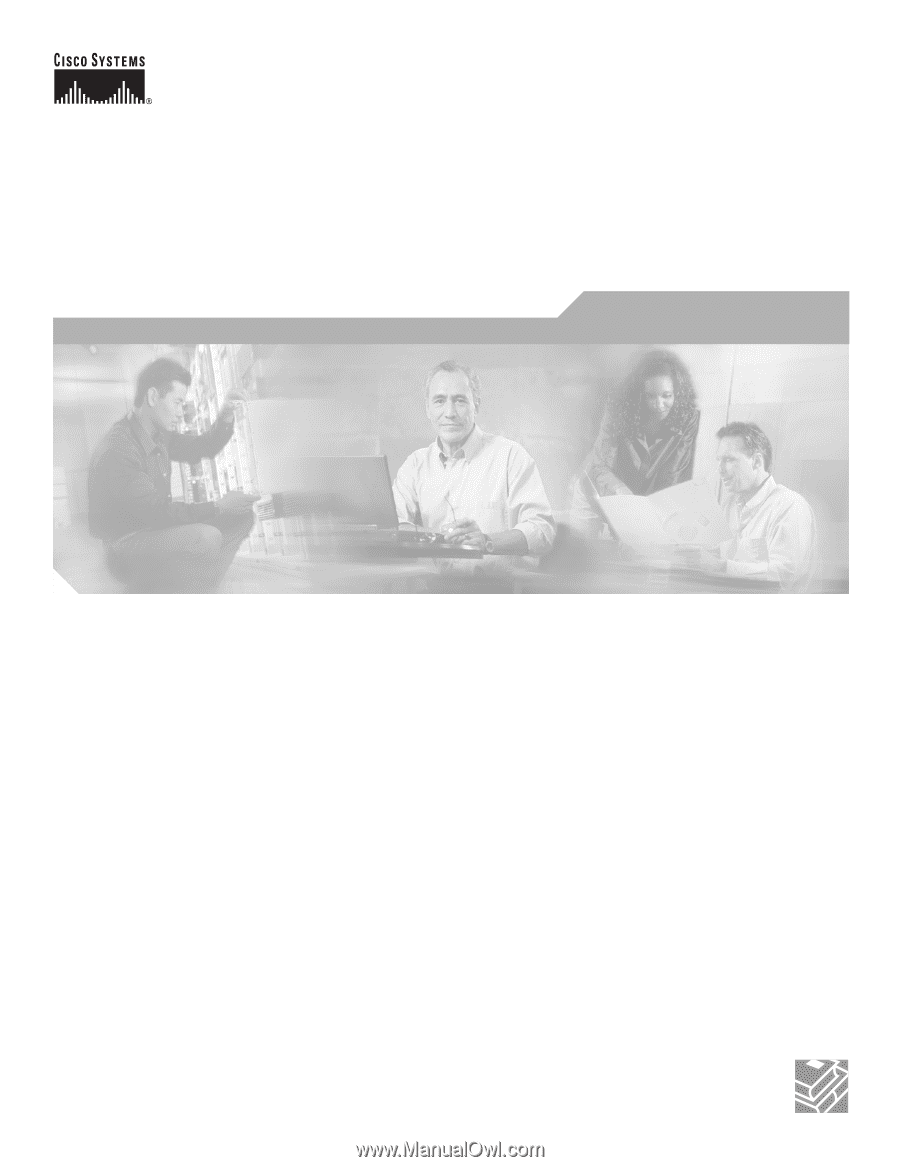
Corporate Headquarters
Cisco Systems, Inc.
170 West Tasman Drive
San Jose, CA 95134-1706
USA
Tel: 408 526-4000
800 553-NETS (6387)
Fax: 408 526-4100
Catalyst 6500 Series Switches
Installation Guide
June 2005
Text Part Number: OL-5781-04