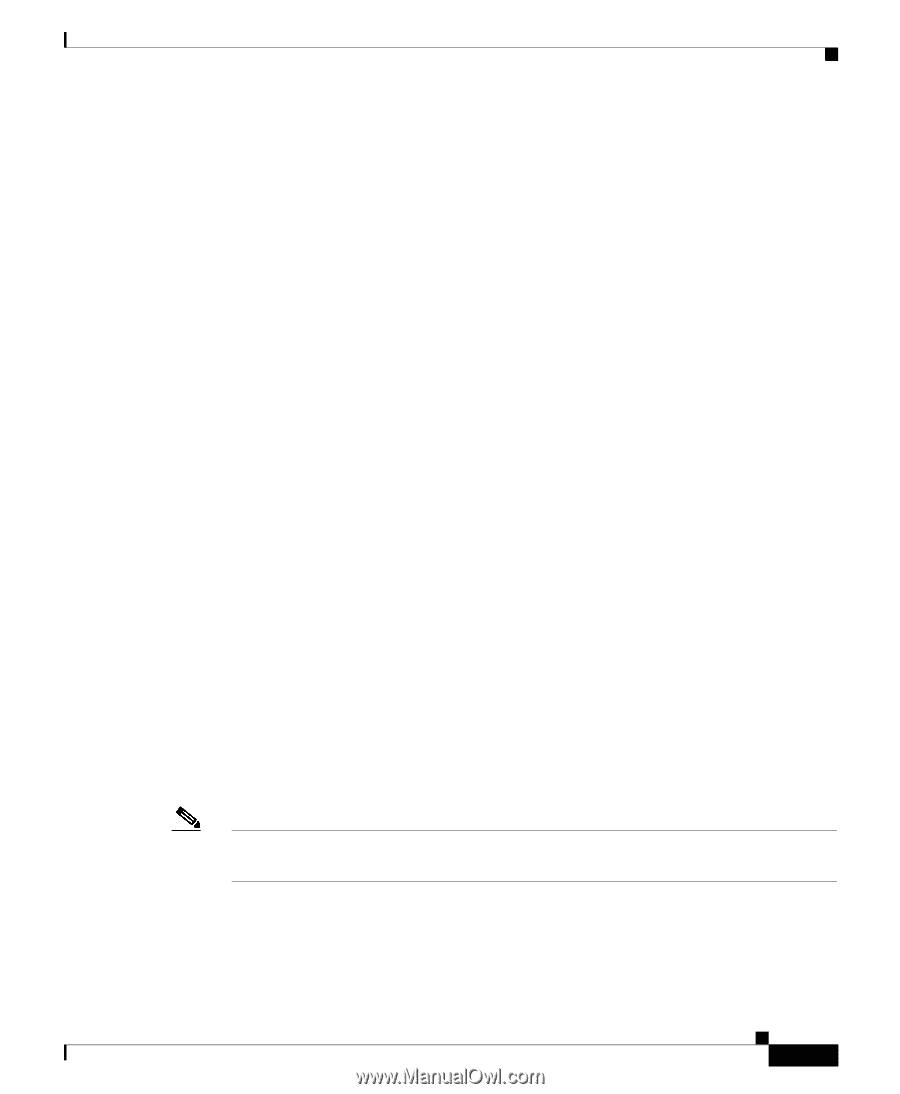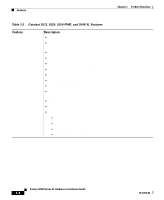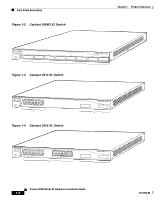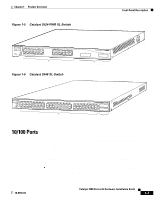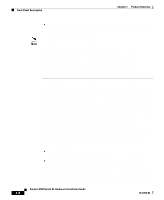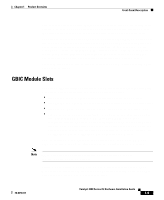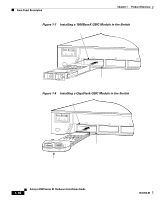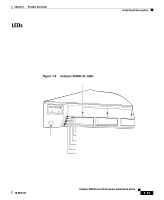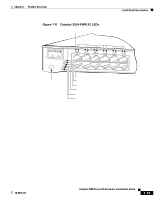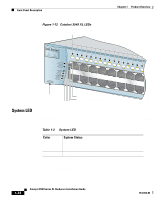Cisco WS-C3560-8PC-S Installation Guide - Page 33
GBIC Module Slots
 |
UPC - 882658120404
View all Cisco WS-C3560-8PC-S manuals
Add to My Manuals
Save this manual to your list of manuals |
Page 33 highlights
Chapter 1 Product Overview Front-Panel Description only provides power if a Cisco IP Phone is connected to it. The Auto setting is the default. However, when you select the Never setting for inline power on a port, the port does not provide power even if a Cisco IP Phone is connected to it. You also can connect the Cisco IP Phone to a Catalyst 3524-PWR XL 10/100 port and to an AC power source for redundant power. The power source to which the Cisco IP Phone is first connected becomes its primary power source, and the second power source is its backup. If the primary source fails, the second power source becomes the primary power source to the Cisco IP Phone. During the power transfer, the phone might reboot or reestablish link with the switch. For information about Cisco IP Phones, refer to the documentation that came with your Cisco IP Phone. GBIC Module Slots The Cisco Gigabit Interface Converter (GBIC) module slots support the following modules to provide flexibility in media and distance options: • 1000BaseSX GBIC module for fiber connections of up to 550 meters. • 1000BaseLX/LH GBIC module for fiber connections of up to 10 kilometers. • 1000BaseZX GBIC module for fiber connections of up to 100 kilometers. • GigaStack GBIC module for creating a 1-Gbps stack configuration of up to nine Catalyst 3500 XL switches. The GigaStack GBIC supports one full-duplex link (in a point-to-point configuration) or up to nine half-duplex links (in a stack configuration) to other Gigabit Ethernet devices. Using the required Cisco proprietary signaling and cabling, the maximum distance for a GigaStack GBIC-to-GigaStack GBIC connection is 1 meter. You can install up to two GBICs in the Catalyst 3512, 3524, 3524-PWR and 3548 XL switches and up to eight GBICs in the Catalyst 3508G XL switch. Note GBIC modules are not factory-installed on these switches, but you can order GBIC modules separately. Figure 1-7 and Figure 1-8 show how a GBIC module is inserted into a GBIC module slot on the switch. Refer to the documentation that came with your GBIC module for complete GBIC module information. 78-6456-04 Catalyst 3500 Series XL Hardware Installation Guide 1-9