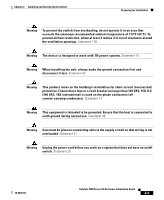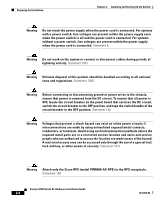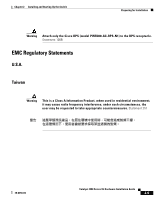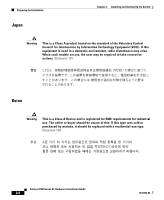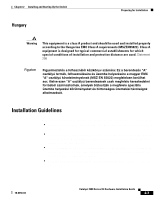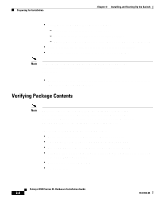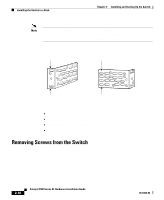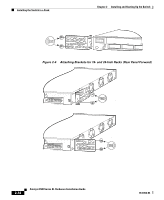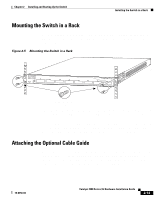Cisco WS-C3560-8PC-S Installation Guide - Page 66
Verifying Package Contents
 |
UPC - 882658120404
View all Cisco WS-C3560-8PC-S manuals
Add to My Manuals
Save this manual to your list of manuals |
Page 66 highlights
Preparing for Installation Chapter 2 Installing and Starting Up the Switch • Clearance to front and rear panels is such that - Front-panel indicators can be easily read. - Access to ports is sufficient for unrestricted cabling. - Rear-panel power connector is within reach of an AC power receptacle. • Airflow around the switch and through the vents is unrestricted. • Temperature around the unit does not exceed 113°F (45°C). Note If the switch is installed in a closed or multirack assembly, the temperature around it might be greater than normal room temperature. • Cabling is away from sources of electrical noise, such as radios, power lines, and fluorescent lighting fixtures. Verifying Package Contents Note Carefully remove the contents from the shipping container, and check each item for damage. If any item is missing or damaged, contact your Cisco representative or reseller for support. Return all packing materials to the shipping container, and save it. The switch is shipped with the following items: • Quick Start: Catalyst 3500 Series XL Cabling and Setup • This Catalyst 3500 Series XL Hardware Installation Guide • Cisco IOS Desktop Switching Software Configuration Guide • Release Notes for the Catalyst 2900 Series XL and Catalyst 3500 Series XL Cisco IOS Release 12.0(5)XU • Cisco Documentation CD-ROM • AC power cord Catalyst 3500 Series XL Hardware Installation Guide 2-8 78-6456-04