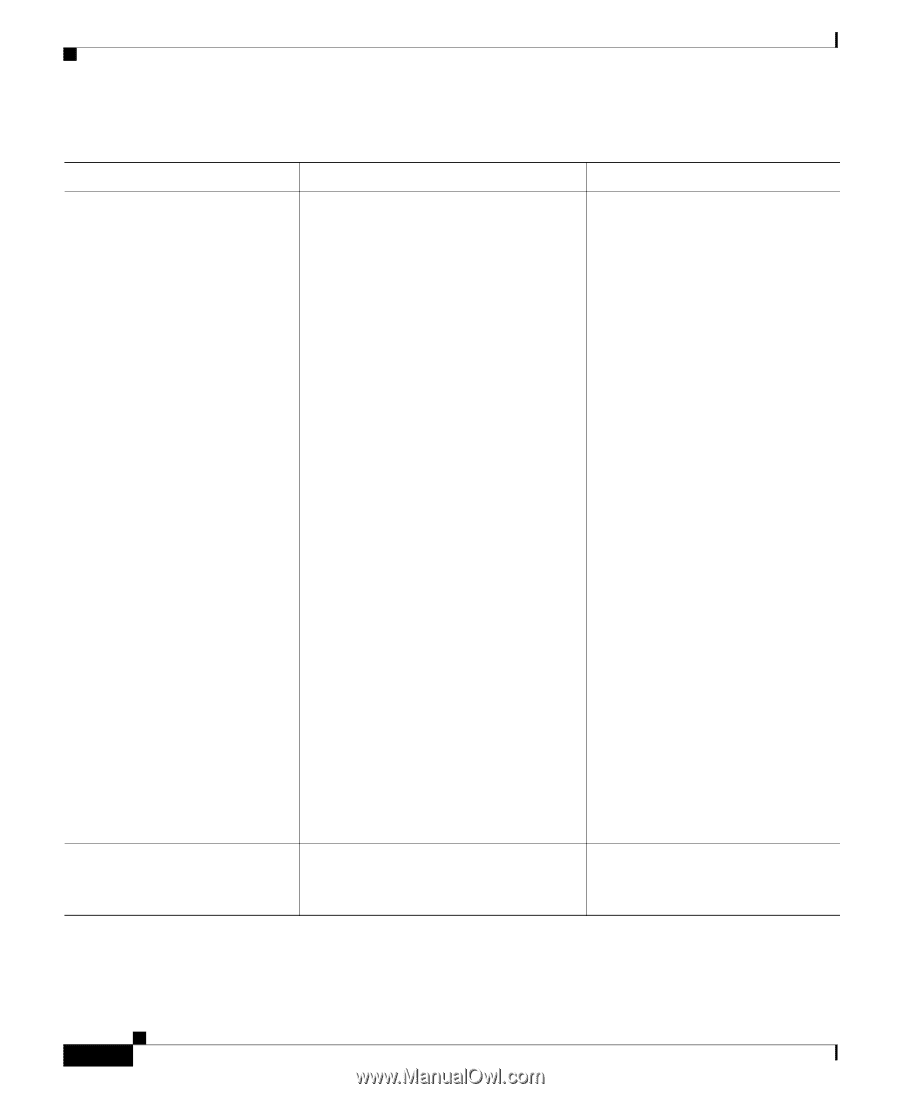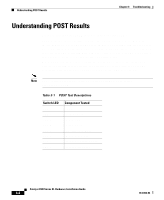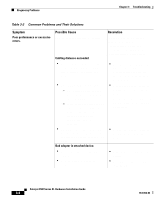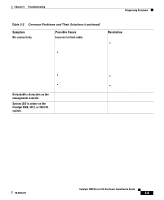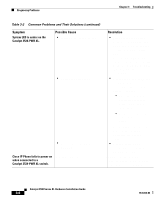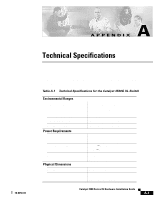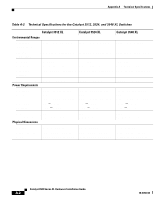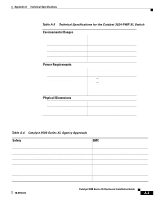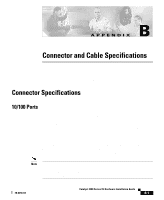Cisco WS-C3560-8PC-S Installation Guide - Page 96
Catalyst 3524-PWR XL
 |
UPC - 882658120404
View all Cisco WS-C3560-8PC-S manuals
Add to My Manuals
Save this manual to your list of manuals |
Page 96 highlights
Diagnosing Problems Chapter 3 Troubleshooting Table 3-2 Common Problems and Their Solutions (continued) Symptom System LED is amber on the Catalyst 3524-PWR XL. Possible Cause • Internal fan fault detected. • Switch is overheating. • Nonfatal or fatal POST error detected. Cisco IP Phone fails to power on Improper cabling. when connected to a Catalyst 3524-PWR XL switch. Resolution • Either check the switch itself or use the show env command to check if a fan on the switch has failed. The Catalyst 3524-PWR XL switch can operate normally with one failed fan. Replace the switch at your convenience. • Use the show env command to check if an overtemperature condition exists. If it does: - Place the switch in an environment that is within 32 to 113°F (0 to 45°C). - Make sure fan intake and exhaust areas are clear. If a multiple-fan failure is causing the switch to overheat, replace the switch. • Use the show POST command to see which POST test failed. Make sure the switch is connected to the LAN-to-phone jack on the Cisco IP Phone. Catalyst 3500 Series XL Hardware Installation Guide 3-6 78-6456-04