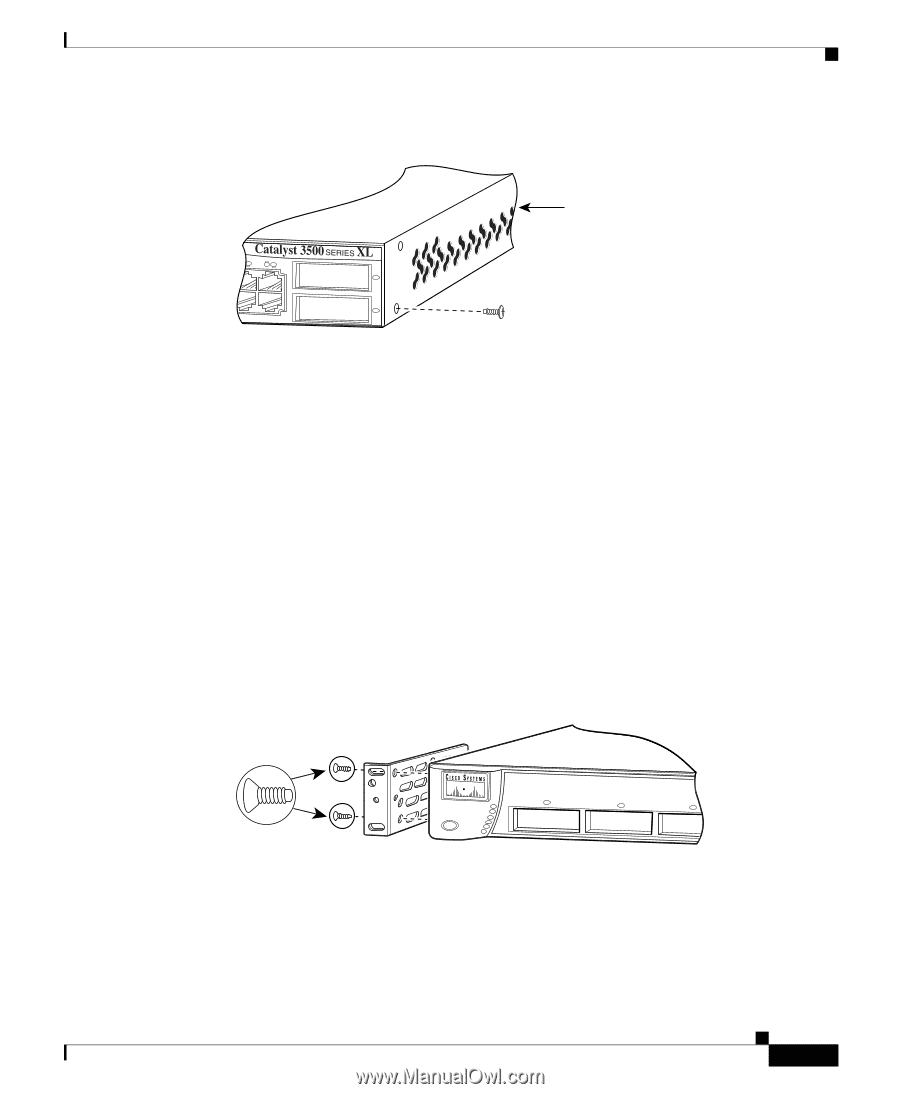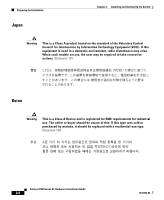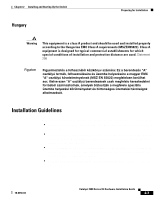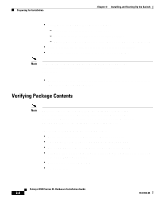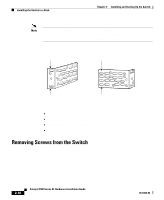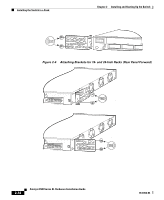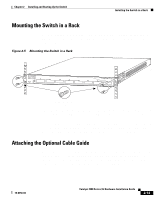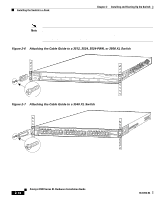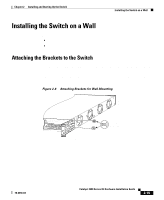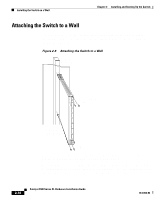Cisco WS-C3560-8PC-S Installation Guide - Page 69
Attaching the Brackets to the Switch, Removing Screws from the Catalyst 3548 XL Switch
 |
UPC - 882658120404
View all Cisco WS-C3560-8PC-S manuals
Add to My Manuals
Save this manual to your list of manuals |
Page 69 highlights
Chapter 2 Installing and Starting Up the Switch Installing the Switch in a Rack Figure 2-2 Removing Screws from the Catalyst 3548 XL Switch 46 47 48 47X 1 2 48X Catalyst 3548 XL switch 30062 Attaching the Brackets to the Switch The bracket orientation and the screws you use depend on whether you are attaching the brackets for a 19-inch or a 24-inch rack. Use two of the supplied screws to attach each bracket, according to the following guidelines: • For a 19-inch rack, use the supplied number-8 Phillips flat-head screws to attach the long side of the bracket to the switch. • For a 24-inch rack, use the supplied number-8 Phillips truss-head screws to attach the short side of the bracket to the switch. Figure 2-3 and Figure 2-4 show how to attach a bracket to one side of the switch. Follow the same steps to attach the second bracket to the opposite side. Figure 2-3 Attaching Brackets for 19- and 24-Inch Racks (Front Panel Forward) Phillips flat-head screws 22437 1 SYSTEM RPS MODE STATUS UTIL DUPLX SPEED 19" Configuration 2 3 78-6456-04 Catalyst 3500 Series XL Hardware Installation Guide 2-11