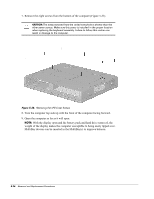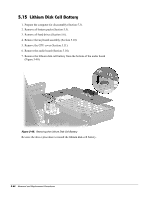Compaq Armada E700 Armada E700 - Page 108
computer
 |
View all Compaq Armada E700 manuals
Add to My Manuals
Save this manual to your list of manuals |
Page 108 highlights
12. Lift up on the front of the power supply and swing it up and away until it clears the computer (Figure 5-37). Figure 5-37. Removing the Power Supply Reverse the above procedure to install the power supply. CAUTION: Make sure the fan cable is not pinched when installing the power supply. Failure to follow this caution can result in damage to the fan and power supply. Removal and Replacement Procedures 541
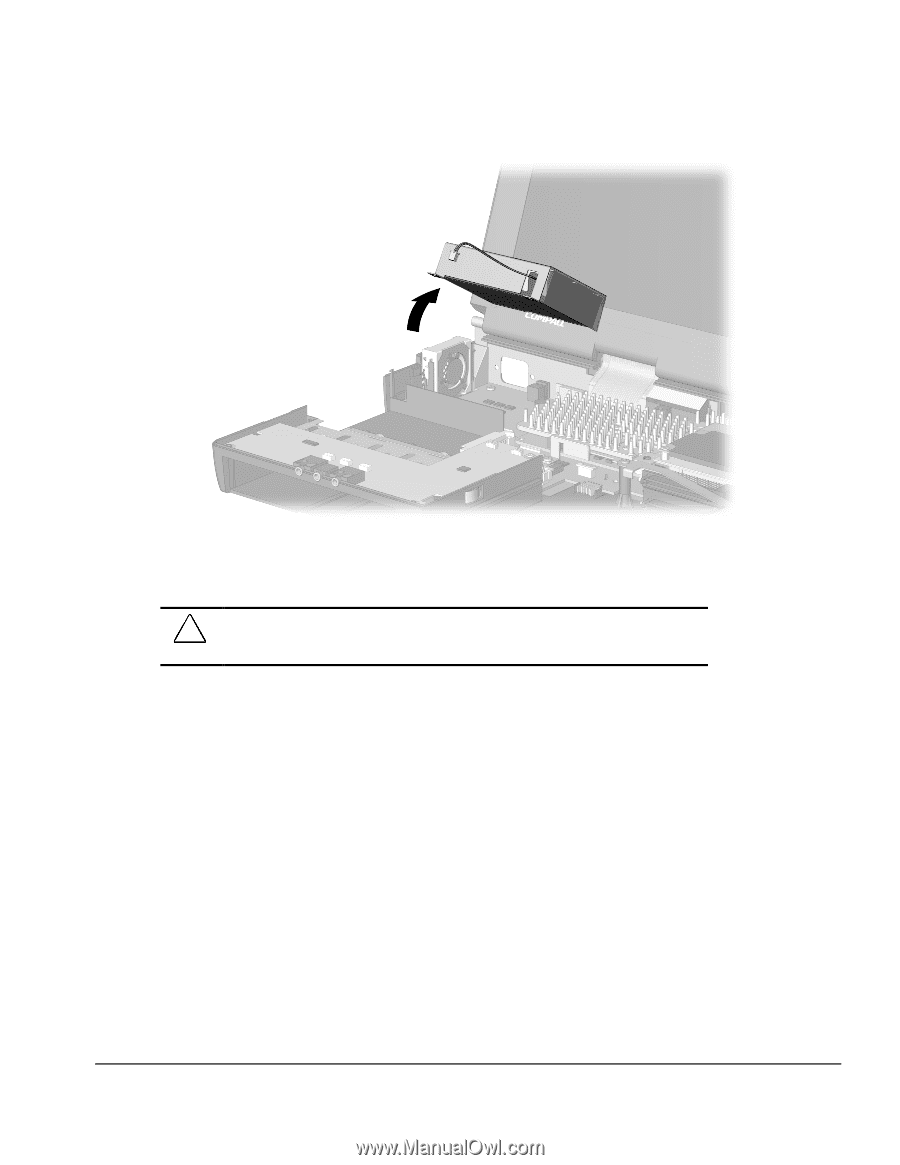
Removal and Replacement Procedures
5-
41
12.
Lift up on the front of the power supply and swing it up and away until it clears the
computer (Figure 5-37).
Figure 5-37.
Removing the Power Supply
Reverse the above procedure to install the power supply.
CAUTION:
Make sure the fan cable is not pinched when installing the power
supply. Failure to follow this caution can result in damage to the fan and
power supply.