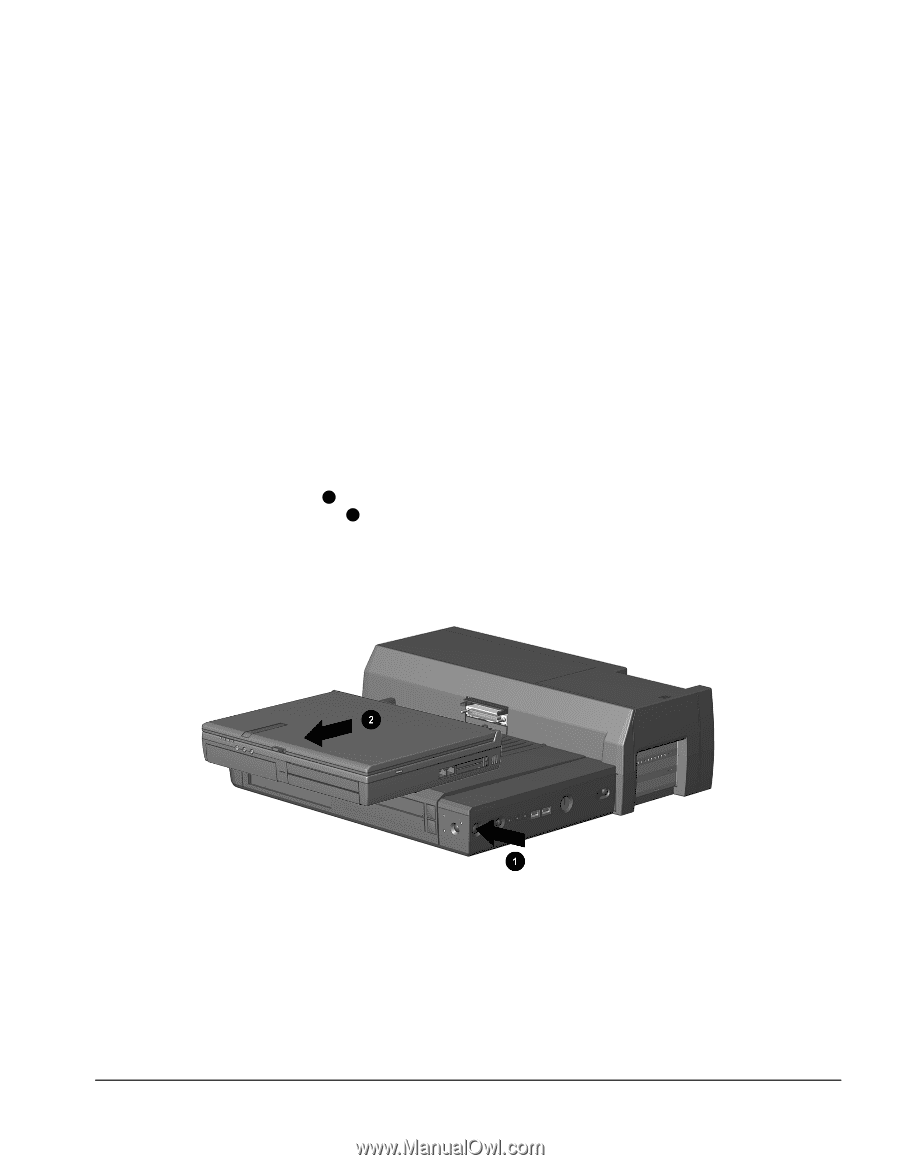Compaq Armada E700 Armada E700 - Page 70
€€Preparing the Computer for Disassembly, Undocking the Computer from the Compaq Expansion Base
 |
View all Compaq Armada E700 manuals
Add to My Manuals
Save this manual to your list of manuals |
Page 70 highlights
5.3 Preparing the Computer for Disassembly 1. Undock the computer from the Compaq Expansion Base or Compaq Convenience Base. 2. Disconnect power and external devices. 3. Remove battery packs inserted into the battery bay or MultiBay (Section 5.6). 4. Remove PC Cards. If the computer is not docked in an Compaq Expansion Base or Compaq Convenience Base, go to the "Disconnecting the Computer" section. If the computer is docked, go to the "Undocking the Computer from the Compaq Expansion Base" or "Undocking the Computer from the Compaq Convenience Base" section. Undocking the Computer from the Compaq Expansion Base 1. Unlock the Compaq Expansion Base keylock. 2. Shut down the computer 3. Close the computer. 4. Press the eject button 1 . The computer separates from the docking connector on the Compaq Expansion Base 2 (Figure 5-3). Figure 5-3. Undocking the Computer from the Compaq Expansion Base 5. Slide the computer out of the Compaq Expansion Base. Removal and Replacement Procedures 5-3