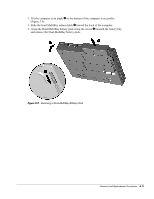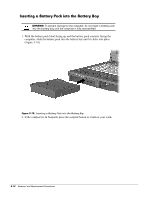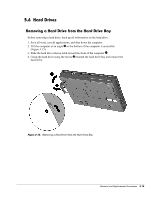Compaq Armada E700 Armada E700 - Page 80
Inserting a MultiBay Battery Pack
 |
View all Compaq Armada E700 manuals
Add to My Manuals
Save this manual to your list of manuals |
Page 80 highlights
Inserting a MultiBay Battery Pack ! WARNING: To prevent damage to the computer, do not insert a MultiBay battery pack into the MultiBay until the computer is fully reassembled. NOTE: The MultiBay battery pack can only be used in the bottom MultiBay. 1. With the battery pack label facing up and the battery pack contacts facing the computer, slide the MultiBay battery pack into the bottom MultiBay until it clicks into place (Figure 5-11). Figure 5-11. Inserting a MultiBay Battery Pack 2. If the computer is in Suspend, press the suspend button to return to your work. Removal and Replacement Procedures 5-13
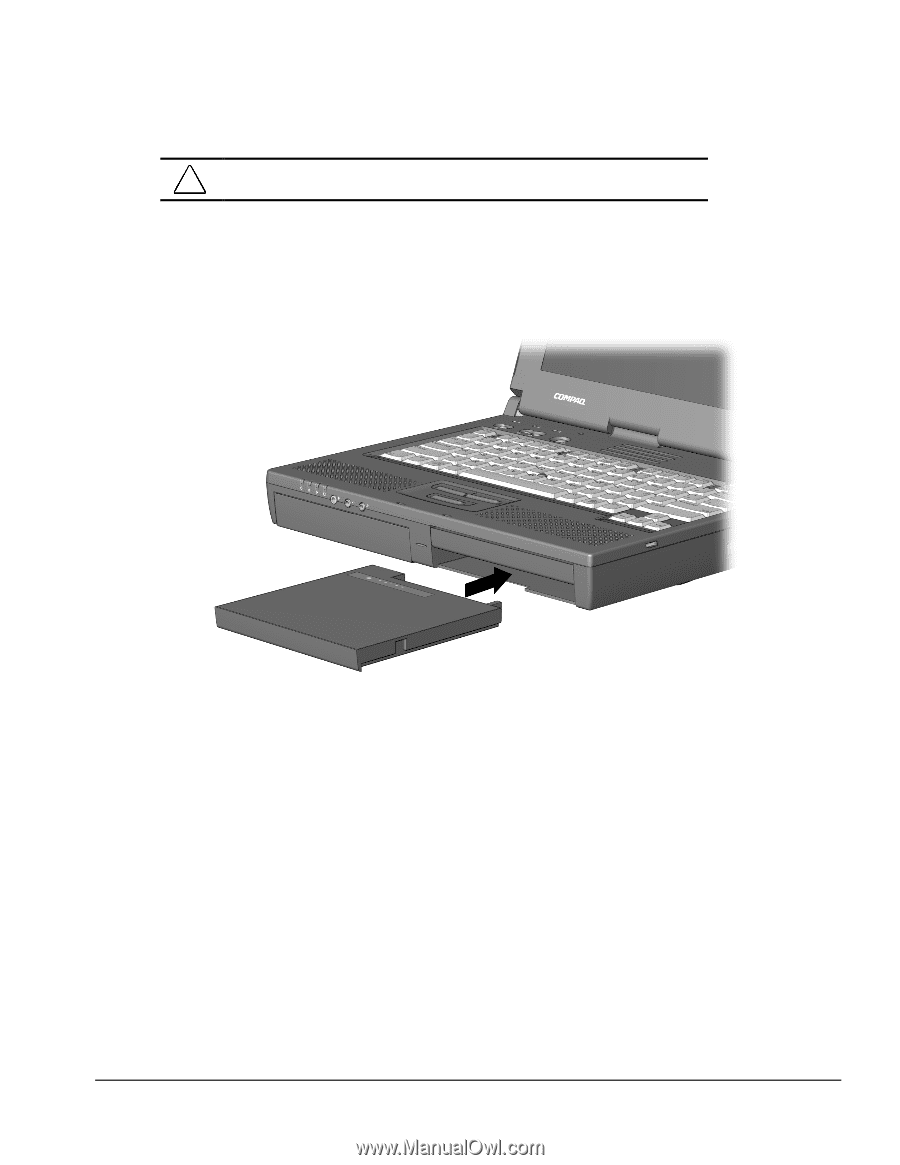
Removal and Replacement Procedures
5-13
Inserting a MultiBay Battery Pack
!
WARNING:
To prevent damage to the computer, do not insert a MultiBay
battery pack into the MultiBay until the computer is fully reassembled.
NOTE:
The MultiBay battery pack can only be used in the bottom MultiBay.
1.
With the battery pack label facing up and the battery pack contacts facing the
computer, slide the MultiBay battery pack into the bottom MultiBay until it clicks
into place (Figure 5-11).
Figure 5-11.
Inserting a MultiBay Battery Pack
2.
If the computer is in Suspend, press the suspend button to return to your work.