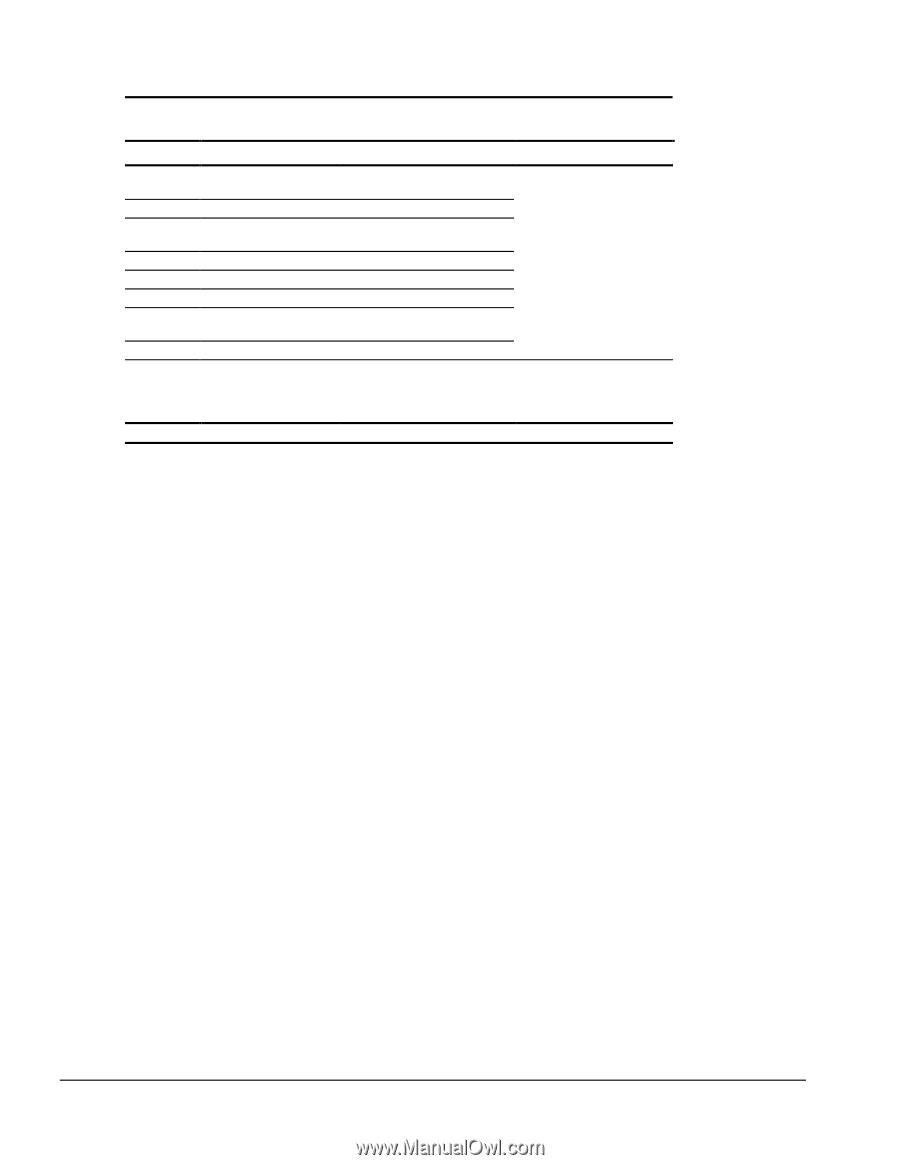Compaq Armada E700 Armada E700 - Page 35
€€Compaq Utilities, Table 2-3, Fatal Error Beep Codes
 |
View all Compaq Armada E700 manuals
Add to My Manuals
Save this manual to your list of manuals |
Page 35 highlights
Table 2-3 Fatal Error Beep Codes Beep Code Beep Sequence Description 0 S-S-S-P-S-S-L-P The DMA page registers are faulty. 1 S-S-S-P-S-L-S-P The refresh circuitry is faulty. 2 S-S-S-P-S-L-L-P The ROM checksum is incorrect. 3 S-S-S-P-L-S-S-P The CMOS RAM test failed. 4 S-S-S-P-L-S-L-P The DMA controller is faulty. 5 S-S-S-P-L-L-S-P The interrupt controller failed. 6 S-S-S-P-L-L-L-P The keyboard controller failed. 7 S-S-L-P-S-S-S-P Graphics adapter is faulty. 8 S-S-L-P-S-S-L-P Internal RAM is faulty. NOTE: S = Short, L = Long, P = Pause Recommended Action Replace system board. Replace memory board or system board if memory on system board is faulty. 2.4 Compaq Utilities Compaq Utilities contain several functions that I Determine if various computer devices are recognized by the system and are operating properly. I Provide information about the system once it is configured. Compaq Utilities include the following programs: I Computer Setup I Compaq Diagnostics To access Compaq Utilities: 1. Turn on or restart the computer by clicking Start Shut Down Restart the computer. 2. Press F10 when the blinking cursor appears in the upper-right corner of the display. 3. Select a menu option. 2-6 Troubleshooting