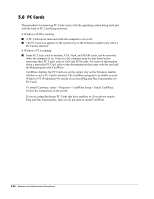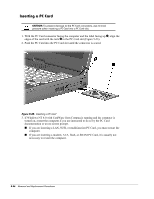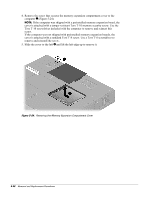Compaq Armada E700 Armada E700 - Page 96
Removing a Memory Expansion Board
 |
View all Compaq Armada E700 manuals
Add to My Manuals
Save this manual to your list of manuals |
Page 96 highlights
Removing a Memory Expansion Board 1. Lift and hold back the memory insulator 1 . The insulator is not removable (Figure 5-25). 2. Spread the retaining tabs apart 2 . The memory expansion board tilts upward. 3. Lift the edge of the memory expansion board and slide it gently out of the memory expansion slot at a 45-degree angle 3 . Figure 5-25. Removing a Memory Expansion Board 4. Place the memory expansion board in an electrostatic-safe container. 5. If no memory expansion board is to be installed, reset the memory insulator. 6. Replace the memory expansion compartment cover and install the screw. Removal and Replacement Procedures 5-29
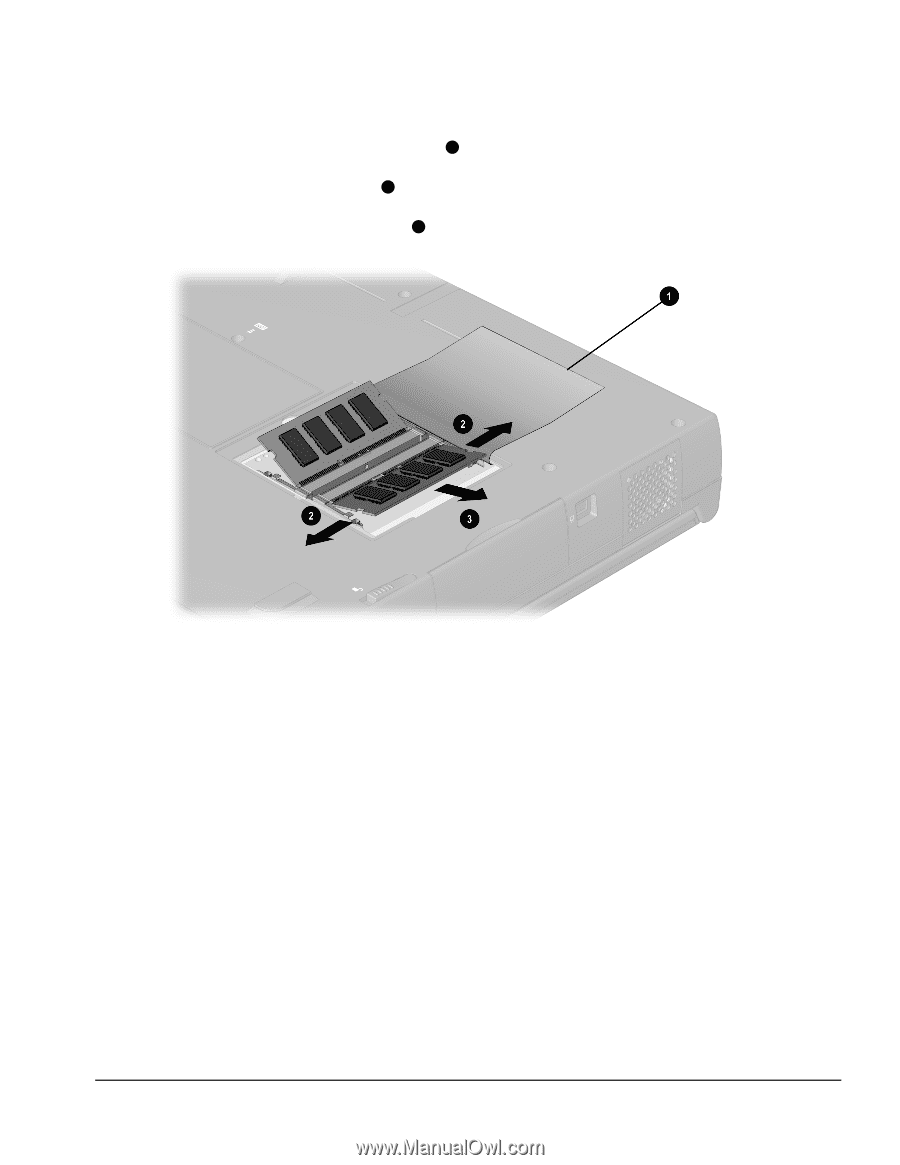
Removal and Replacement Procedures
5-29
Removing a Memory Expansion Board
1.
Lift and hold back the memory insulator
1
. The insulator is not removable
(Figure 5-25).
2.
Spread the retaining tabs apart
2
. The memory expansion board tilts upward.
3.
Lift the edge of the memory expansion board and slide it gently out of the memory
expansion slot at a 45-degree angle
3
.
Figure 5-25.
Removing a Memory Expansion Board
4.
Place the memory expansion board in an electrostatic-safe container.
5.
If no memory expansion board is to be installed, reset the memory insulator.
6.
Replace the memory expansion compartment cover and install the screw.