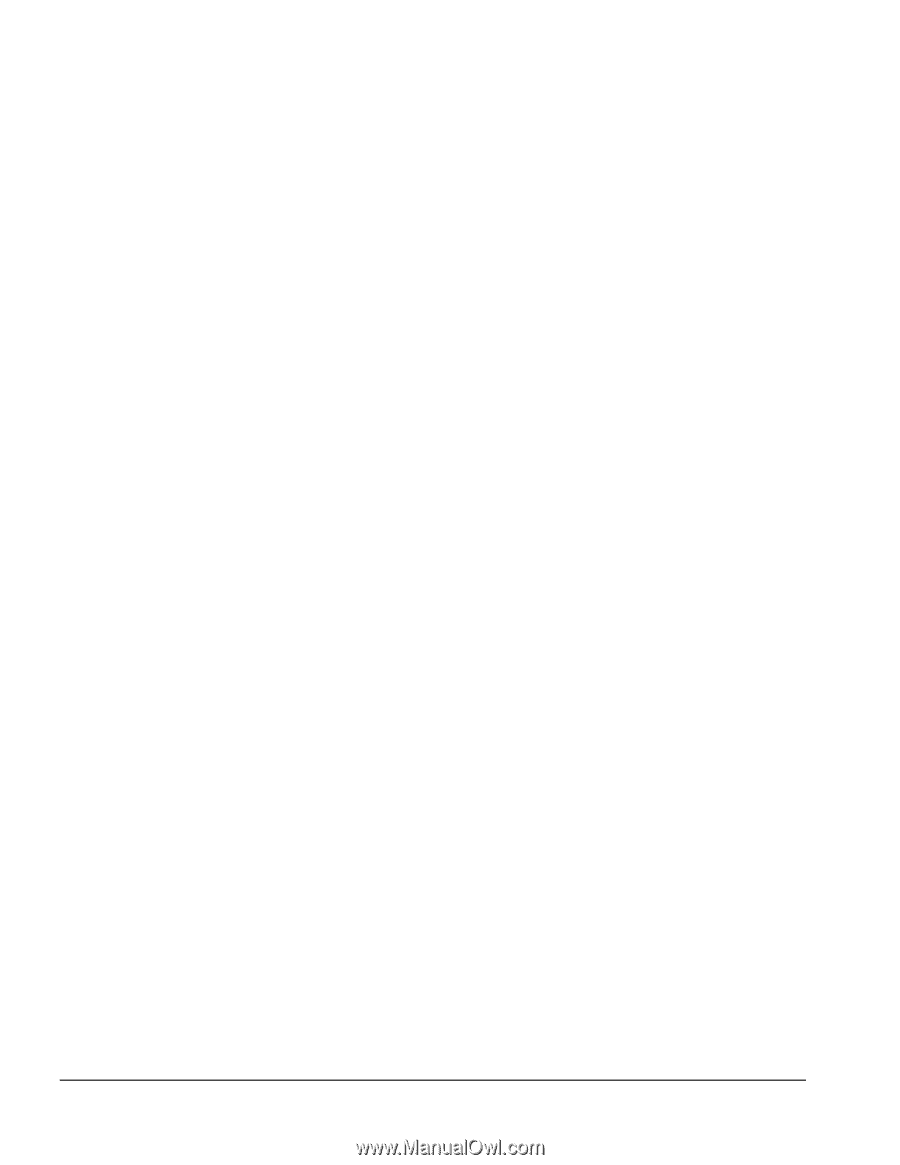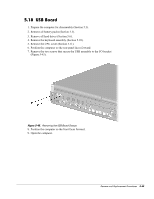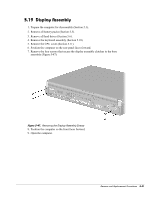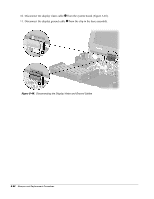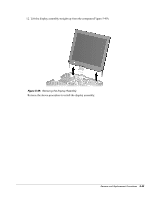Compaq Armada E700 Armada E700 - Page 121
€€System Board, Remove the USB board
 |
View all Compaq Armada E700 manuals
Add to My Manuals
Save this manual to your list of manuals |
Page 121 highlights
5.20 System Board NOTE: Make sure the PC Card release buttons are in the "in" position before removing or installing the system board. 1. Prepare the computer for disassembly (Section 5.3). 2. Remove all battery packs (Section 5.5). 3. Remove all hard drives (Section 5.6). 4. Remove all MultiBay devices (Section 5.7). 5. Remove all PC Cards (Section 5.8). 6. Remove the keyboard assembly (Section 5.10). 7. Remove the CPU cover (Section 5.11). 8. Remove the power supply (Section 5.12). 9. Remove the fan assembly (Section 5.13). 10. Remove the audio board (Section 5.14). 11. Remove the auxiliary battery (Section 5.16). 12. Remove the mini PCI riser board (Section 5.17). 13. Remove the USB board (Section 5.19). 14. Remove the display assembly (Section 5.20). 15. Position the computer so the rear panel faces forward. 5-54 Remove and Replacement Procedures