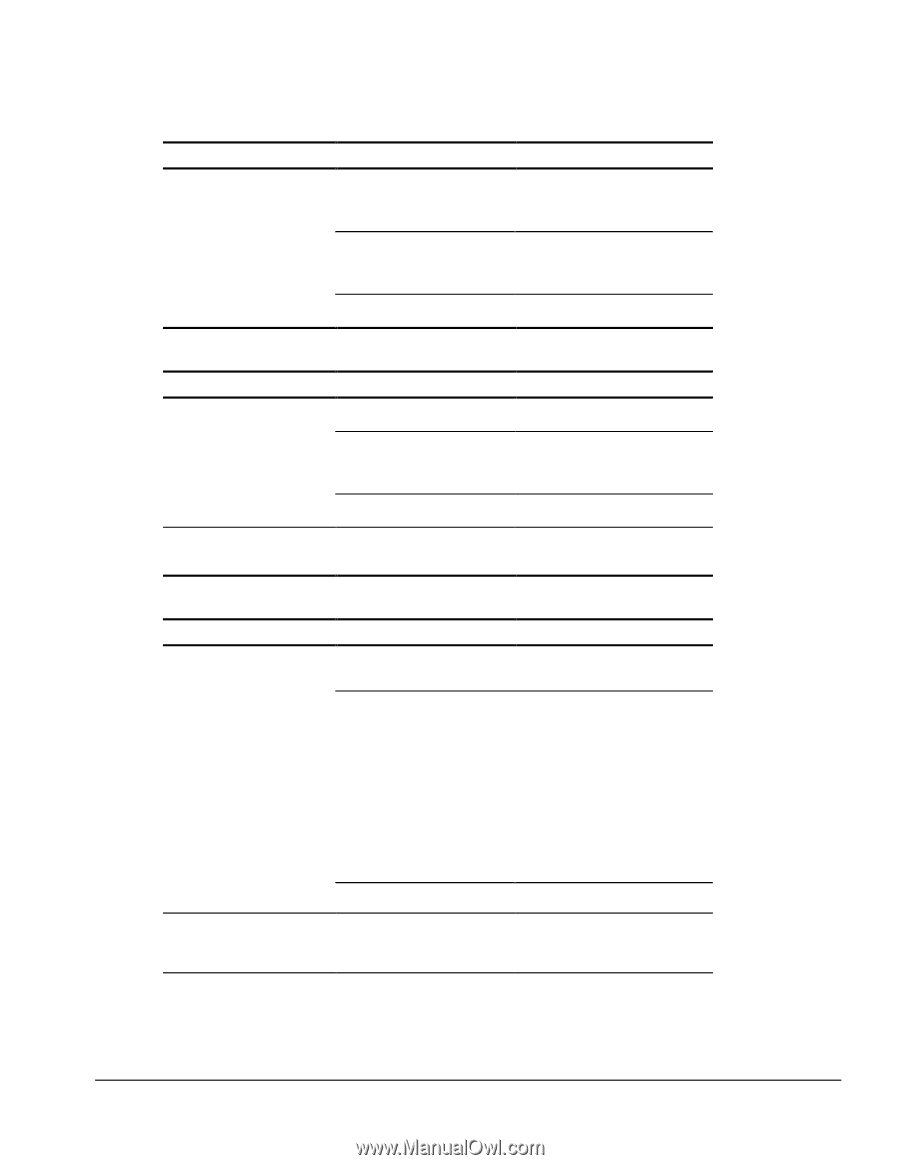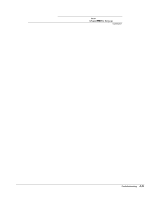Compaq Armada E700 Armada E700 - Page 48
Table 2-14, Solving Keyboard, Problems, Solving Modem, Possible Cause, Solution
 |
View all Compaq Armada E700 manuals
Add to My Manuals
Save this manual to your list of manuals |
Page 48 highlights
Table 2-13 Continued Problem Infrared port doesn't work. Possible Cause Solution Direct sunlight, fluorescent Remove the interfering light light, or flashing incandescent source(s). light is close to the infrared connections. There is interference from other wireless devices. Keep remote control units such as wireless headphones and other audio devices away from the infrared connections. IR has been disabled. Run IR configuration utility in Control Panel. Table 2-14 Solving Keyboard Problems Problem Screen is blank and keyboard is working. Embedded numeric keypad on computer keyboard is disabled. Possible Cause Solution A screen timeout has been initiated.. QuickLock/QuickBlank has been initiated LCD has been disabled. Num Lock function is not turned on Press any key to refresh the screen. To enable the keyboard and return your information to the screen, enter your power-on password. Press Fn+F4 to cycle from external monitor to internal LCD. Press Fn+Num Lk to enable the Num Lock function and embedded numeric keypad. Table 2-15 Solving Modem Problems Problem Modem loses connection. Modem not responding Possible Cause Solution The cable connection from the Check to make sure the phone line to the modem is telephone cable is properly loose. connected. Call Waiting has not been Disable Call Waiting: disabled. 1.Select Start Setting Control Panel select Modems. 2.From the General tab of the Modems Properties page, select Dialing Properties. From the My Locations tab of the Dialing Properties page, check the box labeled This location has call waiting. Select *70, 70#, or 1170 from the drop-down list to disable call waiting. There is noise or excessive Try connecting at a later time. traffic on the phone line. Modem is not set up correctly Check the computer BIOS setup. If in system BIOS. it requires specific settings for modems, be sure that they have been enabled. Continued Troubleshooting 2-19