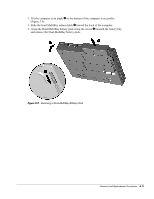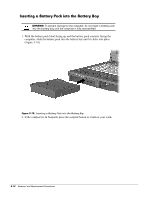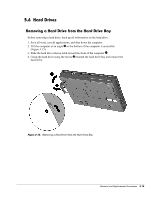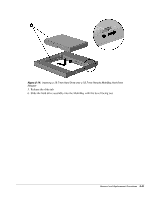Compaq Armada E700 Armada E700 - Page 83
Removing the Hard Drive from the Hard Drive Tray,
 |
View all Compaq Armada E700 manuals
Add to My Manuals
Save this manual to your list of manuals |
Page 83 highlights
5. Lift the front edge of the metal hard drive and swing the drive out of the plastic hard drive tray (Figure 5-14). Figure 5-14. Removing the Hard Drive from the Hard Drive Tray 6. If you are not inserting another hard drive, insert the hard drive tray into the hard drive bay until it is seated. 5-16 Removal and Replacement Procedures
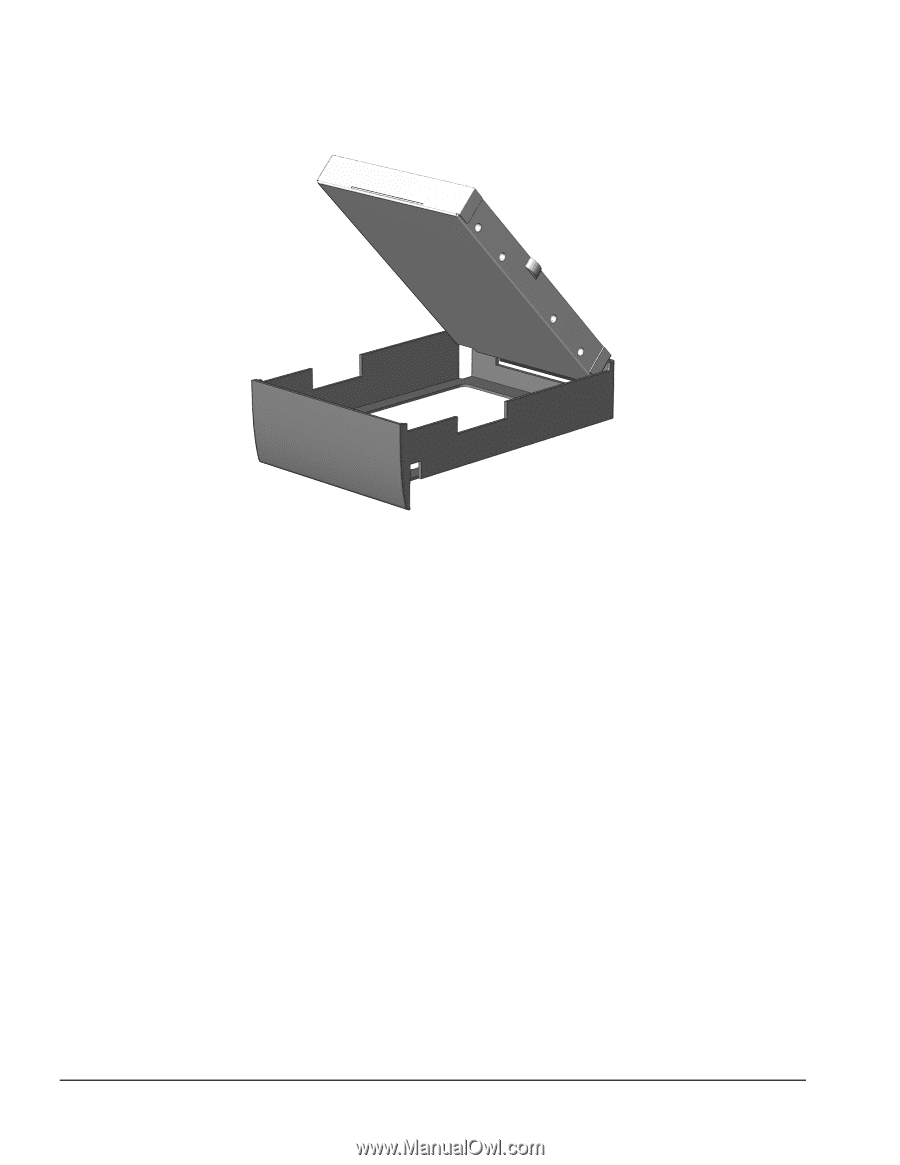
5-16
Removal and Replacement Procedures
5.
Lift the front edge of the metal hard drive and swing the drive out of the plastic hard
drive tray (Figure 5-14).
Figure 5-14.
Removing the Hard Drive from the Hard Drive Tray
6.
If you are not inserting another hard drive, insert the hard drive tray into the hard
drive bay until it is seated.