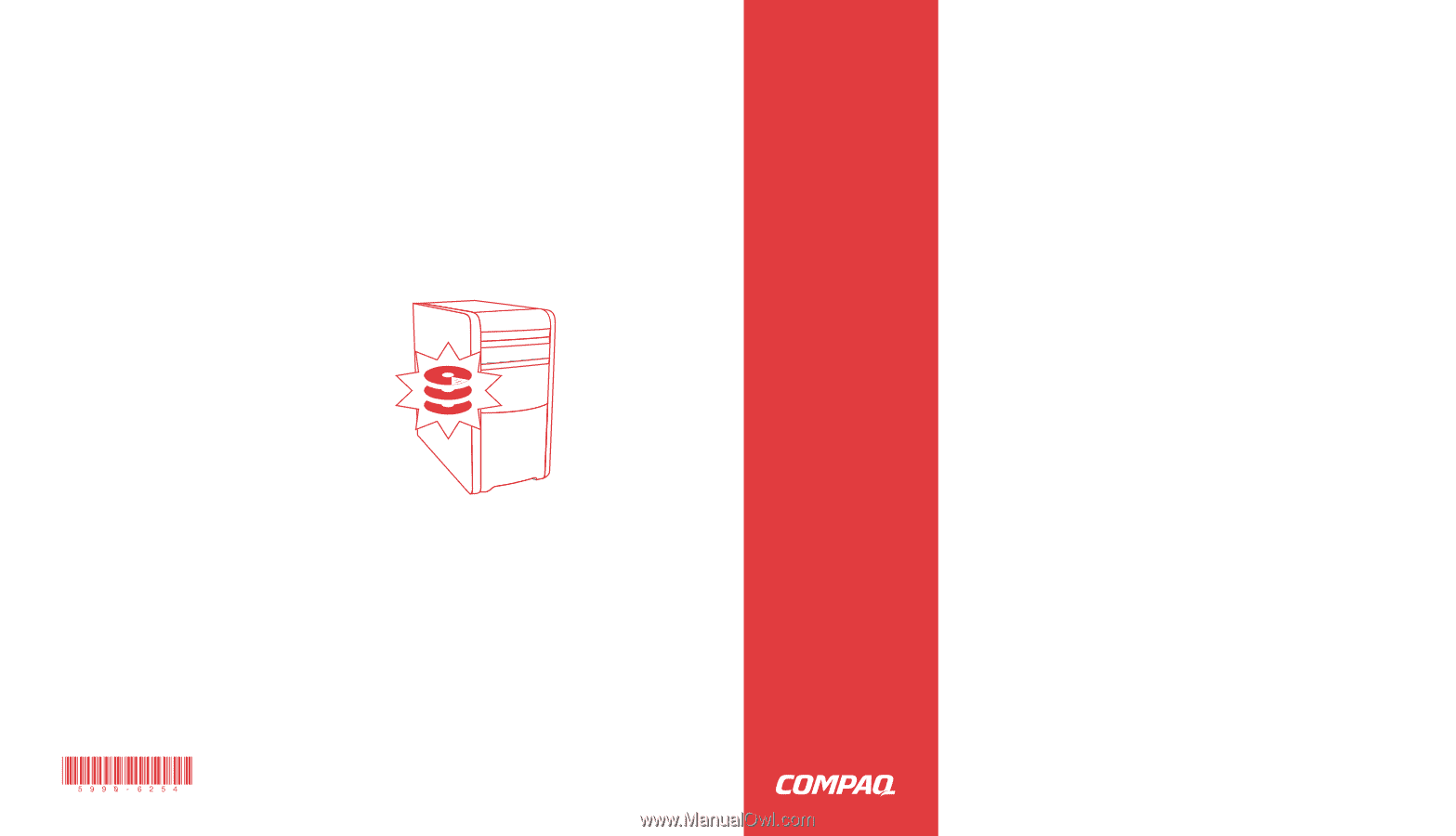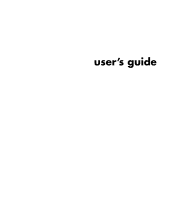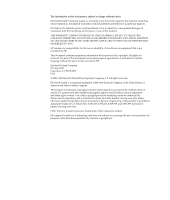Compaq Presario 8000 Compaq Presario S0000 / 8000 Series Computers User's Guid - Page 1
Compaq Presario 8000 - Desktop PC Manual
 |
View all Compaq Presario 8000 manuals
Add to My Manuals
Save this manual to your list of manuals |
Page 1 highlights
System Recovery If you need to restore the original software on your PC, Compaq has provided a convenient solution right on your hard drive. We call this part of your hard drive the "recovery partition." The recovery partition takes up some space on your hard drive. • No more hunting for lost CDs • Easy to use - simple one-button launch - no need to wait by the PC loading CDs • Get up and running faster - your PC can recover the information directly from the hard drive more quickly If you want a set of recovery CDs, you can create them from this recovery partition using the Recovery CD/DVD Creator application (select models only). See the chapter "Using Application Recovery and System Recovery" for complete instructions. Compaq Presario S0000 / 8000 Series Computers User's Guide