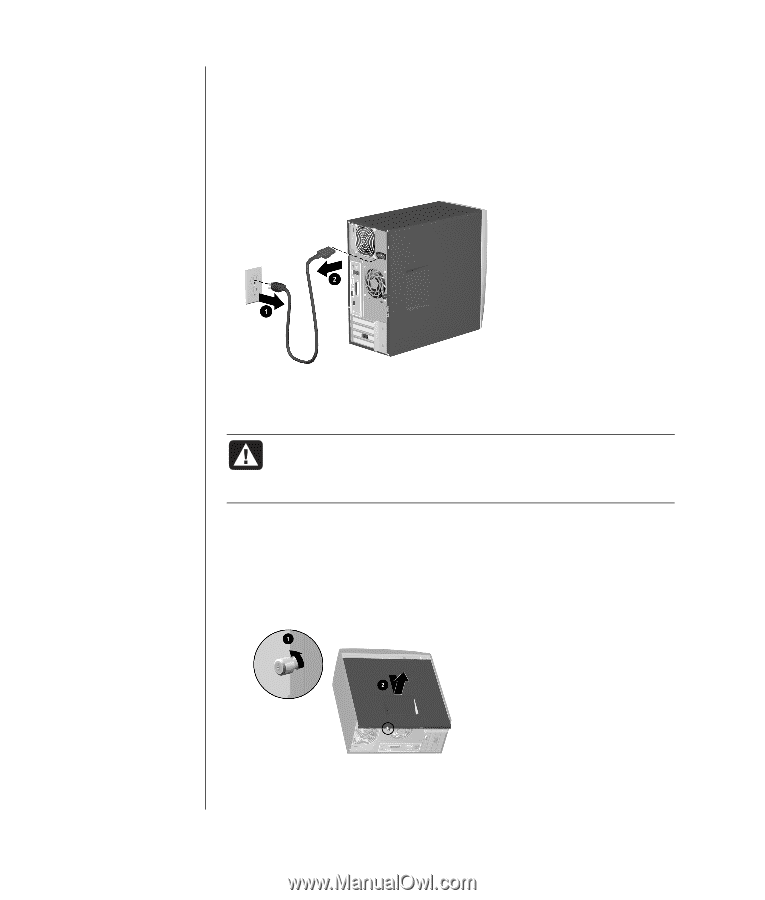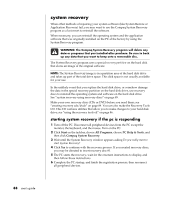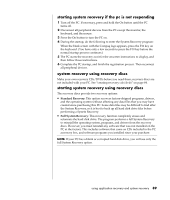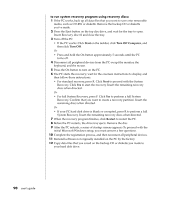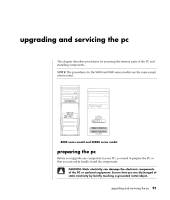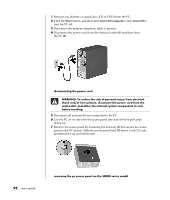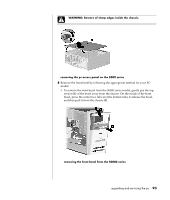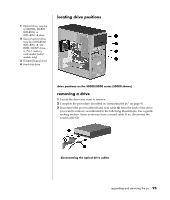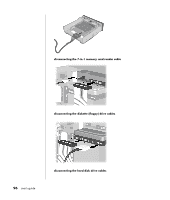Compaq Presario 8000 Compaq Presario S0000 / 8000 Series Computers User's Guid - Page 99
Start, Turn Off Computer, Turn Off
 |
View all Compaq Presario 8000 manuals
Add to My Manuals
Save this manual to your list of manuals |
Page 99 highlights
1 Remove any diskette or optical disc (CD or DVD) from the PC. 2 Click the Start button, and then click Turn Off Computer. Click Turn Off to turn the PC off. 3 Disconnect the modem/telephone cable, if present. 4 Disconnect the power cord from the electrical outlet (1) and then from the PC (2). disconnecting the power cord WARNING: To reduce the risk of personal injury from electrical shock and/or hot surfaces, disconnect the power cord from the wall outlet, and allow the internal system components to cool before touching. 5 Disconnect all external devices connected to the PC. 6 Lay the PC on its side with the access panel (the side with the pull grip) facing up. 7 Remove the access panel by loosening the screw(s) (1) that secure the access panel to the PC chassis. Slide the access panel back (2) about 1 inch (2.5 cm), and then lift it up and off the unit. 92 user's guide removing the pc access panel on the S0000 series model