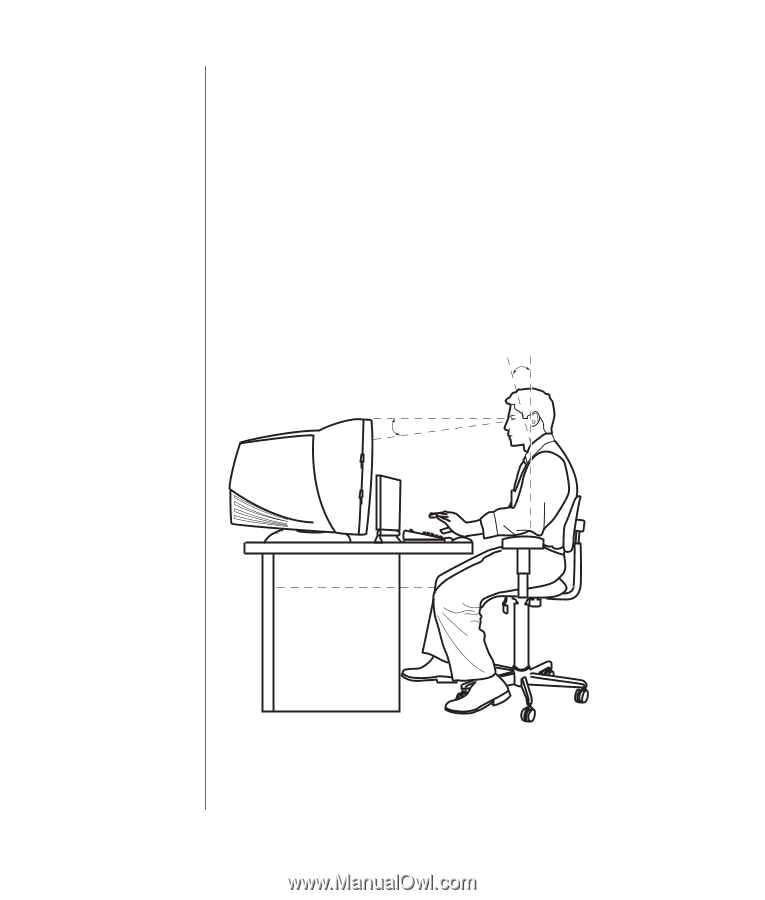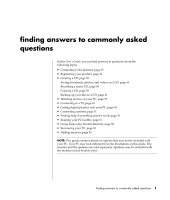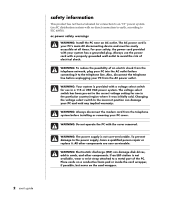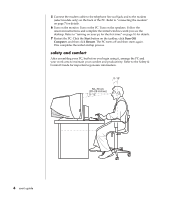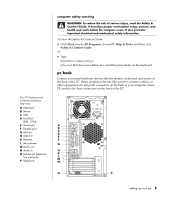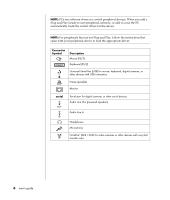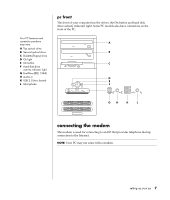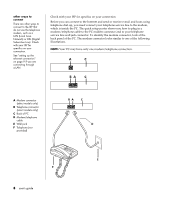Compaq Presario 8000 Compaq Presario S0000 / 8000 Series Computers User's Guid - Page 11
safety and comfort
 |
View all Compaq Presario 8000 manuals
Add to My Manuals
Save this manual to your list of manuals |
Page 11 highlights
5 Connect the modem cable to the telephone line wall jack and to the modem (select models only) on the back of the PC. Refer to "connecting the modem" on page 7 for details. 6 Turn on the monitor. Turn on the PC. Turn on the speakers. Follow the onscreen instructions and complete the initial windows until you see the desktop. Refer to "turning on your pc for the first time" on page 10 for details. 7 Restart the PC: Click the Start button on the taskbar, click Turn Off Computer, and then click Restart. The PC turns off and then starts again. This completes the initial startup process. safety and comfort After assembling your PC, but before you begin using it, arrange the PC and your work area to maintain your comfort and productivity. Refer to the Safety & Comfort Guide for important ergonomic information. 0-15˚ 50-70 cm (20-28 inches) 0-15˚ 4 user's guide