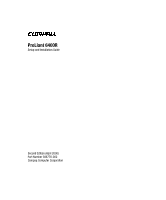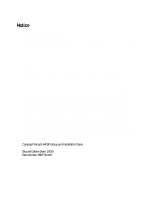iv
Compaq ProLiant 6400R Setup and Installation Guide
Server Features
continued
Server Management Features and Configuration Tools
...........................................
1-7
Compaq SmartStart
...........................................................................................
1-7
Compaq System Configuration Utility
.............................................................
1-8
Compaq Operating System Utilities
.................................................................
1-8
Compaq Integrated Management Log
...............................................................
1-8
Compaq Insight Manager
..................................................................................
1-9
Compaq Integrated Remote Console
................................................................
1-9
Compaq Survey Utility
.....................................................................................
1-9
Automatic Server Recovery-2
.........................................................................
1-10
Diagnostics Tools
...................................................................................................
1-10
Supported Drive Configurations
............................................................................
1-10
Maximum SCSI Configuration
.......................................................................
1-10
Maximum Fibre Channel Configuration
.........................................................
1-11
Security Features
....................................................................................................
1-11
Software Security
............................................................................................
1-11
Hardware Security
..........................................................................................
1-11
Major Hardware Options
.......................................................................................
1-12
Front Panel Components
........................................................................................
1-13
Rear Panel Components
.........................................................................................
1-14
Routine Maintenance
.............................................................................................
1-15
Warranty
................................................................................................................
1-15
Server Registration
.................................................................................................
1-15
Chapter 2
Rack-Mountable Server Installation
Installation Choices
..................................................................................................
2-1
Using the Compaq Optional Installation Service
..............................................
2-1
Using the Procedures in this Chapter
................................................................
2-1
Preparing the Server
.................................................................................................
2-4
Optimum Environment
.....................................................................................
2-4
Unpacking the Server
........................................................................................
2-7
Rack Warnings and Precautions
.......................................................................
2-7
Server Warnings and Precautions
.....................................................................
2-7
Locating Materials
............................................................................................
2-8
Preparing the Rack Mounting Brackets and Slide Rail Assemblies
.......................
2-11
Attaching the Bracket Rail to the Rack Mounting Bracket
.............................
2-12
Attaching the Rack Mounting Bracket Assembly to the Rack
........................
2-14
Attaching the Rack Mounting Bracket Assembly to the Rack
........................
2-16
Attaching Handles to the Server
.....................................................................
2-18
Installing the Server into the Rack
.........................................................................
2-18
Attaching the Cable Management Arm Bracket and Cable Management
Arm
.................................................................................................................
2-20
Cabling the Server
..................................................................................................
2-23