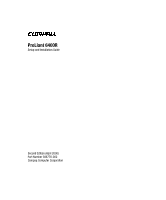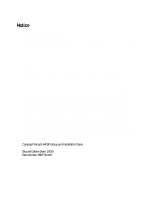Contents
v
Rack-Mountable Server Installation
continued
Powering Up the Server
.........................................................................................
2-24
Powering Down the Server
....................................................................................
2-25
Chapter 3
Installing Hardware Options
Non-Hot-Plug Area Access
.....................................................................................
3-2
Accessing and Installing Processors
.................................................................
3-2
Accessing the System Board Components
.......................................................
3-9
Accessing the Memory Expansion Board
.......................................................
3-11
Accessing the Peripheral Board Components
.................................................
3-16
Removing the Peripheral Board
......................................................................
3-17
Hot-Plug Areas
......................................................................................................
3-18
Accessing PCI Hot Plug Expansion Slots
.......................................................
3-18
Accessing Hot-Plug SCSI Hard Drives
..........................................................
3-24
Removing Hot-Plug Hard Drives
...................................................................
3-26
Hot-Plug Power Supplies
................................................................................
3-27
Hot-Plug Fans
.................................................................................................
3-29
Chapter 4
Integrated Management Log
Multiple Ways of Viewing the Log
.........................................................................
4-1
Compaq Insight Manager
.........................................................................................
4-2
Viewing the Event List
.....................................................................................
4-2
Printing the Event List
......................................................................................
4-2
Compaq Survey Utility
............................................................................................
4-3
Chapter 5
PCI Hot Plug Technology
PCI Hot Plug System
...............................................................................................
5-2
PCI Hot Plug Application
........................................................................................
5-2
PCI Hot Plug Feature
...............................................................................................
5-3
PCI Hot Plug Button
................................................................................................
5-3
PCI Hot Plug LED Indicators
..................................................................................
5-3
PCI Hot Plug Application Support
..........................................................................
5-5
Novell intraNetWare Configuration Manager Console
...........................................
5-6
Navigating the NCMCON Menus
....................................................................
5-6
Performing Hot-Plug Actions
...........................................................................
5-6
PCI Hot Plug Utility for Microsoft Windows NT
....................................................
5-9
Performing Hot-Plug Actions
...........................................................................
5-9
Compaq PCI Hot Plug Utility Messages
........................................................
5-10