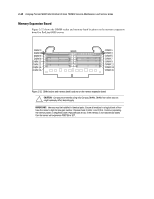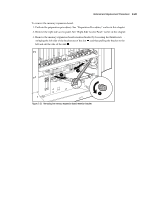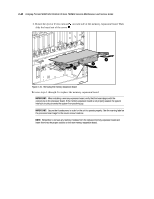Compaq ProLiant 8000 ProLiant 8000 Intel Pentium III Xeon 700MHz Servers Maint - Page 58
Expansion Board
 |
View all Compaq ProLiant 8000 manuals
Add to My Manuals
Save this manual to your list of manuals |
Page 58 highlights
Removal and Replacement Procedures 2-41 To remove a DIMM: 1. Perform the preparation procedures. See "Preparation Procedures" earlier in this chapter. 2. Remove the memory expansion board containing the DIMM modules. See "Memory Expansion Board" earlier in this chapter. 3. Support the underside of the memory expansion board. CAUTION: The ejectors prevent the memory expansion board from lying completely flat. Inserting a DIMM without proper support behind the socket on the expansion board can cause the board to flex and could result in damage to the board. 4. Push down on the release levers at each end of the selected DIMM . 5. Lift the DIMM from the memory expansion board . 1 2 1 Figure 2-35. Removing a DIMM Reverse steps 1 through 5 to replace a DIMM. Align the key slot on the bottom edge of each DIMM with the tab in the DIMM socket before seating the DIMM in the socket. If the alignment notches do not line up, it is not the correct memory specification. IMPORTANT: Be certain the release levers are completely closed.