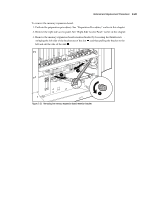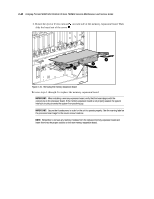Compaq ProLiant 8000 ProLiant 8000 Intel Pentium III Xeon 700MHz Servers Maint - Page 61
to enter the ROM-based System Configuration Utility., Select Set Cache Accelerator Corrected.
 |
View all Compaq ProLiant 8000 manuals
Add to My Manuals
Save this manual to your list of manuals |
Page 61 highlights
2-44 Compaq ProLiant 8000 Intel Pentium III Xeon 700MHz Servers Maintenance and Service Guide 5. Open the lower ejector tab securing the cache accelerator . 6. Remove the accelerator from the socket . 4 3 Figure 2-38. Removing a cache accelerator Reverse steps 1 through 6 to replace a cache accelerator. After replacing the cache accelerator, complete the following steps to clear the cache accelerator POST Error 220. 1. Reboot the server and press F9 to enter the ROM-based System Configuration Utility. 2. When in the utility, select Advanced Options. 3. Select Set Cache Accelerator Corrected. 4. Select the slot that has been corrected (1 or 2). 5. Press ESC twice and then F10 to save. At this point the bit in NVRAM is cleared. If the cache accelerator replacement has been successful, then POST Error 220 will no longer display at reboot.