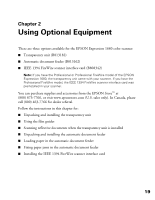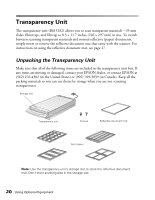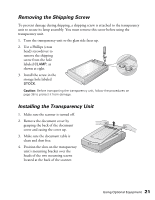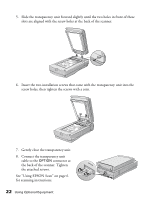Epson Expression 1680 Special Edition User Manual (w/EPSON Scan software) - Page 25
Using Optional Equipment
 |
View all Epson Expression 1680 Special Edition manuals
Add to My Manuals
Save this manual to your list of manuals |
Page 25 highlights
Chapter 2 Using Optional Equipment There are three options available for the EPSON Expression 1680 color scanner: ■ Transparency unit (B813182) ■ Automatic document feeder (B813162) ■ IEEE 1394 FireWire scanner interface card (B808342) Note: If you have the Professional or Professional FireWire model of the EPSON Expression 1680, the transparency unit came with your scanner. If you have the Professional FireWire model, the IEEE 1394 FireWire scanner interface card was preinstalled in your scanner. You can purchase supplies and accessories from the EPSON Store™ at (800) 873-7766, or visit www.epsonstore.com (U.S. sales only). In Canada, please call (800) 463-7766 for dealer referral. Follow the instructions in this chapter for: ■ Unpacking and installing the transparency unit ■ Using the film guides ■ Scanning reflective documents when the transparency unit is installed ■ Unpacking and installing the automatic document feeder ■ Loading paper in the automatic document feeder ■ Fixing paper jams in the automatic document feeder ■ Installing the IEEE 1394 FireWire scanner interface card 19