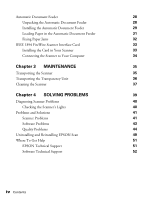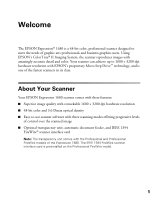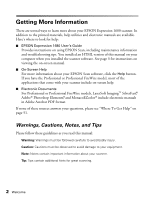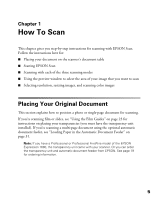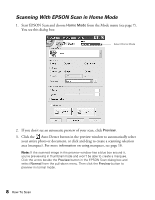Epson Expression 1680 Special Edition User Manual (w/EPSON Scan software) - Page 9
Viewing Your Electronic User’s Guide
 |
View all Epson Expression 1680 Special Edition manuals
Add to My Manuals
Save this manual to your list of manuals |
Page 9 highlights
Viewing Your Electronic User's Guide An electronic version of this EPSON Expression 1680 User's Guide was installed on your computer when you installed the scanner software. You must have a web browser (Netscape Navigator® or Microsoft® Internet Explorer, versions 3.0 or later) to view it. To open the manual, double-click the Exp1680 User's Guide shortcut icon on your desktop. Your browser opens and you see this window: Click a page icon to view its topic Click on one of the page icons on the left side of the screen to move to that topic in the manual. Welcome 3
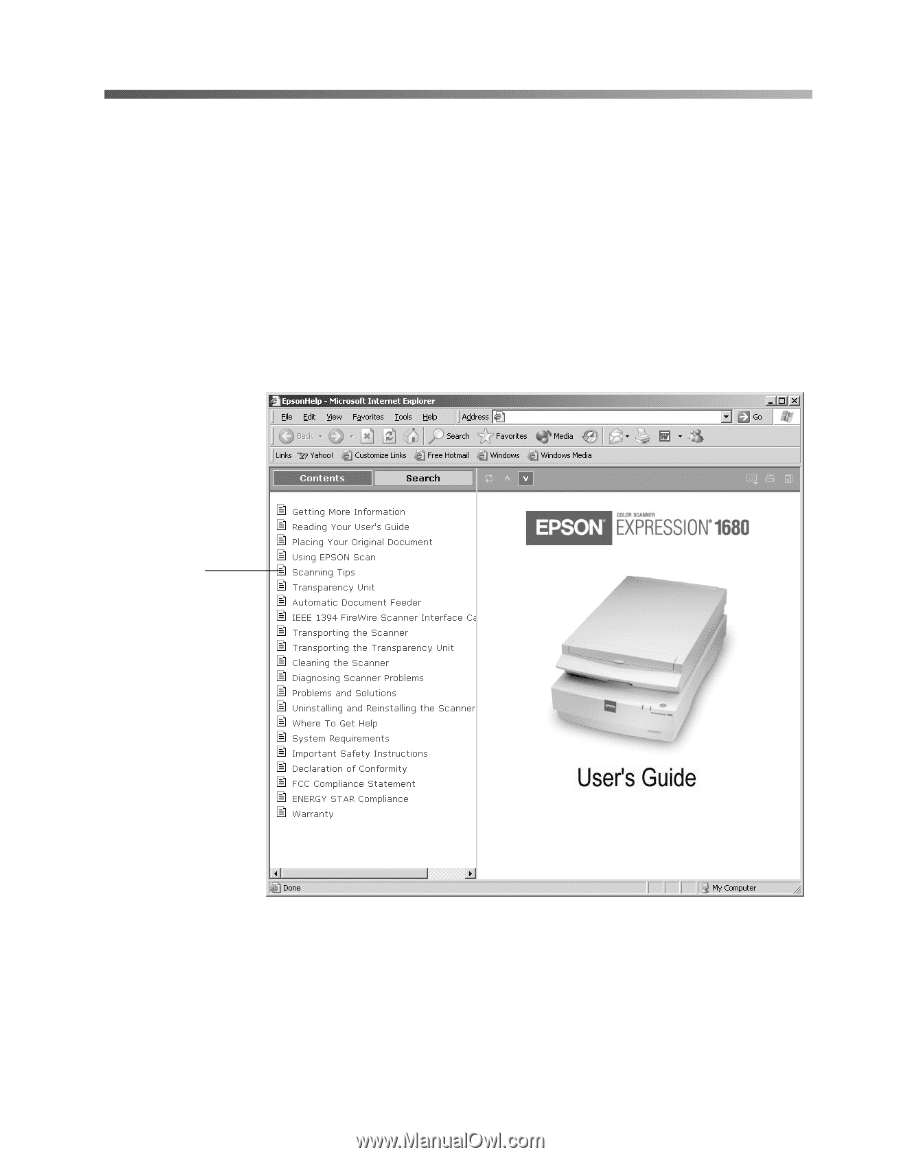
Welcome
3
Viewing Your Electronic User’s Guide
An electronic version of this
EPSON Expression 1680 User’s Guide
was installed on
your computer when you installed the scanner software. You must have a web browser
(Netscape Navigator
®
or Microsoft
®
Internet Explorer, versions 3.0 or later) to
view it.
To open the manual, double-click the
Exp1680 User’s Guide
shortcut icon on your
desktop.
Your browser opens and you see this window:
Click on one of the page icons on the left side of the screen to move to that topic in
the manual.
Click a page
icon to view
its topic