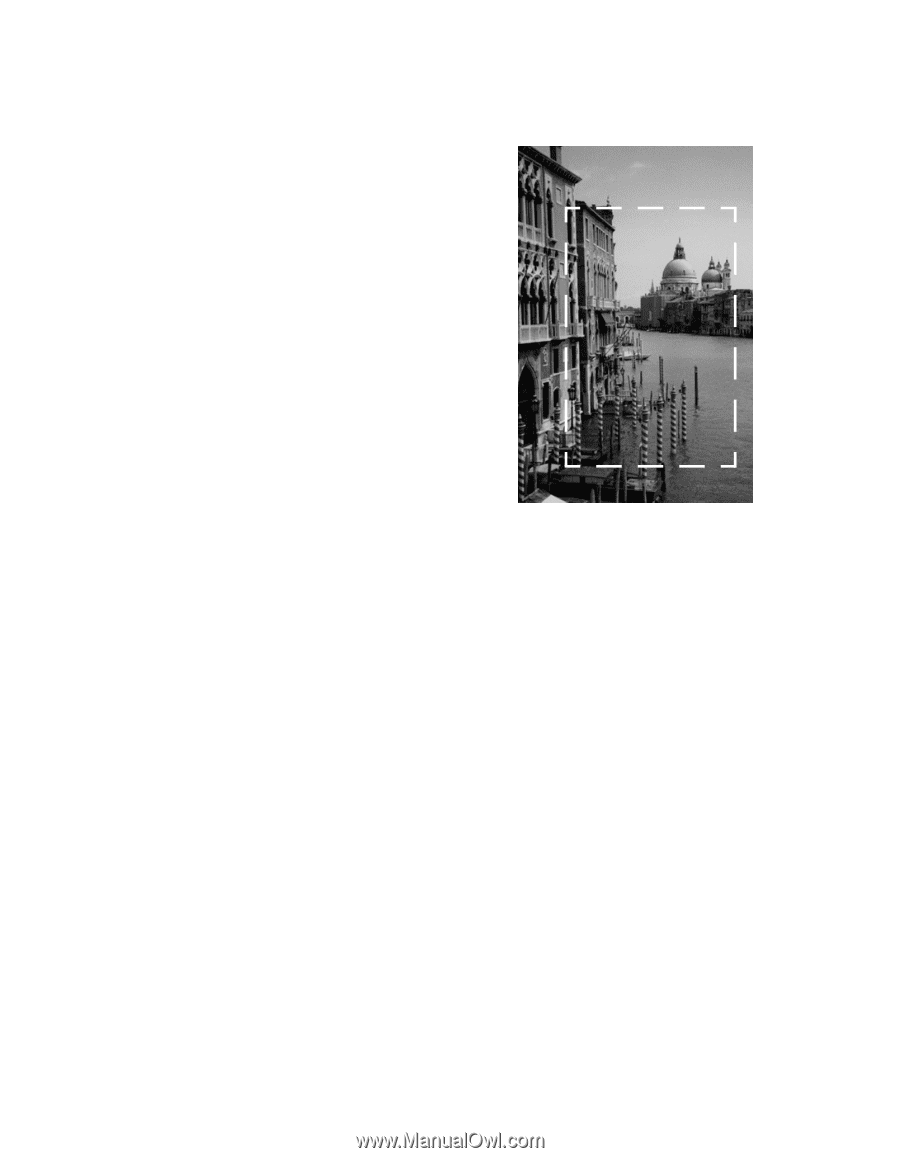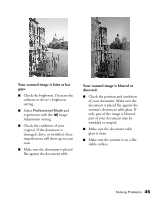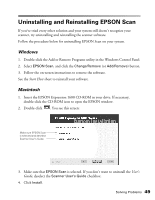Epson Expression 1680 Special Edition User Manual (w/EPSON Scan software) - Page 50
Quality Problems, Document Source Office Mode or
 |
View all Epson Expression 1680 Special Edition manuals
Add to My Manuals
Save this manual to your list of manuals |
Page 50 highlights
■ Check your software installation. Make sure that your software is correctly installed and set up. If all else fails, uninstall your software, then reinstall it. You can't select ADF as the Document Source (Office Mode or Professional Mode). Make sure the optional automatic document feeder is installed correctly and securely connected to the OPTION connector on the back of the scanner. If you need to reinstall or reconnect it, restart your computer afterward. You can't select the correct Document Type for your film or slides. Make sure the transparency unit is installed correctly and securely connected to the OPTION connector on the back of the scanner. If you need to reinstall or reconnect it, restart your computer afterward. Quality Problems The file size is too big. Adjust your scan settings. Try setting at a lower resolution (dpi), or scan only part of the image. 44 Solving Problems