Gateway MT6840 8512152 - Gateway Notebook Reference Guide for Windows Vista - Page 40
Bluetooth radio
 |
View all Gateway MT6840 manuals
Add to My Manuals
Save this manual to your list of manuals |
Page 40 highlights
CHAPTER 3: Setting Up and Getting Started Bluetooth radio Your notebook may have a Bluetooth radio for communicating with another Bluetooth device, such as a printer, scanner, camera, MP3 player, headphone, keyboard, or mouse. To turn the Bluetooth radio on or off: • Press FN + F6. Tip For more information about using your notebook on a Bluetooth Personal Area Network, see "Bluetooth Networking" in your online User Guide Help For more information about Bluetooth, click Start, then click Help and Support. Type the keyword Bluetooth in the Search Help box, then press ENTER. 34
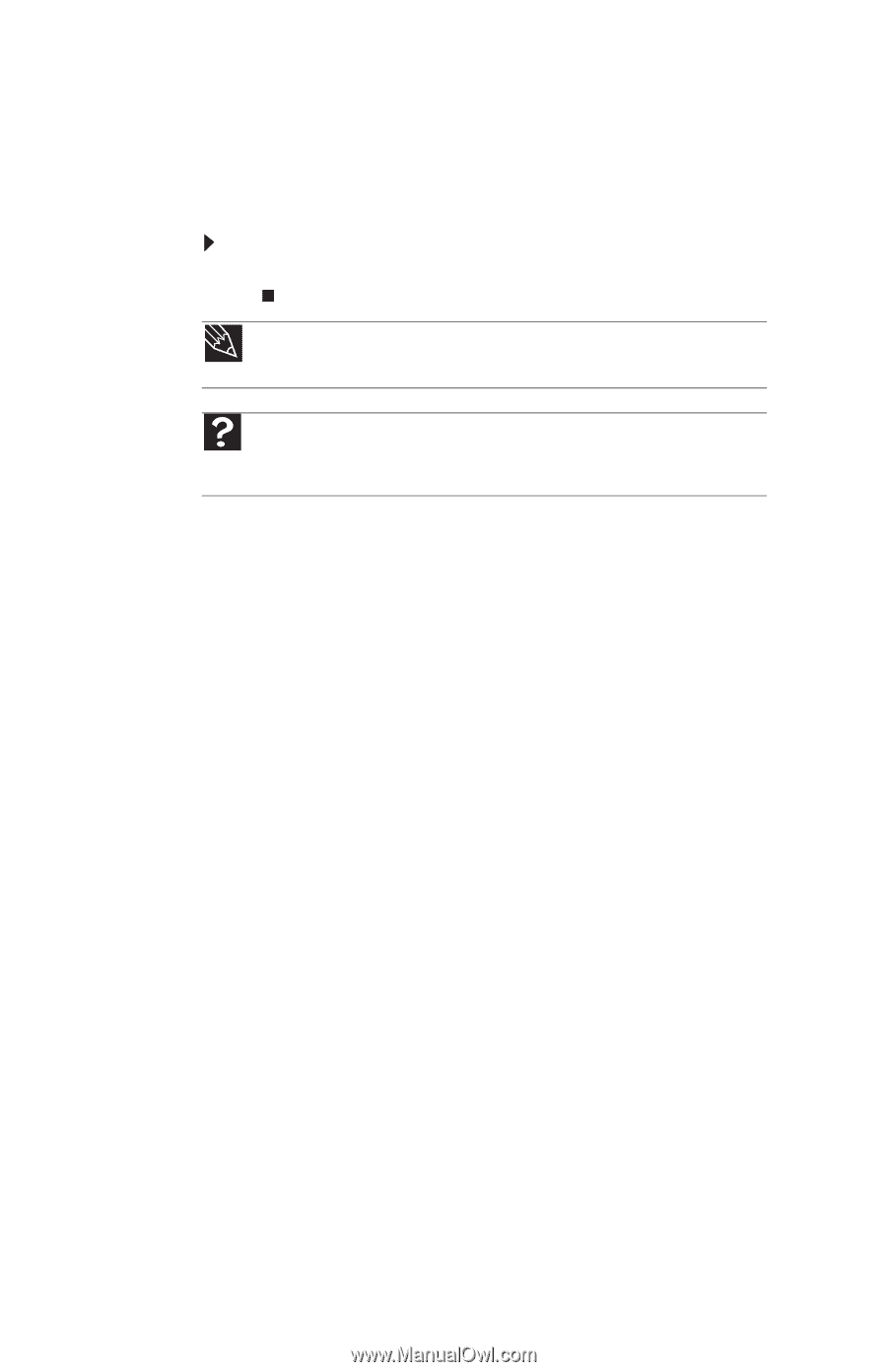
CHAPTER
3
: Setting Up and Getting Started
34
Bluetooth radio
Your notebook may have a Bluetooth radio for communicating
with another Bluetooth device, such as a printer, scanner,
camera, MP3 player, headphone, keyboard, or mouse.
To turn the Bluetooth radio on or off:
•
Press
F
N
+ F6
.
Tip
For more information about using your notebook on a Bluetooth Personal
Area Network, see “Bluetooth Networking” in your online
User Guide
Help
For more information about Bluetooth, click
Start
, then click
Help and
Support
. Type the keyword
Bluetooth
in the
Search Help
box, then press
E
NTER
.














