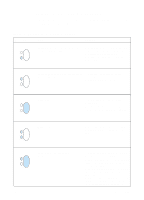HP 1200 Service Manual - Page 136
Troubleshooting, Table 15., Control panel light messages continued, Message
 |
UPC - 637836445790
View all HP 1200 manuals
Add to My Manuals
Save this manual to your list of manuals |
Page 136 highlights
Table 15. Control panel light messages (continued) Message Possible causes Solutions A printer initialization is taking place. If all lights blink for a half second or longer in a sequence: ! The printing is initializing. ! All previously sent print jobs are being deleted from the printer memory. ! A cleaning page is printing. No action is necessary. The printer has a fatal error. All lights are on. 1. Turn the printer off and back on. 2. Unplug the printer for 5 minutes, plug it back in, and turn it on. 3. If the printer still has an error, press the GO button, and see table 16, "Fatal error secondary messages," on page 135. The printer has an accessory error. All lights are blinking. 1. Remove the DIMM and reseat it. 2. If the printer still has an error, replace the DIMM. 134 Chapter 6 - Troubleshooting EN