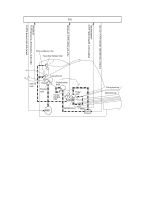HP 1200 Service Manual - Page 71
Jam detection, detect the trailing edge of the media within 1.5 seconds after
 |
UPC - 637836445790
View all HP 1200 manuals
Add to My Manuals
Save this manual to your list of manuals |
Page 71 highlights
Jam detection The paper-out sensor (PS201) detects the presence of media in either the priority input tray or the main input tray. The paper top sensor (PS402) and the paper delivery sensor (PS401) detect media moving through the printer. If a jam is detected, the ECU immediately stops the printing process and displays a jam message on the control panel. A jam can be detected under any of the following conditions: ! Pickup delay jam-Media does not reach the paper top sensor (PS402) after the pickup solenoid (SL001) has been turned on twice (the original pickup plus a retry) within 2.8 seconds. ! Pickup stationary jam-The paper top sensor (PS402) does not detect the trailing edge of media within 4.6 seconds of detecting the leading edge. ! Delivery-delay jam-The paper delivery sensor (PS401) does not detect the leading edge of media within 2.1 seconds after the paper top sensor (PS402) detects the leading edge. ! Wrapping jam-The paper delivery sensor (PS401) does not detect the trailing edge of the media within 1.5 seconds after the paper top sensor (PS402) detects the leading edge and within ten seconds after the paper delivery sensor (PS401) detects the leading edge. ! Delivery-stationary jam-The paper delivery sensor (PS401) does not detect the leading edge of media within 2.2 seconds after the paper top sensor (PS402) detects the trailing edge. ! Residual paper jam-The paper top sensor (PS402) or the paper delivery sensor (PS401) detect media in the initial rotation period. EN Printer functions 69