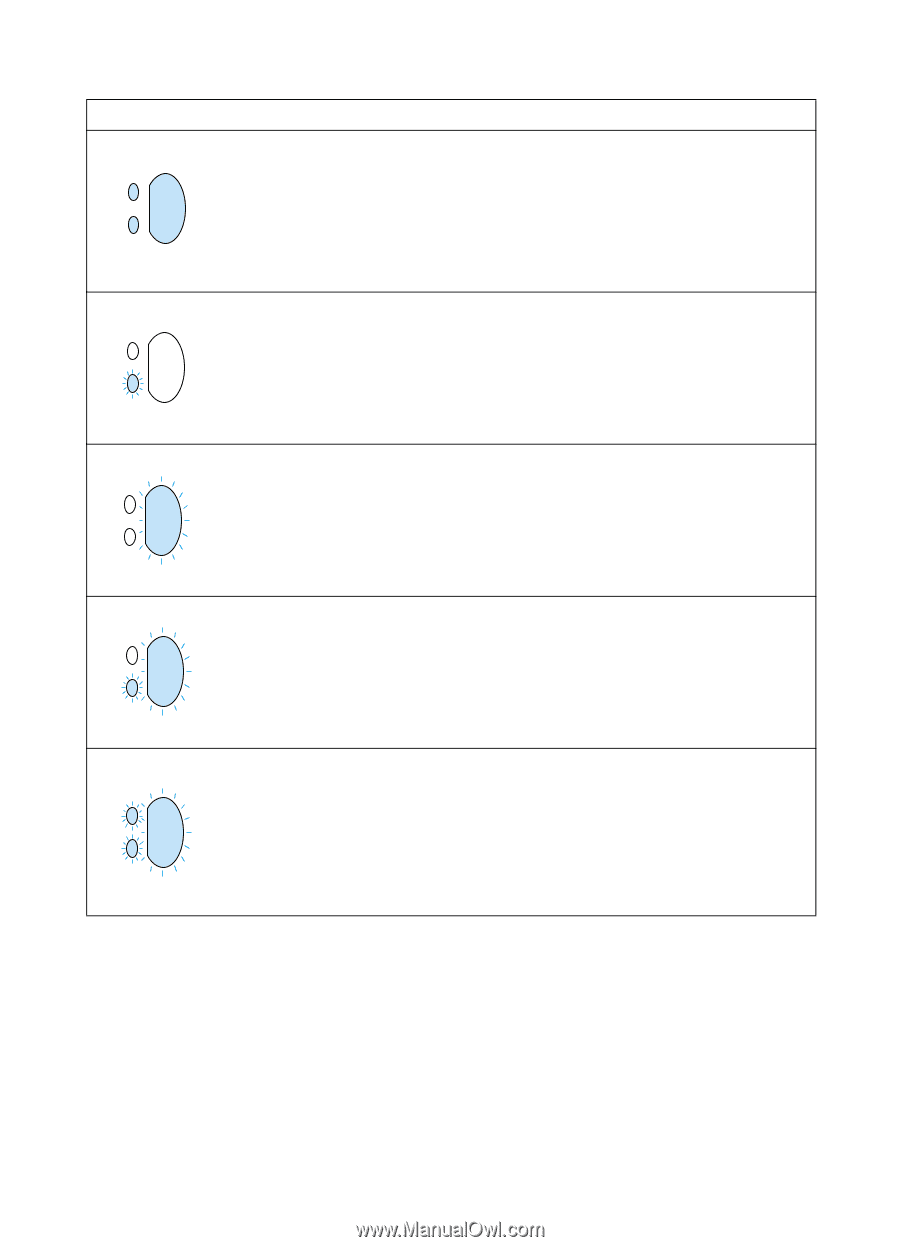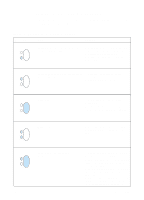HP 1200 Service Manual - Page 138
Table 16., Fatal error secondary messages continued, Message, Cause, Solution
 |
UPC - 637836445790
View all HP 1200 manuals
Add to My Manuals
Save this manual to your list of manuals |
Page 138 highlights
Table 16. Fatal error secondary messages (continued) Message Cause Solution Formatter internal RAM or ROM error. The RAM or ROM has an error. 1. Unplug the printer and plug it back in. 2. Unplug the printer, remove any optional memory, and turn the printer back on. 3.Check the formatter cable connections. 3. Replace the formatter PCA. (See "Formatter" on page 97.) Fan error. 1. Check the fan cable connections. 2. Replace the fan. (See "Fan assembly" on page 110.) Scan buffer error. Miscellaneous interface error General fatal error 1. Unplug the printer, remove and reattach the optional copier/scanner, and then plug the printer back in. 2. Replace the optional copier/scanner. (See "Optional copier/scanner" on page 81.) 1. Unplug the printer, remove and reattach the optional copier/scanner, and then plug the printer back in. 2. Replace the optional copier/scanner. (See "Optional copier/scanner" on page 81.) 1. Unplug the printer and plug it back in. 2. Disconnect the I/O cable and print a self-test page. If the self-test is successful, reconnect the I/O cable. 3. If the error persists, replace the formatter PCA. (See "Formatter" on page 97.) 136 Chapter 6 - Troubleshooting EN