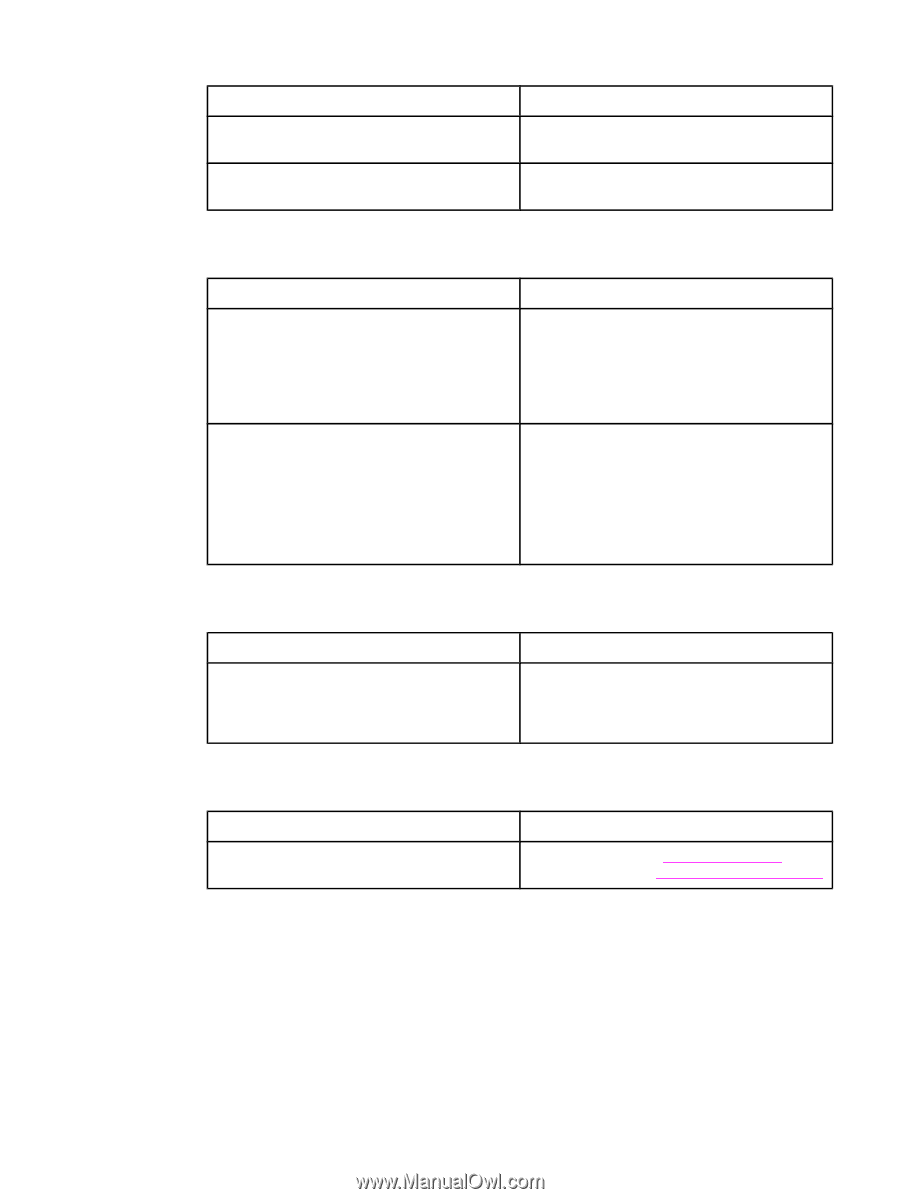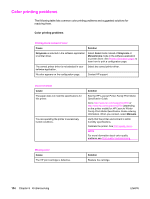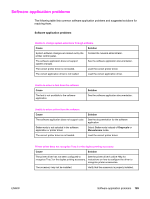HP 3700 HP Color LaserJet 3550 and 3700 series - User Guide - Page 199
Guidelines for printing with different fonts, Incorrect printer output continued
 |
UPC - 808736551106
View all HP 3700 manuals
Add to My Manuals
Save this manual to your list of manuals |
Page 199 highlights
Incorrect printer output (continued) Erratic, missing characters or interrupted printout Cause Solution You are attempting to print a PCL job with the printer configured for PostScript Emulation. From the printer control panel, select the correct printer personality, and then resend the print job. You are attempting to print a PostScript job with From the printer control panel, select the correct the printer configured for PCL. printer personality, and then resend the print job. Partial printout Cause Solution A memory error message appears on the printer control panel. 1. Free up printer memory by deleting unneeded downloaded fonts, style sheets, and macros from printer memory. or 2. Add more memory to the printer. The file you are printing contains errors. Check the software application to verify that the file does not contain errors. 1. Print another file that you know is error-free from within the same application. or 2. Print the file from another application. Manual 2-sided print job is ordered incorrectly Cause Solution A manual 2-sided print job was requested with the option Correct Order for Rear Bin selected, but the lower rear door (rear output bin) was not open. Open the lower rear door (rear output bin) and send the print job again. Smears, vertical lines, toner specks, or repetitive marks appear on printouts Cause Solution The printer engine needs to be cleaned. Clean the printer. See Cleaning the printer. If the problem persists, see Print quality troubleshooting. Guidelines for printing with different fonts ● The 80 internal fonts are available in PostScript Emulation (PS) and PCL mode. ● To conserve printer memory, download only those fonts that are needed. ● If you require several downloaded fonts, consider installing additional printer memory. ENWW Incorrect printer output 187