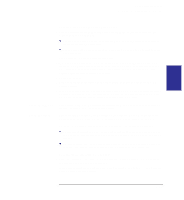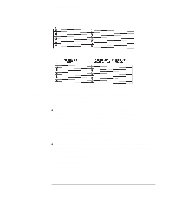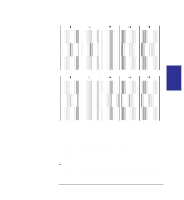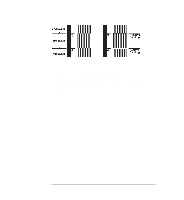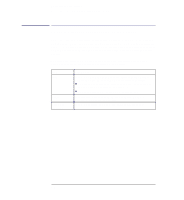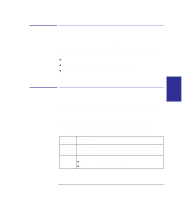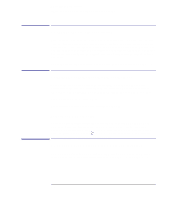HP 450c HP DesignJet 430, 450C, and 455CA Printer - User's Guide - Page 110
Reseat the cartridges and try the test again.
 |
View all HP 450c manuals
Add to My Manuals
Save this manual to your list of manuals |
Page 110 highlights
Special internal prints Using the Print Quality Test Print Correct Incorrect If there is negative or positive banding in the test image, try the following: 1 Perform the Accuracy Calibration (see page 6-11) and print the Print Quality Test Print again to see if there has been any improvement. 2 Remove the all cartridges and clean the flex contacts on the carriage and the cartridges. Reseat the cartridges and try the test again. 3 If the error is still present, replace the cartridges and print the Print Quality Test Print again. 5-18
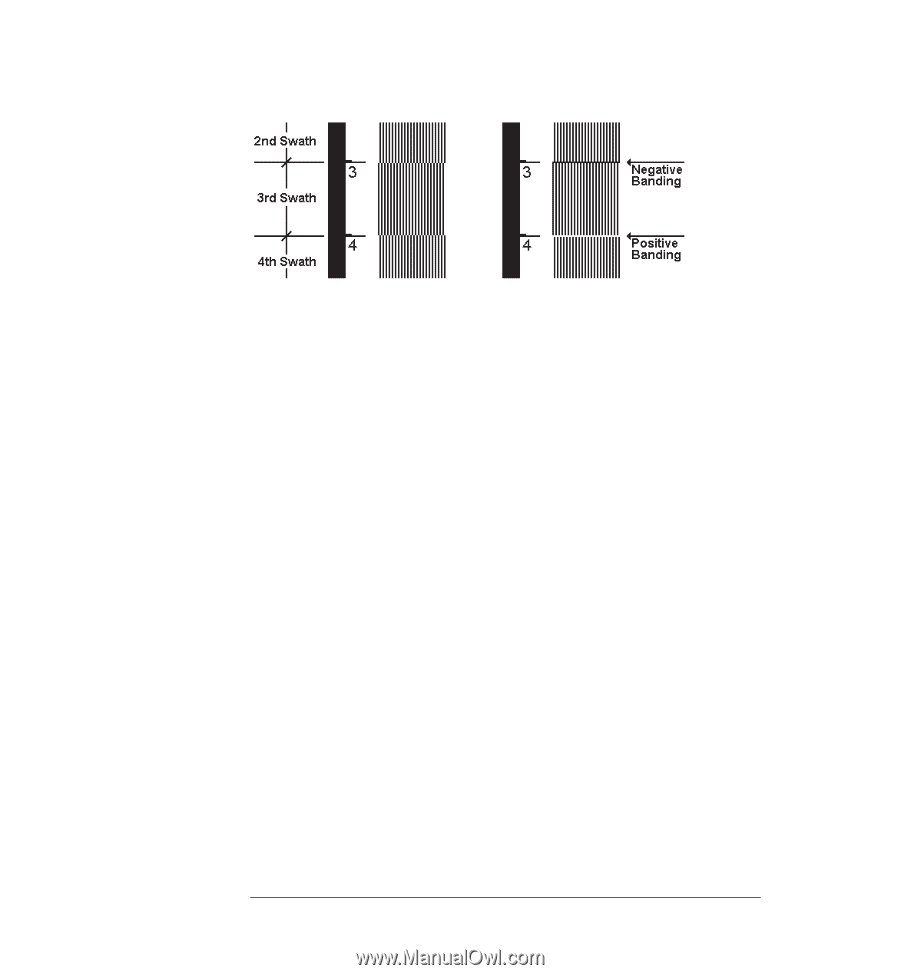
5–18
Correct
Incorrect
If there is negative or positive banding in the test image, try the following:
1
Perform the Accuracy Calibration (see page 6–11) and print the Print Quality Test
Print again to see if there has been any improvement.
2
Remove the all cartridges and clean the flex contacts on the carriage and the
cartridges.
Reseat the cartridges and try the test again.
3
If the error is still present, replace the cartridges and print the Print Quality Test
Print again.
Special internal prints
Using the Print Quality Test Print