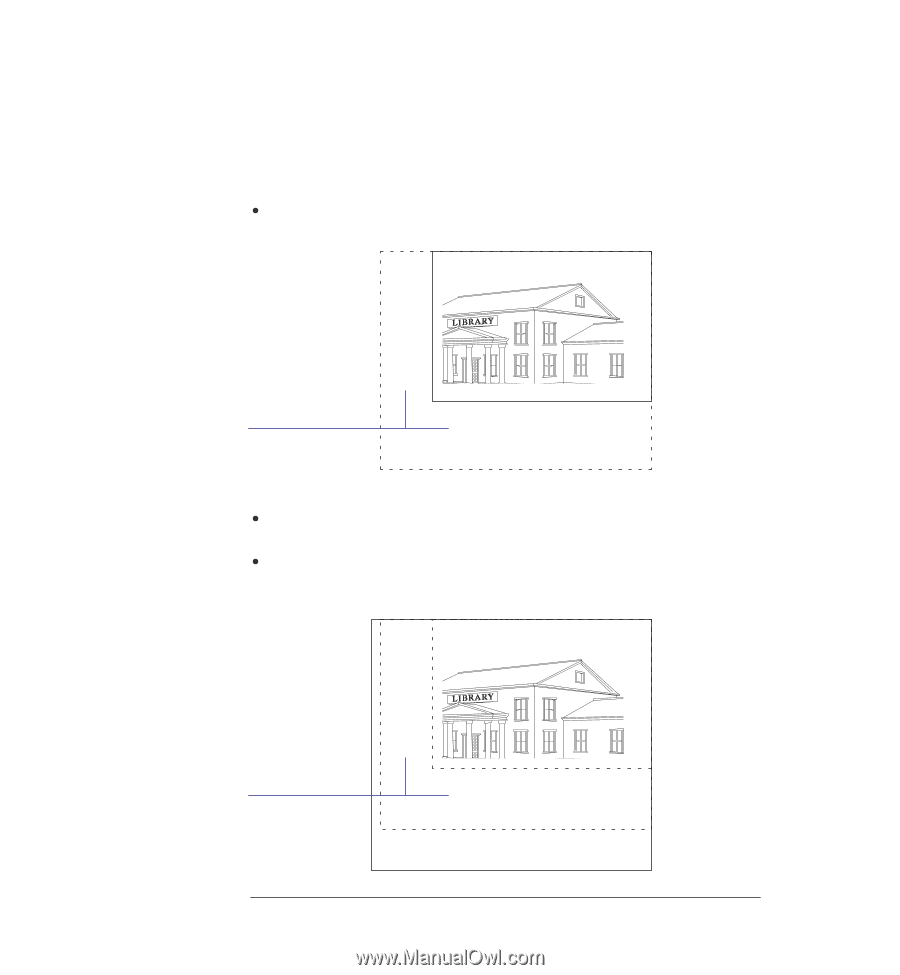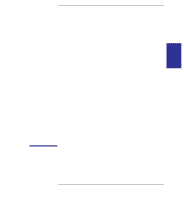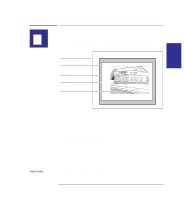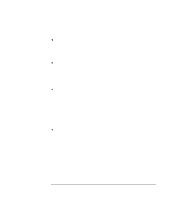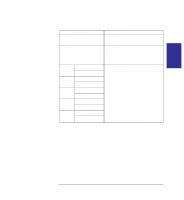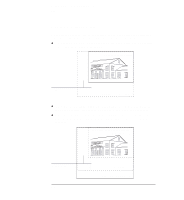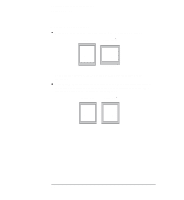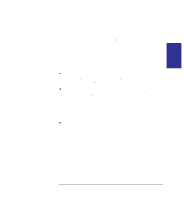HP 450c HP DesignJet 430, 450C, and 455CA Printer - User's Guide - Page 76
size and clipped prints
 |
View all HP 450c manuals
Add to My Manuals
Save this manual to your list of manuals |
Page 76 highlights
Controlling your print's appearance Page size Page size and clipped prints When setting your page size, be aware that with some combinations of page size and print size, the printer may print what it can, but may clip your print: If you specify in your software a page/print size that is larger than the physical size of the media loaded in the printer. A2 media in the printer Clipped area A1 page size in software If you specify in software a page size setting that is too small for the print, the print will be clipped, even though the physical media size may be adequate. If you specify a discrete page size in the Setup Sheet that is too small for the print, the print may be clipped, even though the physical media size may be adequate. Page size specified in software or in Setup Sheet Clipped area 3-6 Full print size Physical roll media size