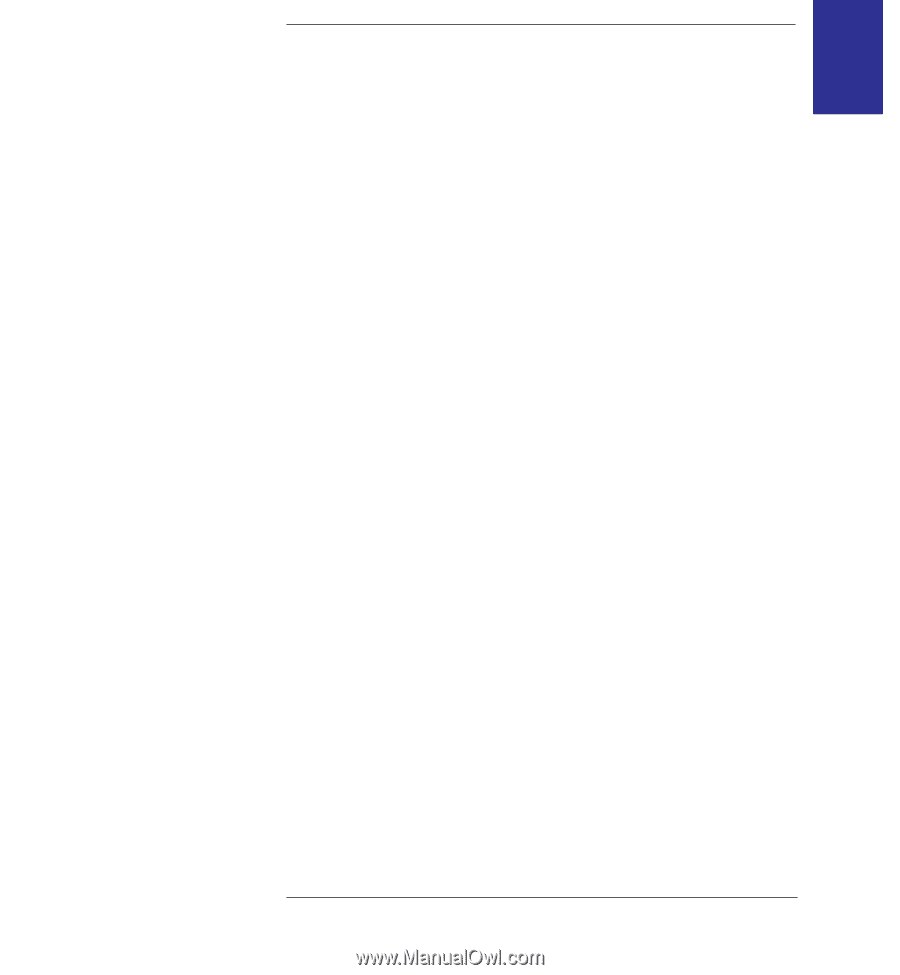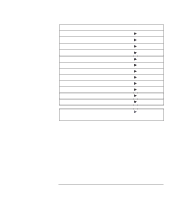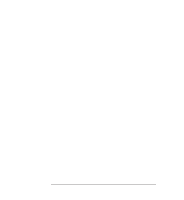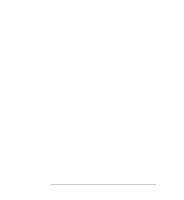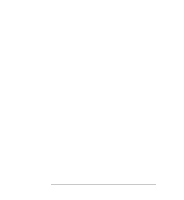HP 450c HP DesignJet 430, 450C, and 455CA Printer - User's Guide - Page 7
Contents - memory
 |
View all HP 450c manuals
Add to My Manuals
Save this manual to your list of manuals |
Page 7 highlights
CONTENTS Contents Finding information ii Welcome ix Accessories x Media xi Print quality xii Configuration settings xii Software applications and drivers xiii Memory xiii 1 Setting up your printer Fast track 1-2 Setup checklist 1-3 Task 1: Check that you have all the items required 1-4 Task 2: (Optional) Install a memory expansion module 1-6 Task 3: Position the printer 1-8 Task 4: Switch on 1-9 Task 5: Load the print cartridge(s) 1-10 Task 6: (Optional) Change the language 1-14 Task 7: Connect the printer to your computer 1-17 Task 8: (Optional) Configure the printer 1-19 Task 9: Set up the printer in your application software 1-24 Task 10: Send a sample or demonstration print 1-26 2 Working with media Caring for your media 2-2 Choosing media 2-2 Supported media types and relative costs 2-3 Physical characteristics of media types 2-4 Recommended print quality settings and recommended media for color prints 2-5 Typical media-type choices by application 2-6 Before loading media 2-7 Before sending your file 2-8 Loading sheet media 2-9 To load a sheet (without the roll-feed option installed) 2-9 To realign the sheet manually (if necessary) 2-13 Loading roll media 2-16 To change the roll 2-16 To feed roll media into the printer 2-19 v