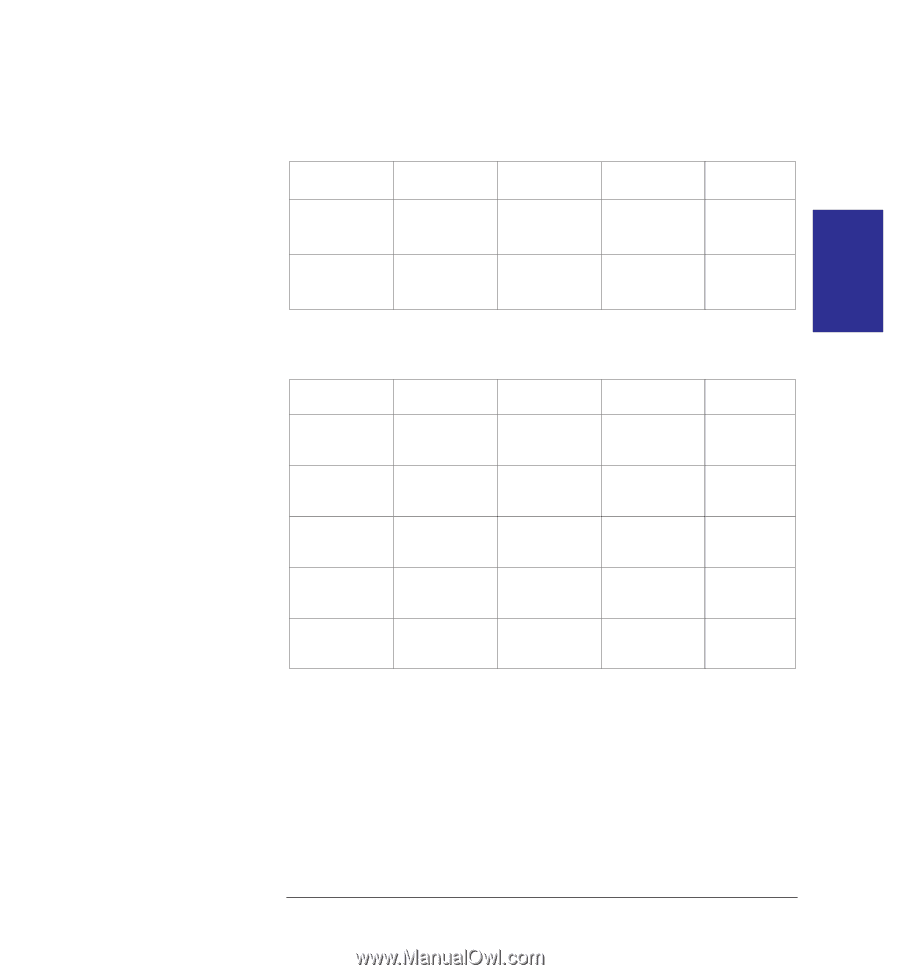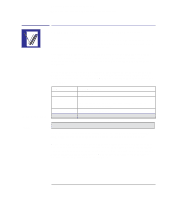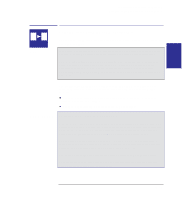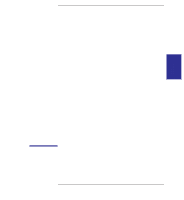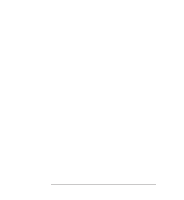HP 450c HP DesignJet 430, 450C, and 455CA Printer - User's Guide - Page 87
The setting of the following parametersin the HP DesignJet 450 and 455CA define - designjet only printing grayscale
 |
View all HP 450c manuals
Add to My Manuals
Save this manual to your list of manuals |
Page 87 highlights
PRINT 3 APPEARANCE Controlling a print's overall appearance Choosing an appropriate print quality The setting of the following parameters in the HP DesignJet 430 define the printed output quality you get: Driver setting Actual plot in software content Grayscale Grayscale Grayscale Grayscale Resolution Quality Level Enhancement selected off Fast Normal Best on Fast Normal Best Resolution (dpi) 150 x 300 300 x 300 300 x 300 150 x 300 600 x 600 600 x 600 The setting of the following parametersin the HP DesignJet 450 and 455CA define the printed output quality you get: Driver setting Actual plot in software content Color Color Color Grayscale Color Grayscale Grayscale Grayscale Grayscale Grayscale Resolution Quality Level Enhancement selected off Fast Normal Best off Fast Normal Best on Fast Normal Best off Fast Normal Best on Fast Normal Best Resolution (dpi) 300 x 300 300 x 300 300 x 300 150 x 300 300 x 300 300 x 300 150 x 300 300 x 300 300 x 300 150 x 300 300 x 300 300 x 300 150 x 300 600 x 600 600 x 600 3-17