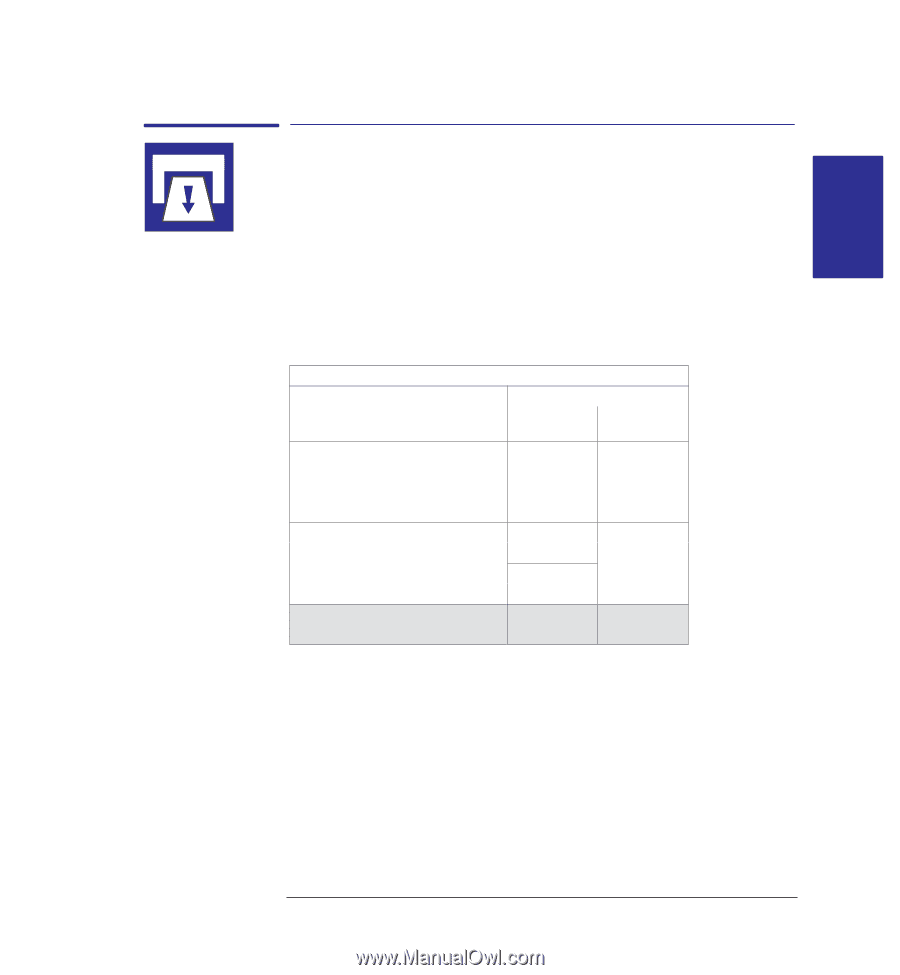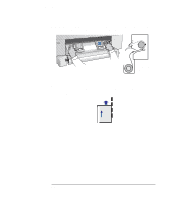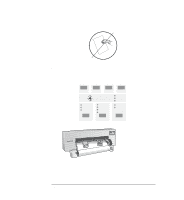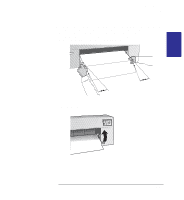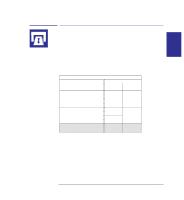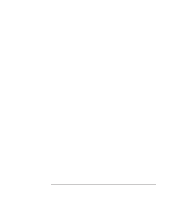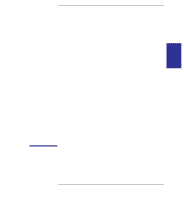HP 450c HP DesignJet 430, 450C, and 455CA Printer - User's Guide - Page 67
Drying time - paper drying time
 |
View all HP 450c manuals
Add to My Manuals
Save this manual to your list of manuals |
Page 67 highlights
MEDIA 2 Working with media Unloading media 450C/ 455CA Unloading media Drying time On some media types, the ink needs to dry before the print is unloaded. Since the printer knows which media type you are using, it allows the appropriate drying time to elapse before the printing process is complete. During the drying time, the appropriate media type light as well as the ready will flash. After the drying time is complete, the flashing will stop, and the Load Media light comes on to let you know you can unload a printed roll. At any time you can terminate the drying time by pressing the Form Feed key. Typical Drying Times (minutes) Print Quality HP Media Type Fast Normal or Best HP Opaque Bond 0 1.5 HP Translucent Bond 0 1.0 HP Natural Tracing Paper 0 1.0 HP Vellum 0 3.0 HP Coated Paper 0 0.25 HP Heavyweight Coated Paper 0 0.25 HP Matte Film Not recom- 4.5 HP Clear Film mended 4.5 HP High-Gloss White Film Not recom- 3.0 HP High-Gloss Photo Paper mended 3.0 Notice that you can unload some media types immediately. 2-25