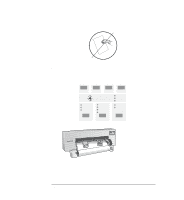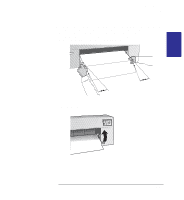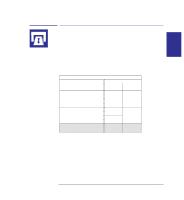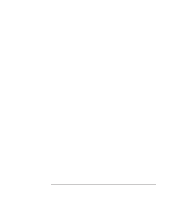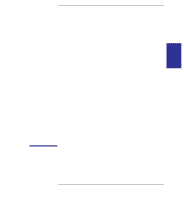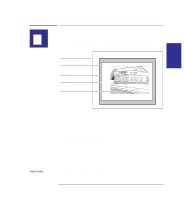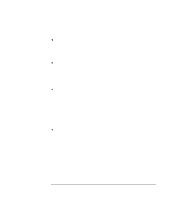HP 450c HP DesignJet 430, 450C, and 455CA Printer - User's Guide - Page 69
To cut and unload a print from a roll
 |
View all HP 450c manuals
Add to My Manuals
Save this manual to your list of manuals |
Page 69 highlights
MEDIA 2 Working with media Unloading media CAUTION To cut and unload a print from a roll When the print is finished, the Ready light stops flashing and goes off. Your printer includes a built-in cutter. The cutter automatically cuts the roll between prints, unless you have disabled it through software or the setup sheet. While the cutter is operating, keep your fingers away from the media entry slot. If the cutter has been disabled through software and you want to cut the roll: 1 Before cutting the roll, make sure that no other print has been sent to the printer. 2 Press the Form Feed key. This activates the cutter. FORM FEED READY 2-27
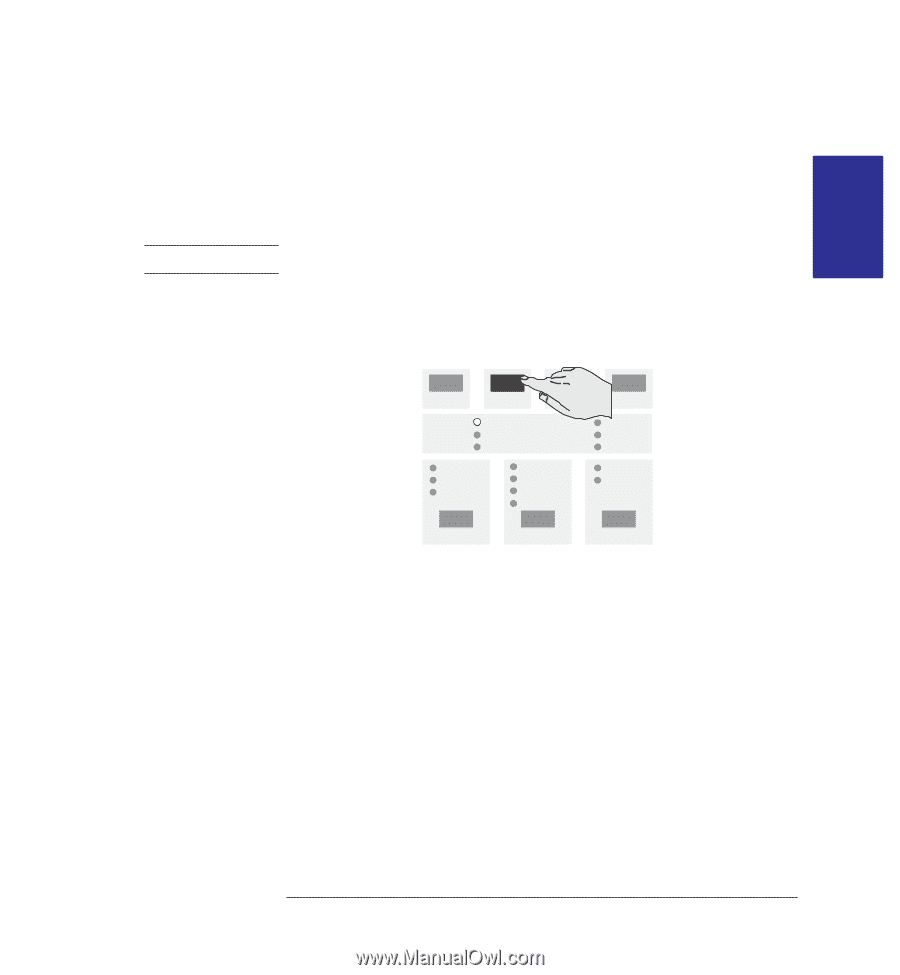
2–27
To cut and unload a print from a roll
When the print is finished, the
Ready
light stops flashing and goes off.
Your printer includes a built-in cutter.
The cutter automatically cuts the roll
between prints, unless you have disabled it through software or the setup sheet.
While the cutter is operating, keep your fingers away from the media entry
slot.
If the cutter has been disabled through software and you want to cut the roll:
1
Before cutting the roll, make sure that no other print has been sent to the printer.
2
Press the
Form Feed
key.
This activates the cutter.
MEDIA
2
Working with media
Unloading media
CAUTION
READY
FORM FEED