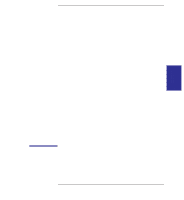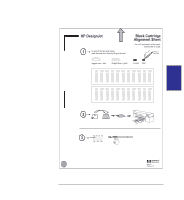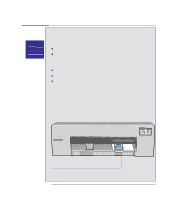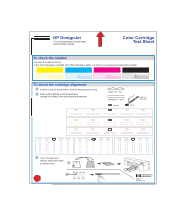HP 450c HP DesignJet 430, 450C, and 455CA Printer - User's Guide - Page 98
re-use a Black Cartridge Alignment Sheet.
 |
View all HP 450c manuals
Add to My Manuals
Save this manual to your list of manuals |
Page 98 highlights
Special internal prints Using the Black Cartridge Alignment Sheet 6 When the Ready light comes on, press Setup. SETUP READY The printer now reads your marks and adjusts itself automatically. 7 When the Load Media light comes on again, remove the sheet and make sure that the printer has marked your selections with a check mark. LOAD MEDIA Three important points concerning the Black Cartridge Alignment procedure: Always use the Black Cartridge Alignment Sheet immediately after printing it. Never re-use a Black Cartridge Alignment Sheet. Any print that was in the printer's memory before you printed the Black Cartridge Alignment Sheet has been lost and so, to print it, you must resend it. 5-6

5–6
6
When the
Ready
light comes on, press
Setup
.
The printer now reads your marks and adjusts itself automatically.
7
When the
Load Media
light comes on again, remove the sheet and make sure that
the printer has marked your selections with a check mark.
Three important points concerning the Black Cartridge Alignment procedure:
Always
use the Black Cartridge Alignment Sheet immediately after printing it.
Never
re-use a Black Cartridge Alignment Sheet.
Any print that was in the printer’s memory before you printed the Black
Cartridge Alignment Sheet has been lost and so, to print it, you must resend it.
SETUP
READY
LOAD MEDIA
Special internal prints
Using the Black Cartridge Alignment Sheet