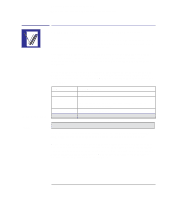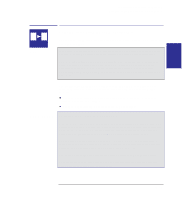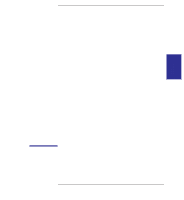HP 450c HP DesignJet 430, 450C, and 455CA Printer - User's Guide - Page 86
To change the print quality on the front panel
 |
View all HP 450c manuals
Add to My Manuals
Save this manual to your list of manuals |
Page 86 highlights
Controlling a print's overall appearance Choosing an appropriate print quality To change the print quality on the front panel Use the front-panel Print Quality key to toggle between the three print quality settings. PRINT QUALITY For details of each print quality level, see the table on the previous page. The setting also affects the printer's internal demonstration prints. You cannot change the print quality setting for a print already received by the printer. 3-16
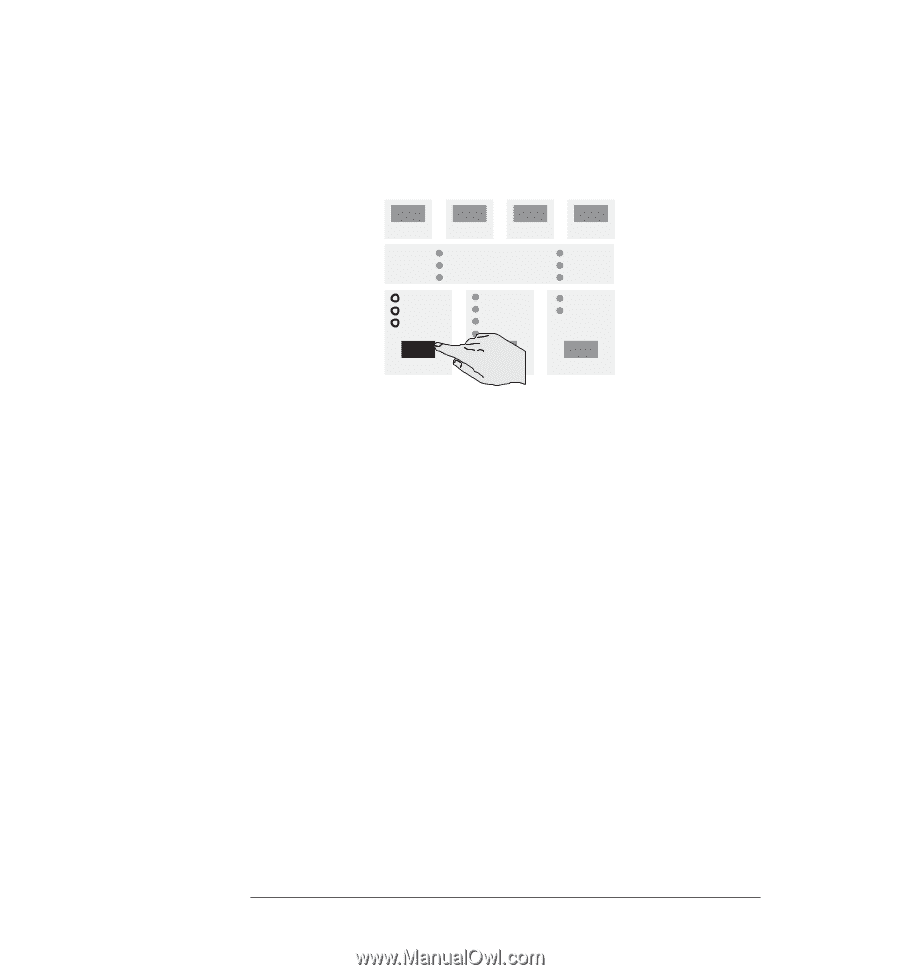
3–16
To change the print quality on the front panel
Use the front-panel
Print Quality
key to toggle between the three print quality
settings.
For details of each print quality level, see the table on the previous page.
The setting also affects the printer’s internal demonstration prints.
You cannot change the print quality setting for a print already received by the
printer.
Controlling a print’s overall appearance
Choosing an appropriate print quality
PRINT QUALITY