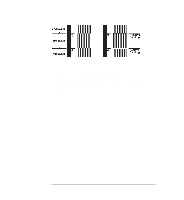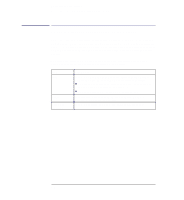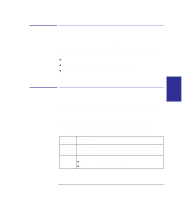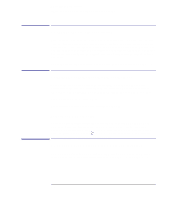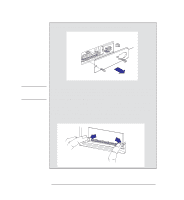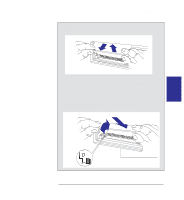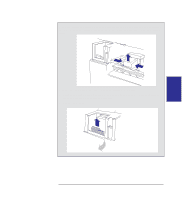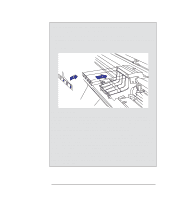HP 450c HP DesignJet 430, 450C, and 455CA Printer - User's Guide - Page 115
To upgrade the HP DesignJet 430 printer with color - designjet carriage
 |
View all HP 450c manuals
Add to My Manuals
Save this manual to your list of manuals |
Page 115 highlights
Reconfiguring your printer To upgrade the HP DesignJet 430 with color 430 To upgrade the HP DesignJet 430 printer with color The HP DesignJet 430 monochrome printer can be upgraded to become an HP DesignJet 450C color printer. For the HP part number of the upgrade kit, see page 10-16. The upgrade kit comprises: A ROM SIMM, containing the code for the HP DesignJet 450C A set of four print cartridges: cyan, magenta, yellow and black A color label for installation on the printer's cartridge carriage. This section explains all the tasks necessary to install the upgrade kit. 1 Make sure that the printer is switched OFF and that neither the power cord nor an interface cable is connected. RECONFIG- 6 URATION 6-5

430
6–5
To upgrade the HP DesignJet 430 printer with color
The HP DesignJet 430 monochrome printer can be upgraded to become an
HP DesignJet 450C color printer.
For the HP part number of the upgrade kit, see
page 10–16.
The upgrade kit comprises:
A ROM SIMM, containing the code for the HP DesignJet 450C
A set of four print cartridges: cyan, magenta, yellow and black
A color label for installation on the printer’s cartridge carriage.
This section explains all the tasks necessary to install the upgrade kit.
1
Make sure that the printer is switched
OFF and that neither the power cord nor an
interface cable is connected.
Reconfiguring your printer
To upgrade the HP DesignJet 430 with color
RECONFIG–
6
URATION