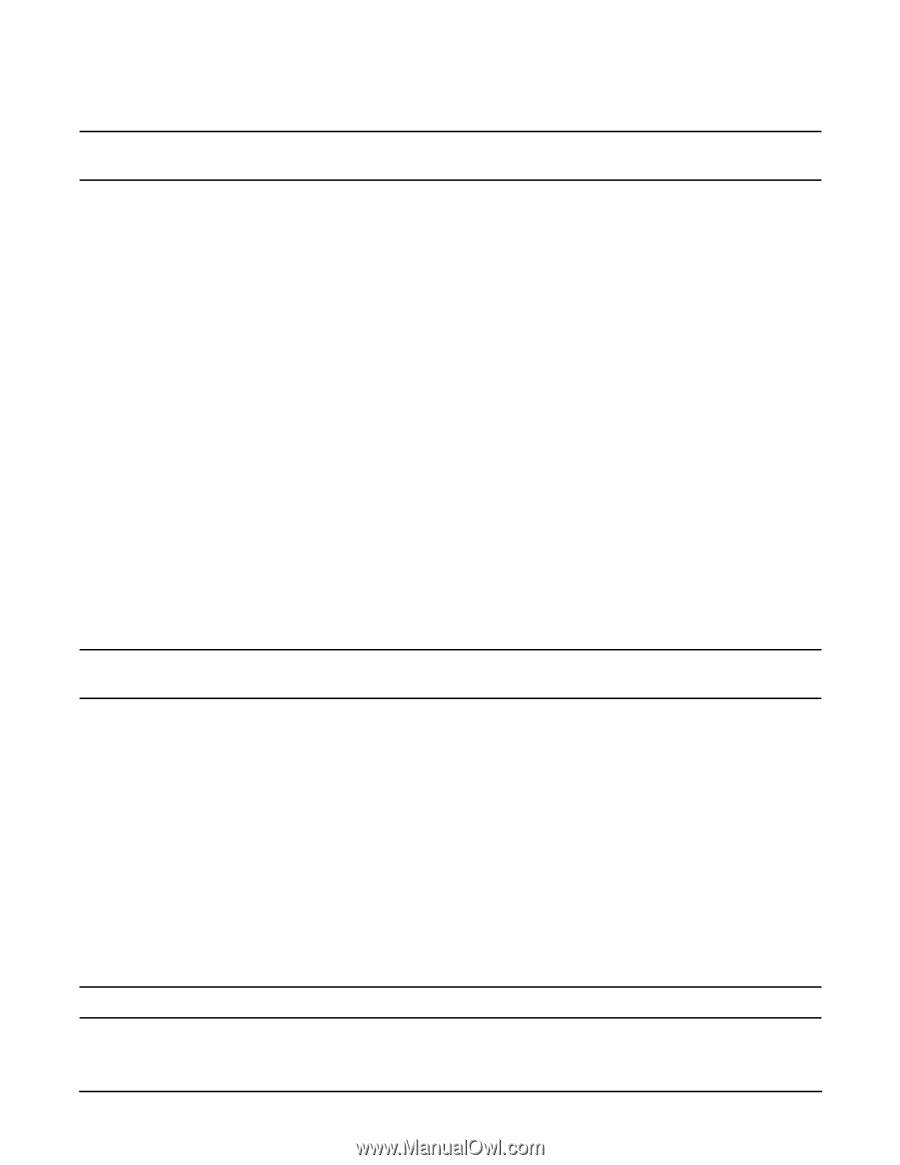HP A4500A Hardware Manual - rp24xx, Customer Viewable - Page 137
Dynamic Host Configuration Protocol DHCP and the Secure Web Console.
 |
View all HP A4500A manuals
Add to My Manuals
Save this manual to your list of manuals |
Page 137 highlights
Secure Web Console I/O Card Replacement NOTE If you press and hold the S2 (Hard Reset) switch, press the S1 (Factory Default Reset) switch, then release S2 while continuing to hold S1, the SWC card will reset to factory specifications. Pre-Installation Considerations The following paragraphs provide an outline of the pre-installation items you should address before starting SWC card replacement. • Obtain an IP address to be assigned to the SWC card. • Obtain the subnet mask to be assigned to the SWC card. • Obtain the gateway address for the SWC card. If a gateway address is unavailable use the SWC card's IP address. • Know the name of the system to be administered by the SWC card. • Have internet access available to access the on-line installation and configuration procedures, and the troubleshooting tools. • Ensure that your browser is on the Supported Browsers list • Configure your Web Browser software options as follows: - For Microsoft Internet Explorer©: • Turn off the JIT Compiler - (Deselect the [Java JIT Compiler Enabled] preferences box). - • Disable Proxies (Until final IP address is assigned) or add the 192.0.0.192 to the proxies list. - For Netscape Communicator©: • Disable Proxies (Until final IP address is assigned) or add the 192.0.0.192 to the proxies list. NOTE How these configuration settings are made varies with browsers and versions. For specific instructions on how to set these options, check the documentation specific to your browser. Installing Multiple Secure Web Consoles. All network devices require unique IP addresses to operate correctly. All SWC cards ship from the factory with the same default IP address: 192.0.0.192. If another device on the network is using the same address (e.g. 192.0.0.192) the results of the installation will be unpredictable. Dynamic Host Configuration Protocol (DHCP) and the Secure Web Console. Every computer on the internet or intranet has a unique TCP/IP number/address. Traditionally, TCP/IP numbers are assigned by hand. DHCP is a protocol that allows the assignment of IP addresses on-the-fly, for a single session use, from a pool of numbers that the DHCP server controls. Typically, you can use DHCP to preconfigure SWCS permanent network parameters. For more information, go to the SWC DHCP web page at: http://www.docs.hp.com/hpux/onlinedocs/hw/swc/install/00096I/index.htm NOTE Only DHCP on HP-UX is supported. Chapter 145