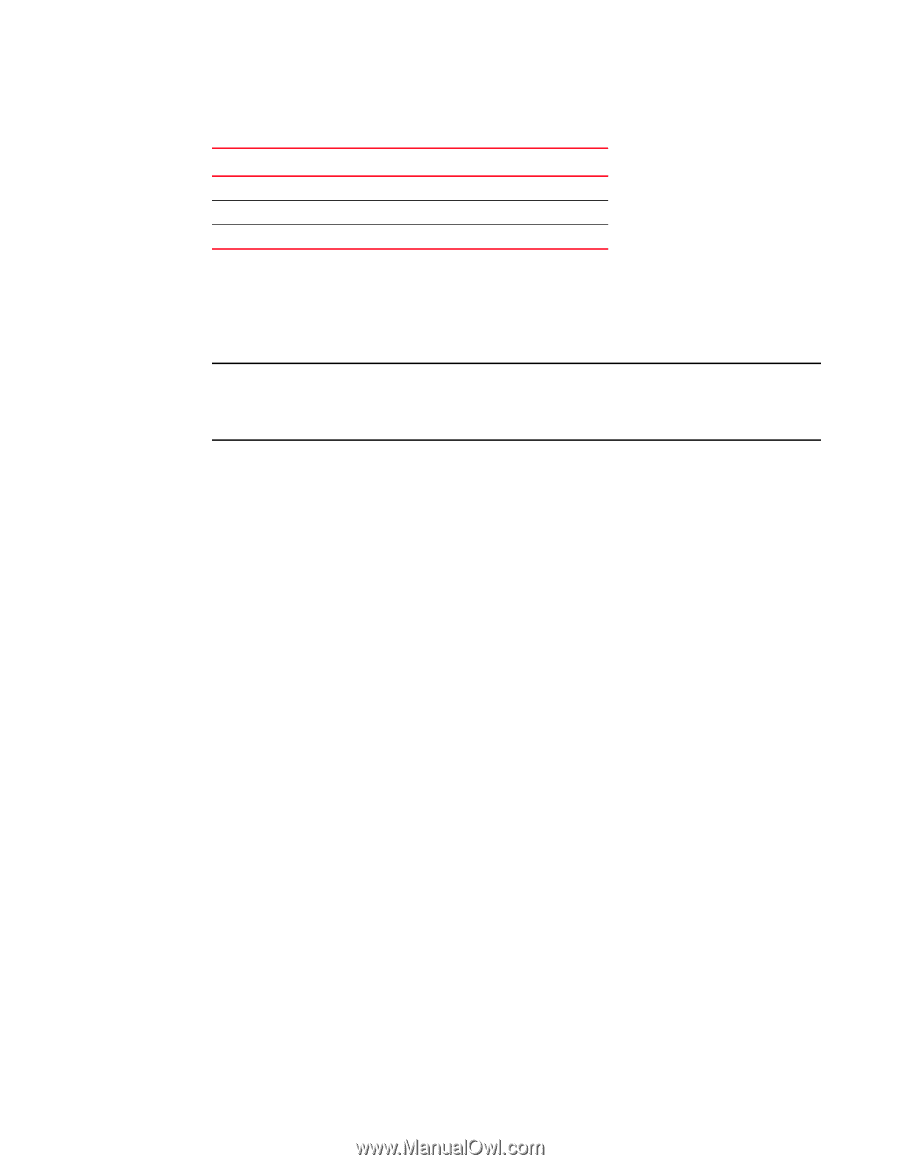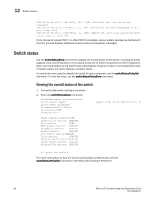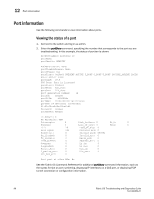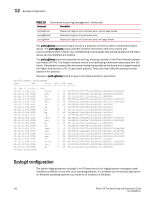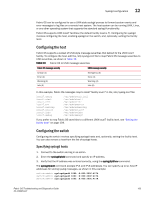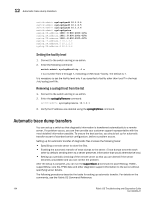HP AM866A Brocade Troubleshooting and Diagnostics Guide v6.1.0 (53-1000853-01, - Page 113
Equipment status, Displaying the status of the fans, Displaying the status of a power supply
 |
UPC - 884420064602
View all HP AM866A manuals
Add to My Manuals
Save this manual to your list of manuals |
Page 113 highlights
Equipment status 12 TABLE 17 Error type loss sig frjt fbsy Error summary description (Continued) Description Loss of signal Frames rejected with F_RJT Frames busied with F_BSY Equipment status You can display status for fans, power supply, and temperature. NOTE The number of fans, power supplies, and temperature sensors depends on the switch type. For detailed specifications on these components, refer to the switch hardware reference manual. The specific output from the status commands varies depending on the switch type. Displaying the status of the fans 1. Connect to the switch and log in as admin. 2. Enter the fanShow command: brcd5300:admin> fanshow Fan 1 is Absent Fan 2 is Ok, speed is 6553 RPM Fan 3 is Ok, speed is 6367 RPM The possible status values are: • OK-Fan is functioning correctly. • Absent-Fan is not present. • Below minimum-Fan is present but rotating too slowly or stopped. • Above minimum-Fan is rotating too quickly. • Unknown-Unknown fan unit installed. • FAULTY-Fan has exceeded hardware tolerance. Displaying the status of a power supply 1. Connect to the switch and log in as admin. 2. Enter the psShow command: brcd5300:admin> psshow Power Supply #1 is OK V10645,TQ2Z6452916 ,60-0300031-02, B, QCS ,DCJ3001-02P Power Supply #2 is faulty V10704, TQ2J7040124 ,60-0300031-02, B,CHRKE,SP640-Y01A The possible status values are: • OK-Power supply functioning correctly. , A,TQ2Z64529 ,C ,TQ2J7040 Fabric OS Troubleshooting and Diagnostics Guide 99 53-1000853-01