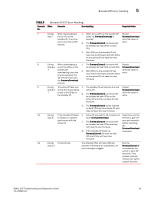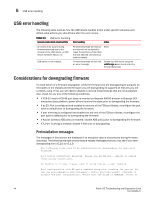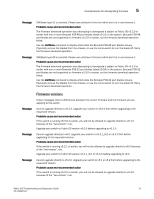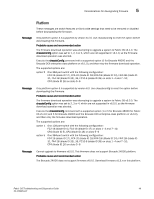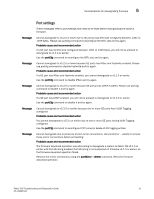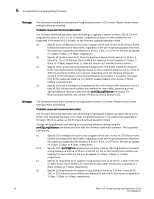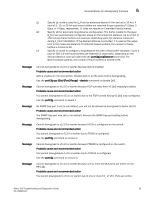HP AM866A Brocade Troubleshooting and Diagnostics Guide v6.1.0 (53-1000853-01, - Page 62
IP settings, cannot downgrade to v5.2.0 or earlier.
 |
UPC - 884420064602
View all HP AM866A manuals
Add to My Manuals
Save this manual to your list of manuals |
Page 62 highlights
5 Considerations for downgrading firmware Upgrade your switch to Fabric OS version v5.1.0 or v5.2.0 before upgrading to v5.3.0 Message Firmwaredownload of blade application firmware failed. Reissue firmwareDownload to recover. Probable cause and recommended action The firmware download operation was attempting to upgrade the SAS image while the blade was operational. Retry the firmwaredownload command again. IP settings These messages refer to any IP settings that need to be fixed prior to downgrading the firmware. Message Cannot downgrade due to the presence of IPv6 addresses on the switch. Please reconfigure these addresses before proceeding. (Firmwaredownload will tell you which addresses are configured with IPv6 and commands used to remedy.) Probable cause and recommended action If the switch is running v5.3.0 or later, and if there are any IPv6 addresses configured, e.g. switch IP address, syslog IP addresses, radius server, etc. you cannot downgrade to a version that does not support IPv6. Use the ipAddrSet command to change the IPv6 addresses to IPv4 addresses. Message Default IP filter policies are not active on the switch. Please make the default IPv4 filter policies active before downgrading. Probable cause and recommended action If switch is running v5.3.0 or later, and if any of the user-created IP filter policies are active, you cannot downgrade to v5.2.0 or earlier. Message Cannot downgrade to v5.3.0 or earlier because one or more FCIP tunnels have IPv6 interface or a route address configured on the switch. Probable cause and recommended action You cannot downgrade to v5.3.x or earlier due to one or more FCIP tunnels having an Ethernet interface or a route address configured with an IPv6 address. Use the ipAddrSet command to reconfigure to IPv4 addresses first. Message Cannot downgrade to v5.2.0 or earlier because user created IP filter policies are active. Probable cause and recommended action The default IP filter policies are not active on the switch. Make the default IPv4 filter policies active before downgrading. 48 Fabric OS Troubleshooting and Diagnostics Guide 53-1000853-01