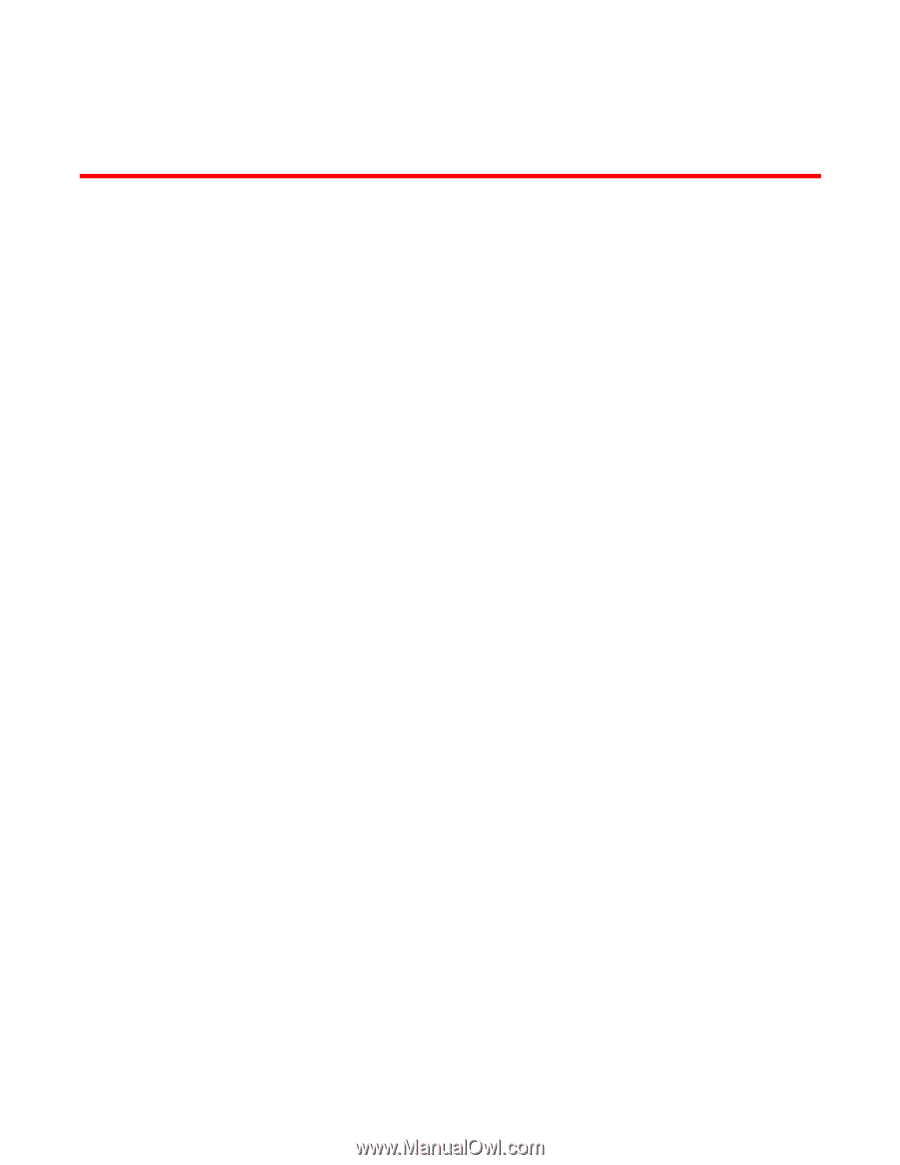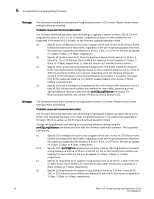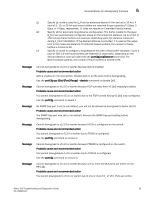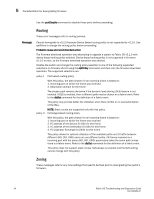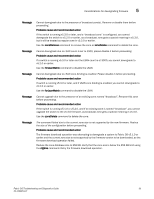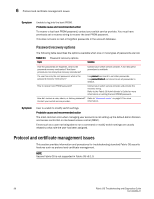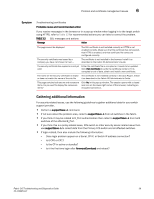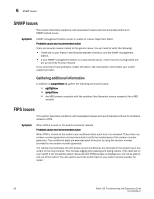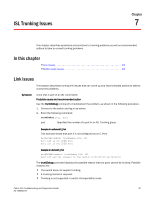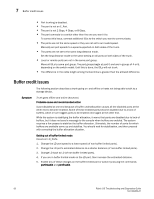HP AM866A Brocade Troubleshooting and Diagnostics Guide v6.1.0 (53-1000853-01, - Page 71
Security Issues, In this Password issues
 |
UPC - 884420064602
View all HP AM866A manuals
Add to My Manuals
Save this manual to your list of manuals |
Page 71 highlights
Security Issues Chapter 6 This chapter provides troubleshooting information and procedures on security for the switch management channel. In this chapter •Password issues 57 •Protocol and certificate management issues 58 •SNMP issues 60 •FIPS issues 60 Password issues The following section describes various ways to recover forgotten passwords. Symptom User forgot password. Probable cause and recommended action If you know the root password, you can use this procedure to recover the password for the default accounts of user, admin, and factory. Recovering passwords 1. Open a CLI connection (serial or Telnet) to the switch. 2. Log in as root. 3. Enter the command for the type of password that was lost: passwd user passwd admin passwd factory 4. Enter the requested information at the prompts. Symptom Unable to log in as root password. Probable cause and recommended action To recover your root password, contact your switch service provider. Fabric OS Troubleshooting and Diagnostics Guide 57 53-1000853-01